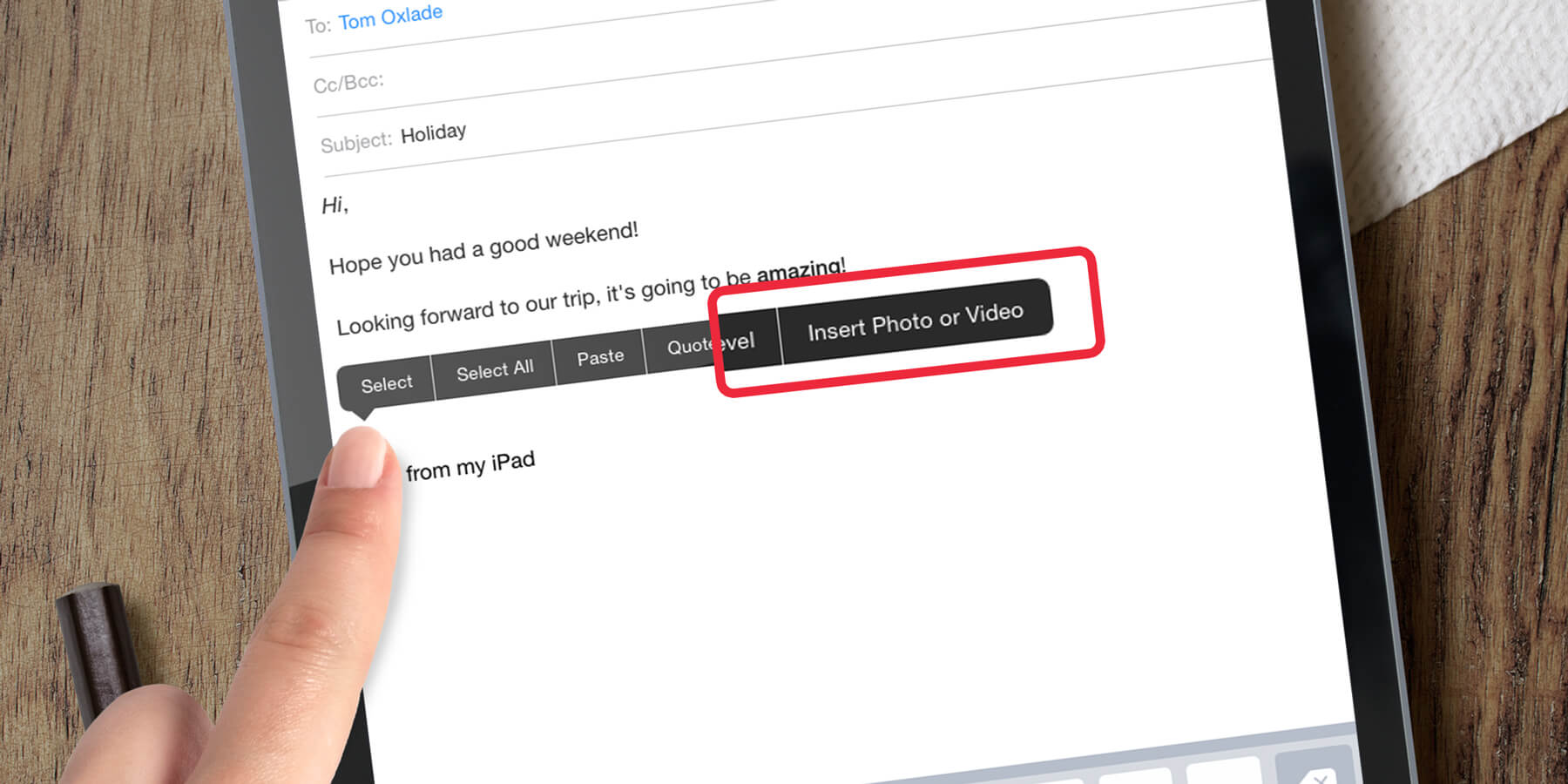To insert a picture or video you’ve captured directly into an email from within the Mail app, tap the screen where you’re entering text and wait for the options to appear.
Press the right arrow, then tap Insert Photo & Video. Choose which picture or video to add from photo library.
This option is also available in the Notes app and can be accessed in the same way.