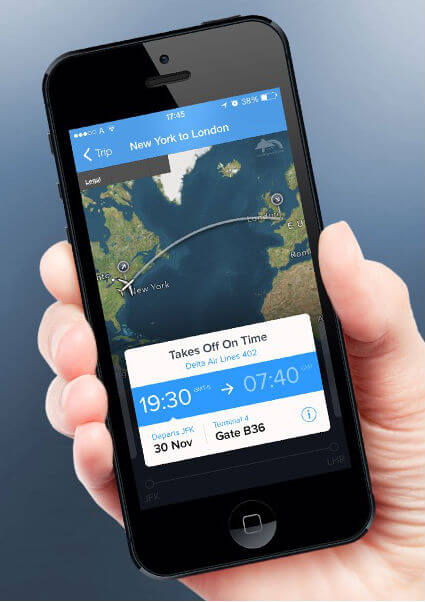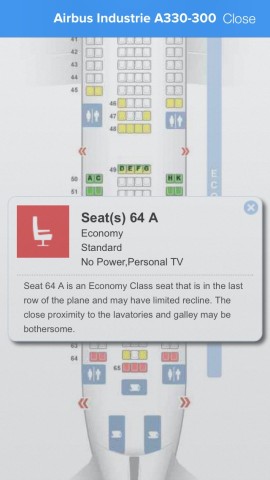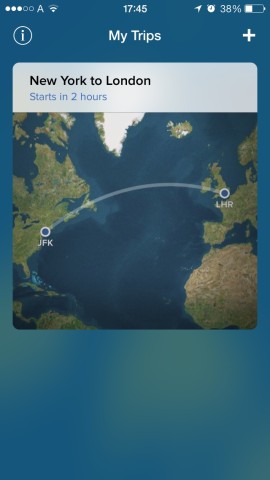This popular flight tracking app receives an iOS 7 redesign
If you’re traveling by plane or planning to pick someone up from the airport then keeping track of flights is a real necessity. With terminals, gate numbers, arrival and departure times to keep track of, it’s far too much for our feeble human memory. The original version of FlightTrack was one of the best apps for following airplanes but it has now been replaced with this iOS 7-ready redesign. The developers state the app has been “Rebuilt from the ground up”, and it really shows with the amount of changes between this version and the old one. Unfortunately, as this is a brand new app you’ll have to pay for it again but it’s well worth it.
Once you’re in the app, you can see all the effort that has gone into this redesign. It feels like it belongs with iOS 7, with delightful animations, frosted backgrounds, and thin fonts (sorry if you don’t like these) all adding up to create a great looking app.
As for the business of adding flights that’s simple enough. Tapping the obvious + icon takes you to the search page. Here you add the originating location followed by the destination and the date of travel. The app then returns all the flights that are running at that time, plus their codes. If you’re planning a trip but haven’t picked a flight, tap Save All to investigate each one, or pick the one you’re taking to add it to your itinerary. 
Once it’s added you can tap on the flight from the main list to view more details about it. The default view shows a satellite map of the route with the plane’s current position overlaid, along with the departure and arrival times plus gate. If you tap on the Information Icon (a circle with a blue i in the middle) it reveals the aircraft type along with a link to the seat map. This can help you decide what seat you should ask for when checking-in with recommendations based on proximity to restrooms or limited legroom. 
Despite having to pay again for what is fundamentally an update, this is well worth the small fee to get the best flight tracking app available.
Price: $4.99/£2.99
Size: 14.6 MB
Version: 5.0.1
Platform: iOS Universal
Developer: Mobiata LLC