Get to information and apps that matter even more quickly
Widgets, eh? Time was, iPhone owners could only gaze longingly at Android Home Screens peppered with widgets. Now, the widgets you get for iPhone are better than Android’s – and as of iOS 16 are available for the Lock Screen too.
This round-up digs into a dozen quality apps with meaningful Lock Screen widgets that provide you with handy information, or let you get to features fast. But first, let’s briefly revisit how to add widgets to your Lock Screen.
How to: Add widgets to your Lock Screen
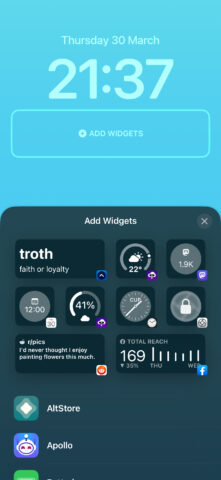
1. Tap-hold your Lock Screen until you see the Customize button. Tap it. Add a wallpaper if your iPhone bugs you to.
2. There is one small widget space above the clock. Below it is an area that can house two rectangular widgets, four square widgets, or one rectangular and two square widgets. Tap an area to view available widgets for that space.
3. Suggestions will be provided above the full list of widgets you can add. Tap a widget to add it – or drag existing ones to rearrange them.
4. When done, tap Add (or Done if editing an existing Lock Screen) to finish.
Note: If you’ve installed an app you know should have widgets and they haven’t appeared, launch, force quit and relaunch the app. If that doesn’t help, restart your device – and update iOS, if an update is waiting.
12 great Lock Screen widgets for iPhone
We won’t be covering widgets for Apple’s apps, but plenty are on offer for the likes of Calendar, Weather and Activity. Also, remember to check back periodically to see if new apps you install have added to the Lock Screen widgets list.
For now, here are our favorites to try.
Apollo for Reddit (from free)
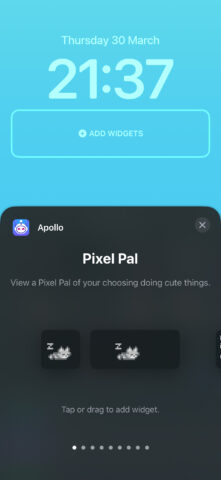
This high-quality Reddit app is packed with charm and features. Lock Screen widgets exist for ‘pixel pals’ (animals that do cute things), recent posts, and distance scrolled. The last of those might put you off using the app if the number is suitably terrifying, mind.
Carrot Weather (from $4.99/£4.99 per month)
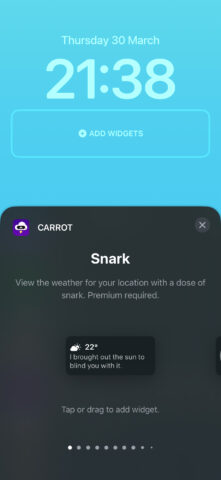
You’ll need a subscription to use Carrot’s widgets – but there are loads of them, including conditions and air quality for the top bar, or square and rectangular slots that cover a huge range of options, including forecasts with snark and even a pair of custom datapoints.
Documents (from free)
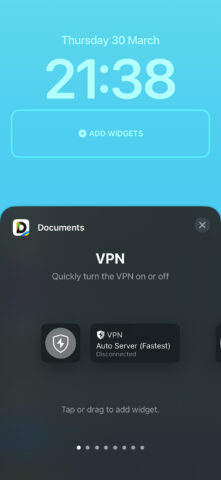
This capable – and free – file manager lets you quickly access documents stored in all manner of locations, preview various file types, and secure what you store behind a biometric lock. Widgets-wise, you get buttons for jumping right to the app’s VPN, scanner, browser, locations, or files.
Facebook (free)
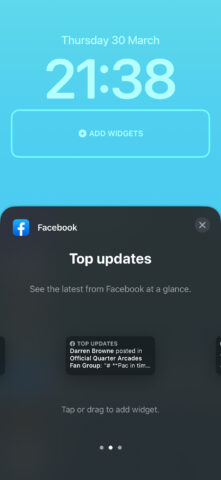
If you often forget people’s birthdays, Facebook’s Lock Screen widget can put the next upcoming one above the clock. Below, you can add top updates – or ‘total reach’ if you care more about the number of people your posts have reached than what people have to say.
Halide ($11.99/£10.49 per year)
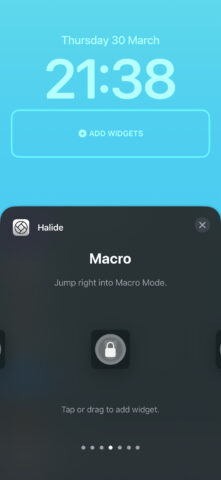
Being able to open Halide from the Lock Screen is useful if you use this pro-grade camera instead of Apple’s equivalent. Even better, there are options to launch directly into auto-expose, manual controls, active macro, or a specific iPhone lens.
Launcher with Multiple Widgets (from free)
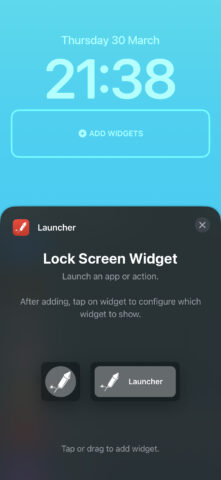
If existing Lock Screen widgets aren’t enough for you, create custom ones with Launcher. You can make widgets to launch websites, albums or contacts. There are also options to launch Apple apps and a selection of settings. Note you need the paid version to run multiple custom widgets.
Get Launcher with Multiple Widgets
LookUp ($9.99/£9.99)
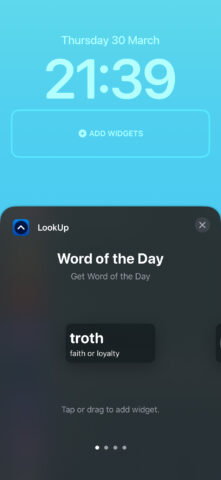
This dictionary app’s as much about learning new vocabulary as looking up a forgotten spelling. Widgets are available to jump to the app’s search and your saved collections, but the real prize is the word of the day widget, with its succinct definition.
Night Sky (from free)
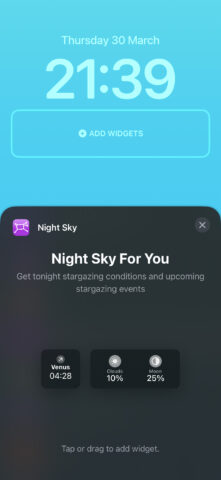
Whether you’re an avid astronomer or only occasionally dip into what’s happening above your head, Night Sky’s an excellent app. Its widgets provide brief insight into the coming night’s conditions – such as predicted cloud cover – along with key stargazing events.
Plant Daddy (from free)
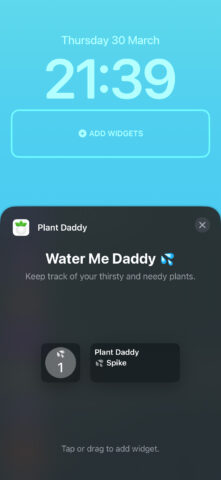
Watering plants. It’s easy to forget – although the things turning brown and dying on you is a harsh reminder. So use Plant Daddy to get a reminder before disaster strikes, by way of its widget putting the next watering date right on your Lock Screen.
Quick Shot Camera ($1.99/£1.99)

Another camera – but this one’s a bit different. As soon as it’s launched, it takes two Live Photos in quick succession. Put its widget on your Lock Screen and that’s the fastest means to capture any moment that would otherwise be lost.
Streaks ($4.99/£4.99)
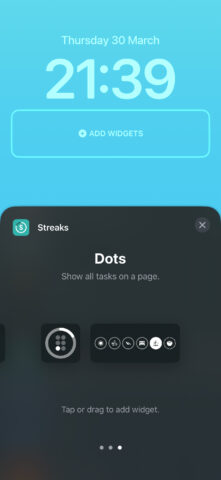
Our favorite habit tracker is an enjoyable, intuitive way to infuse good habits into your daily routine. You can place widgets on the Lock Screen to list your next task, check out your stats, or bask in the magnificence of the day’s completed habits.
Things 3 ($9.99/£9.99)
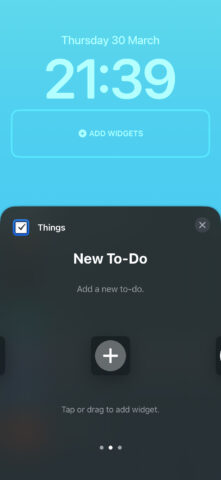
This app goes beyond other iPhone to-do managers in terms of efficiency and smart interface design. Its widgets aren’t bad either: one provides fast access to your items, and another is a button that gets you straight to a new to-do. (As if you didn’t have enough already…)

