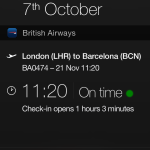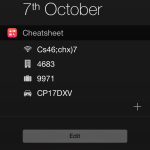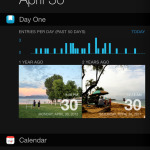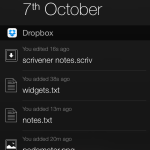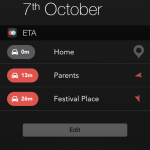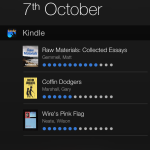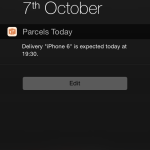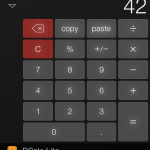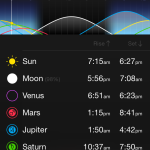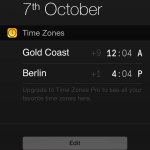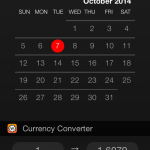Widgets have long been a mainstay of Android, yet iOS has resisted them until now. But while Apple’s seemingly dragged its heels in this area, its solution is elegant.
Widgets are restricted to Notification Center, meaning they’re only ever a swipe away yet don’t clutter your Home screen and interfere with launching apps.
In order to view widgets, simply swipe down from the top of the screen, and tap Today. Scroll down and you’ll see an Edit button, which, when pressed, gives you a list of available widgets. Tap a ‘+’ button to add a new one, and use the drag handles to reorder your widgets; if you want to remove a widget, tap the red ‘-‘ button.
Naturally, developers are clamoring to offer widgets to the millions of people that already have iOS 8 installed; some may come as updates to apps you already own, whereas others are new standalone products where the ‘app’ is little more than a settings screen for the widget. For this feature, we’ve waded through dozens of widgets and found 24 that are worth your time and investment.
1. British Airways (free)
The British Airways app has always enjoyed fairly deep integration with iOS, notably with boarding passes appearing in Passbook for offline viewing. In iOS 8, the Today view widget displays information about your next flight, as long as it’s under a week away.
2. Cheatsheet (free)
The idea behind Cheatsheet is to provide a quick list of things you need to remember and access really quickly, without messing around with notes apps. It enables you to build a simple list of icons and text strings, making it useful for office building codes, car number plate details, luggage lock combinations, Wi-Fi passwords, and more.
3. Check the Weather ($0.99/69p)
Check the Weather is a comprehensive standalone weather app, which enables you to define multiple locations to keep an eye on. The Today view widget is also quite comprehensive: you get the current temperature and conditions, along with forecasts for the next six hours and the next six days. If you’ve defined other locations in the app, they too can be accessed in the widget, by tapping the arrows.
4. Clear ($4.99/£2.99)
Clear is a to-do app that’s primarily about decluttering and being more productive, and so it should come as no surprise that its widget is to-the-point, simply listing your reminders. However, once you’ve cleared them all, Clear rewards you with an inspiring quote!
5. Day One ($4.99/£2.99)
Given that Day One is a journalling app, it’s hard to think how it could benefit from a widget, beyond hinting at you to complete the day’s entry. Cleverly, the app instead uses Notification Center to inspire you, displaying a graph of entries per day over recent weeks, and a couple of photographs from your past.
6. Dropbox (free)
The Dropbox widget provides speedy single-tap access to the most recent four items that have changed in your Dropbox account. This is very handy for quickly launching a document on your iPhone that you’ve just finished on your Mac or PC, or, indeed, have just edited in one of the many iOS apps that supports Dropbox.
7. Elevate (free + IAP)
Elevate bills itself as a ‘brain training program’, designed to improve your memory, focus and mental processing. For free, you get access to a small selection of games, but a $4.99/£2.99 monthly IAP gets you the ‘pro’ version, with more games, rankings, and extra content. In either case, the widget is ideal for tracking your progress.
8. ETA ($0.99/69p)
Map apps are great, but even the best of them makes it too fiddly to get quick access to your favourite destinations. The idea with ETA is you can at a glance see how far you are from a handful of locations, and should you need directions to one of them, you just tap. The app itself adds approximate driving/walking times, and single-tap SMS creation regarding your journey,
9. Evernote (free)
Evernote is an online storage repository for pretty much anything — use it to stash notes, audio recordings, scans and photographs. The Today view widget provides buttons for launching the app, ready to add text, an image, a reminder or a list — a handy time-saver for keen users.
10. Forecast+ ($0.99/69p)
Unlike the other two weather widgets mentioned in this feature, Forecast+ is only a widget — its app is purely for settings. We like it a lot — it manages to pack a lot of information into a small space, but not at the expense of clarity.
11. Hours Time Tracking ($4.99/£2.99)
Hours is a popular time-tracking app, for keeping tabs on how long you’re spending on projects, be they business- or leisure-related. With the Today view widget, your timers become available in Notification Center, making it even easier to start, stop and switch.
12. Kindle (free)
If you buy digital books, chances are you’ve got the Kindle app installed, granting you access to anything grabbed from Amazon’s huge selection of titles. The Kindle widget is simple but useful, listing book’s you’re reading, showing your progress, and enabling you to open one with a tap.
13. OmniFocus 2 for iPhone ($19.99/£13.99)
OmniFocus is all about efficiency — getting things done. The Today view widget is suitably focussed, providing a mirror of the Today section of the app’s Forecast area. It’s a handy way of rapidly finding out what you need to achieve today, without getting distracted by opening the app itself.
14. Parcel (free)
Parcel is a delivery tracker, and it supports many dozens of services, including the likes of FedEx, DPD, TNT and Royal Mail. If you’ve a delivery that has an expected delivery date, it’ll show up in the Today widget. (The app also has a push notification IAP, available for $1.99/£1.49 annually.)
15. PCalc ($9.99/£6.99)
PCalc is the best traditional calculator on iOS, bar none. The recent update added iPhone 6 support and editable layouts, along with a calculator right in Notification Center. Copy and paste buttons make it simple to get values into and out of the widget, and in a show of maximal generosity, the widget’s even available if you install the free PCalc Lite.
![]() or PCalc Lite
or PCalc Lite
16. Pedometer++ (free)
If you’ve an iPhone 5s, 6 or 6 Plus, it has the capability to count your steps, and Pedometer++ is an app that helps you keep track of your day-to-day targets. The widget gives you a very clear view of your current count, how far you’ve walked, and how many floors you’ve climbed.
17. Sky Guide ($1.99/£1.49)
Sky Guide is in our view the most beautiful of the stargazing apps, and with the latest update it uniquely adds a Today view widget. This handily provides you with rise and set times for the sun, moon, Venus, Mars, Jupiter and Saturn; tap an item to view it in the app and more easily locate it in the night sky.
18. TeeVee 3 ($2.99/£1.99)
TeeVee’s all about tracking your favourite shows, so that you know when the next episode is on. The app offers push notifications, but if you’d prefer a quick list of the next few upcoming shows, that’s now available from Notification Center.
19. The Guardian (free)
A few news apps currently offer some kind of Notification Center widget, but few fared well during testing. The Guardian was an exception. Its content updated quite regularly, and it provides the means to personalise the list of articles you see by defining the news category that should be shown.
20. Time Zones (free)
Time Zones is the most beautifully designed time-zone app we’ve seen on iOS, with an interface that prizes clarity above all else. By default, the Notification Center widget will show only two zones, but if you’ve paid for the ad-free version ($4.99/£2.99), all of your time zones will be displayed.
21. Vidgets (free)
Vidgets is one of several apps trying to offer you a kind of modular widgets set-up, in this case via a bunch of little icons. It boasts 20 items, of which the best are world clocks, a free-space indicator, and basic weather forecasting. Icons can be moved and grouped into sections, and with the ‘pro’ IAP ($2.99/£1.99) you can paint your icons and remove their titles, to save space.
22. Wdgts (free)
Another widget collection, Wdgts gives you the means to install a calculator, currency converter, world clock, calendar and photo frame. Of these, the currency converter and calendar are best; the former can have data entered on the fly, and the latter is a basic month calendar that saves you having to launch Apple’s app to find out next Friday’s date. The $0.99/69p ‘premium’ IAP adds extra features, such as copy and paste for currency, and the means to switch months in the calendar.
23. Weather Pro ($2.99/£1.99)
WeatherPro is probably our most-used weather app, largely due to its accuracy and wealth of information. In Notification Center, you get the current conditions, temperature, wind speed, precipitation and pressure for the most recently viewed location in the app itself.