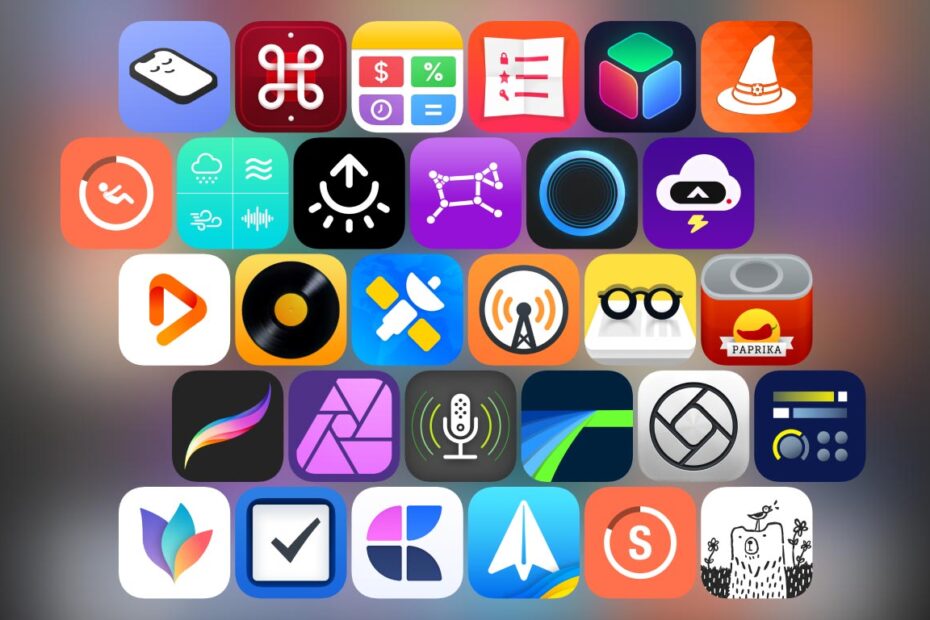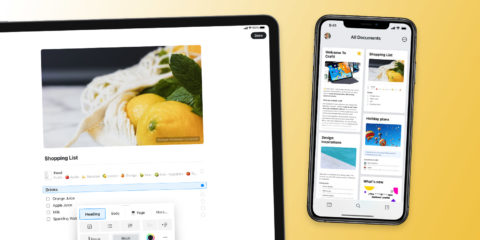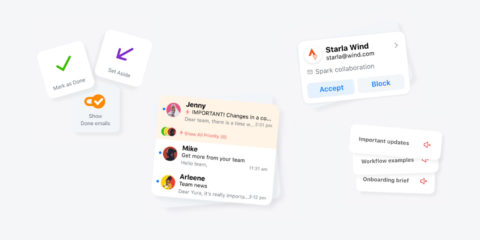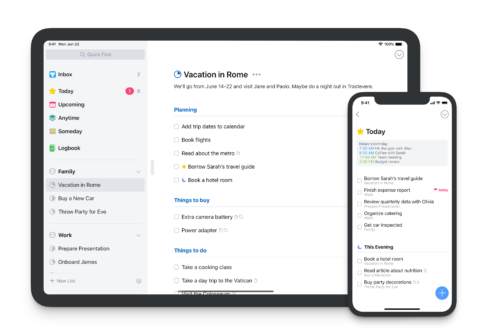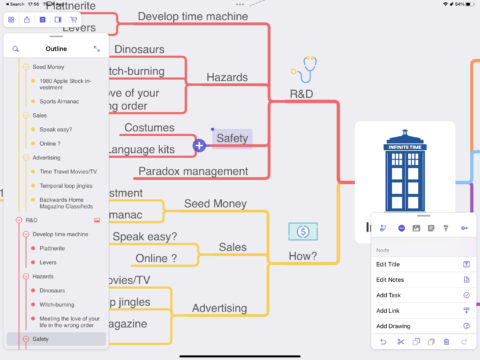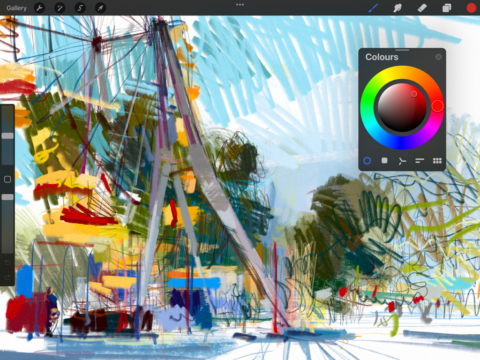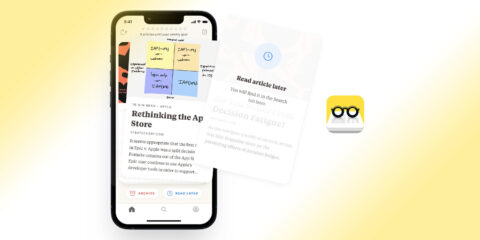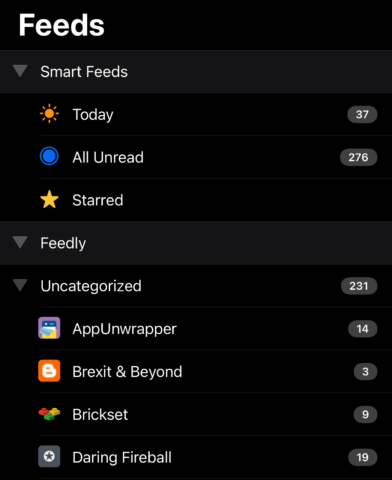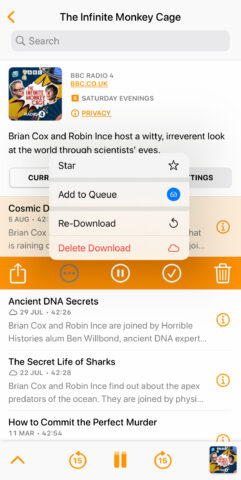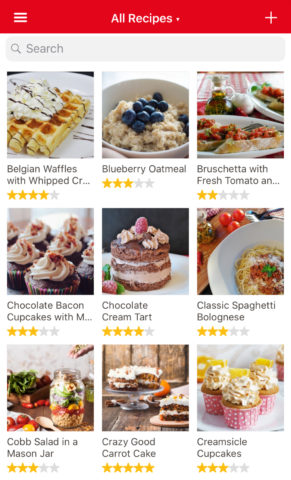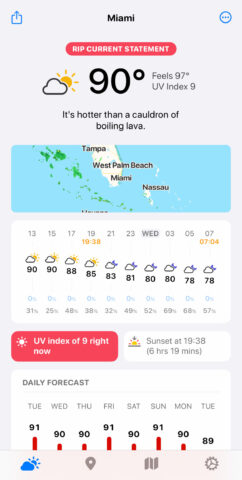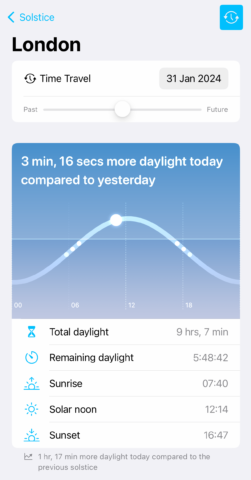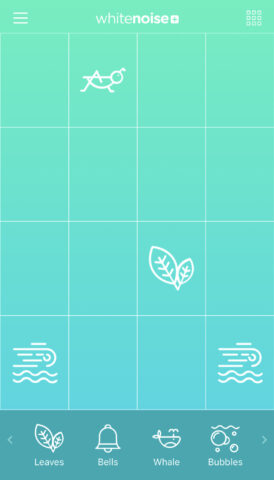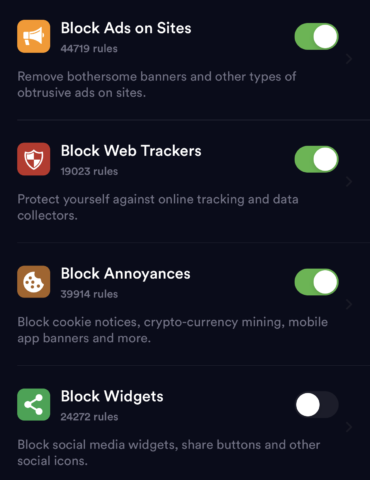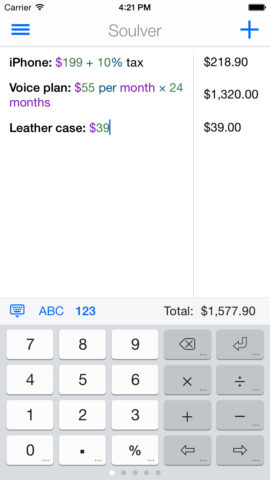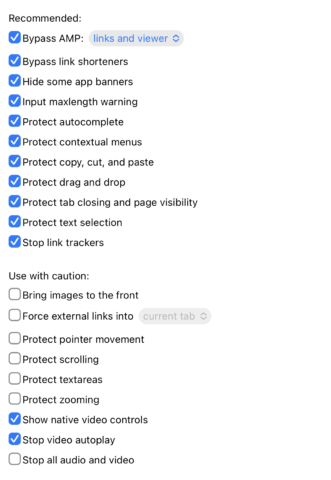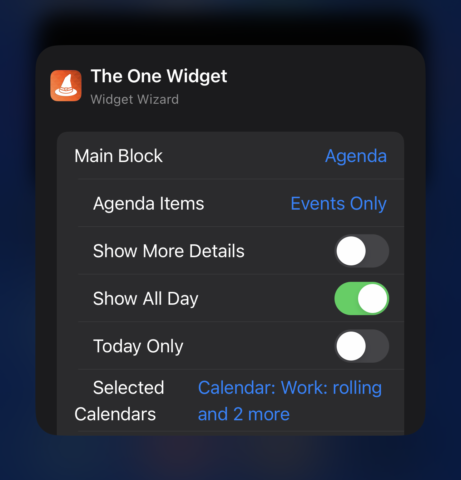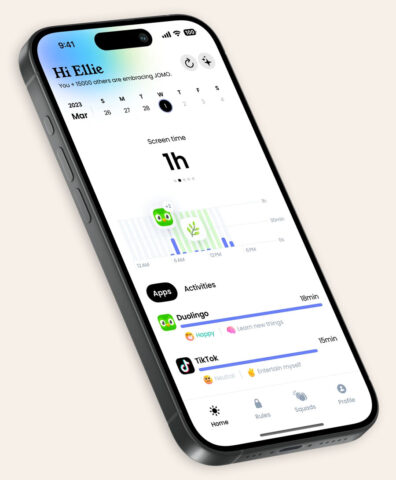There’s an app for that.
Apple may not use that iconic slogan much anymore, but the reality is that in 2024, it’s truer than ever.
There are apps to solve every conceivable problem – even the ones you didn’t know you had. And for every great solution offered by a smart app, there are dozens of equally viable alternatives and many more abject failures. For the average user, that can lead to analysis paralysis. Such a vast catalog makes choosing the best apps a minefield.
That’s where we come in. My team and I have been testing and reviewing apps full-time for over a decade. We know the App Store, and we know how much the right app can improve your day-to-day life.
What follows is an attempt to whittle thousands of reviews down to a manageable list of solid gold recommendations you know you can rely on. 30 of the best iPhone apps of all time, big-hitters and little-known gems alike, all of them worthy of your consideration.
We’ve made an effort not to include duplicates – apps that do essentially the same thing – otherwise we’re just giving you another tricky choice to make. We also decided to exclude once-fantastic apps that are no longer available, or no longer very good. Lastly, we’re ignoring the tech titans: that means no apps owned by Apple, Google, or Meta. No Spotify, Netflix, Disney, and so on. We want to highlight stuff you might not have heard of, and the big boys don’t exactly need the exposure.
So here it is: 30 amazing things you can do with an iPhone. (Technically, it’s 28 iPhone apps and 2 iPad exclusives, but that doesn’t exactly roll off the tongue.) Let’s go.
This article includes contributions from reviewer Craig Grannell.
Work & Productivity
Bear Focus Timer
$2/£2
The Pomodoro Technique divides your day into work sprints of 25 minutes, followed by short breaks. After a set number of sessions, you have a longer rest. BFT takes this premise, enables you to fine-tune the durations, and cleverly demands you put your phone face-down to kick off the timer. This smart psychological trick removes distractions by placing your iPhone’s display out of reach, and helps you get things done.
Streaks
$6/£6
We think Streaks is the best habit-tracker for iPhone. It encourages you to focus on a small number of tasks, to avoid overwhelming yourself. These are displayed as huge buttons to make it obvious when a task is complete. Widgets and the Apple Watch app let you glance at your status when you’re not in Streaks itself. Streaks needn’t be daily – they can be set for specific days or a certain number of days during a week or month. They can be paused and resumed at will. This personal touch elevates the app, making it the friendly face of streaks on iPhone.
Craft
Free to use; $10/£10 monthly for Craft Plus
An all-in-one writing app that looks fantastic whether you’re penning a novel, an itinerary, or just a bunch of scrappy notes. There are dozens of templates for almost any type of document you can think of, with collaboration and sharing baked in at every level. Our favorite feature is the ability to instantly share any document as a live web page; by nesting related documents together, you can essentially create a simple website in a matter of seconds. Perfect for wikis, blogs, and even CVs.
Spark
Free to use; $8/£8 monthly for Spark Premium
Apple’s email client has evolved slowly. Meanwhile, Spark offers many more tools to help you blaze through your inbox, including filters, smart helpers, and email writing assistants. Email that it deems to be from real people bubbles to the top of Spark’s smart inbox, while newsletters and notifications are shunted to the bottom of the pile, nested together as if they were minimized chat threads. Undo Send and Send Later features can be life-savers. Some features require you pay, but even the free version has plenty to offer.
Things
$10/£10 for iPhone, $20/£20 for iPad
Things manages to simultaneously be about small details and the bigger picture. You start by stashing ideas in an inbox, and each can optionally have a hard deadline or a more abstract ‘intention’ regarding completion – be that today, tomorrow, or ‘someday’. From a visual and usability standpoint, Things is superb, with a friendly, almost playful interface. You’ll revel in the tiny pie charts in the main screen that denote how complete each project is, the integrated Quick Find feature that helps you rapidly access tasks, and how intention-based tasks roll over when incomplete – rather than the app stressing you out by adding them to an overdue list.
MindNode
Free to use; $3/£3 monthly for MindNode Plus
Jotting down thoughts when studying is one thing – organizing them is something else entirely. MindNode is the best mind-mapping app on the platform, which lets you start things off with a bullet-point outline and quickly fashion that into a mind-map that can include imagery, links, and inline notes. Should your mind map start to sprawl, MindNode has you covered. Focus mode fades everything apart from the current branch, to reduce distraction; and you can return to the outline at any point, should you find it easier to manage items in that view. Even the free version gives you the basics: editing, arranging, folding branches, and the means to import and export data.
Creativity & Design
Halide
Free trial, then $12/£12 yearly or $60/£60 lifetime
Halide bills itself as the most powerful camera app for iPhone – and it’s certainly the most pro-oriented and feature-packed. Yet it’s approachable, with the default set-up primarily being a shutter, a lens switch button, and a manual focus strip. Dig deeper and you unearth photography aids, including a focus loupe, focus peeking and exposure warning stripes. You can add an on-screen histograph, adjust white balance, trigger a timer, shoot RAW, and change which buttons appear in the main toolbar. Lock Screen widgets let you jump right into a mode or lens on launch. If you have an interest in measured, thoughtful, pro-oriented iPhone photography, this app’s a must.
Affinity Photo
Free trial, then $19/£18 or $165/£160 for entire Affinity suite
You may know Adobe Photoshop now exists on iPad. The thing is, Affinity Photo got there first, with a similar raft of pro-grade features; and right now, it’s objectively the better choice – along with being significantly cheaper. Like any pro app, Affinity Photo isn’t something you’re going to grasp in an instant. It’s packed full of high-end tools, many of which are buried in palettes that can initially overwhelm. Stick with it, though, and Affinity Photo proves transformative. It’s fast, works wonderfully with Apple Pencil, and gives you the means and space to craft ludicrously complex and detailed layered projects – or just zero in on key problems within a photo, and deftly deal with them.
Procreate
$13/£13 for iPad, $6/£6 for iPhone
Procreate is a great tool for anyone who wants to try out digital painting – especially if you own an iPad and Apple Pencil. It’s become the app of choice for many professional illustrators, crammed to bursting with amazing brushes, textures, and drawing tools, but remains approachable even for rookie sketchers. Layers allow you to build up complex compositions on a virtual canvas, and the app plays back a time-lapse of your process when you’re finished. And if you don’t have an iPad, sister app Procreate Pocket does a remarkable job of squeezing all that power onto the iPhone.
KORG Gadget
$40/£40
Our favorite music-making app is a minor miracle on iPhone. It’s packed full of wonderful drum machines and synths, and has a sequencing workflow that helps you compose at speed. In the hands of a skilled musician or even an enthusiastic amateur, it’s like having an entire studio in your hands. On iPad, this is impressive enough; on iPhone, it’s astonishing. Well worth the outlay and then some, if you want a superb iOS music-making experience.
LumaFusion
$30/£30
For free, Apple’s iMovie is a usable and powerful video editor – it’s ideal for the relative newcomer. LumaFusion, though, is what you should reach for when your requirements are that bit more demanding. The app offers a range of interface layouts, but broadly has you piece together your edit on a traditional timeline. It’s a cinch to overlay multiple streams of audio, add transitions, and slather everything with effects. Those range from simple vignettes to eye-popping visuals reminiscent of psychedelic animation. It’s pro-grade video editing at a one-off low price.
Ferrite
Free to use; $30/£30 for Pro features
Initially resembling a souped-up Voice Memos, Ferrite quickly reveals itself to be a full-fat audio recording and editing app, aimed at spoken word. It was designed to help people more easily record and edit news reports, podcasts, voiceovers and audiobooks, without needing any tools or equipment other than an iPhone. Clever design makes the app approachable for relative newcomers, deep enough for pros, and efficient for everyone. Even for free, it’s quality stuff, but pay the IAP and the full range of features is unleashed.
Entertainment & Lifestyle
Alfread
Free to use; $5/£5 monthly for Alfread Pro
Ending the day with 50 unread Safari tabs isn’t good. But nor is sending articles to a read-later service and then instantly forgetting about them. Alfread helps you grow your reading habit, so you chip away at your pile of articles on a daily basis. During onboarding, you can opt to start fresh, or connect Alfread to Pocket or Instapaper. It gamifies unread articles you share to it, having you flick through headlines as if using a dating app, and then receiving congratulations when you hit your weekly goal.
Infuse
Free to use; $2/£2 monthly for Infuse Pro
Infuse is of one of the most powerful and intuitive video players on the App Store. With it, you can turn an existing video collection into a streaming library that can be accessed from any device. If you have a collection of video files on your computer, uploaded to cloud storage, or in a Plex account, Infuse is the way to watch them back on an iPhone or iPad with minimal fuss. Should your collection include movies or TV shows, Infuse can grab cover art and subtitles. Amazingly, you get all this for free. Pay and Infuse adds yet more features, including cloud storage and cross-device library and watch history sync.
NetNewsWire
Completely free!
Sick of algorithms deciding what news you see? Find it hard to manually keep up with your favorite websites and publications? Take back control with RSS client NetNewsWire, which lets you build your own custom news hub. Nearly every news site, blog, or media channel has an RSS feed, and subscribing directly to the sources you care about allows you to cut through the noise and keep up with only the content you actually want.
Overcast
Free with ads, or $10/£9 yearly for Overcast Premium
We could bang on about Overcast’s features all day: the vibrant, usable interface; smart playlists; support for streaming and downloaded podcasts. iCloud sync means progress moves seamlessly between devices. But our favorite bit is playback – Overcast simply sounds better than its rivals, due to superb smart speed and voice boost features, and smart resume, which rewinds your podcast a bit if it’s paused, to remind you where you left off.
Longplay
$6/£6
This music app is worth checking out just for rediscovering the joy of playing albums in full. But it also lets you rediscover albums and compilations within your collection. Right from your iPhone’s search, you can kick off ‘album shuffle’. But within the app itself, you can shake up the albums view by displaying them randomly, or sorting them by ‘recency’, ‘orderliness’ and other criteria. Longplay also has a fantastic widget, which puts a tiny version of the app on your Home Screen, ensuring a deep-dive into your albums is always readily available.
Paprika
$5/£5
Rather than serving its own recipes or aggregating website content, Paprika is a manager for your culinary needs. Think of it as a combined scrapbook, meal planner, grocery list and pantry organizer. The browser is a set of links to popular foodie sites and a Google search bar. Find something tasty on the likes of BBC Food or Epicurious and you can have Paprika extract the salient details, such as an image, prep information, ingredients, directions and nutrition. Alternatively, you can send items to Paprika from Safari’s Share sheet. Add in a meal planner and shopping/pantry smarts and Paprika is a complete cooking manager.
Wellbeing & Outdoors
CARROT Weather
Free to use; $15/£15 yearly for CARROT Plus or $30/£30 yearly for CARROT Ultra
CARROT Weather is helmed by a homicidal AI dedicated to eradicating humanity – but that in the meantime moonlights as a snarky meteorologist that provides commentary alongside forecasts. (Note: CARROT’s personality and politics can be adjusted if you’re offended by the app’s outbursts.) What started life as a weather app that valued personality over professionalism has grown into perhaps the best weather app around, period. The snarky AI is still there to make you laugh if you want it to, but over the years CARROT has very much grown up. You get a choice of multiple weather sources, all kinds of great data, and even an interface builder to tailor the layout to your exact needs.
Night Sky
Free to use; $6/£6 monthly or $40/£40 yearly for Night Sky+
Point your iPhone at the heavens and this app will identify planets and constellations. The main view lets you explore the heavens with a finger or by using your device’s accelerometer and compass to align virtual on-screen stars with real ones in the sky. The built-in search is fantastic for quickly getting to objects of interest. And even when there’s nothing to view outside, you can use augmented reality to crack open and explore planets – and to plan your next stargazing session, based on upcoming events and conditions.
Portal
Free to use; $10/£10 monthly or $50/£50 yearly for Portal Premium
Bringing calm to your ears and eyes, this app makes your device a window into dozens of serene worlds. Inform Portal whether you want to focus, sleep or escape, and it will serve up example scenes to swipe through. Tap one to enter its portal. On visiting a location, you’re treated to a full-screen video loop, from the subtle sounds of a barley field to the awe-inspiring sight of Mt. Fuji towering above Lake Kawaguchi. Beyond visual and aural bliss, Portal adds features including an optional clock, alarms and timers, and deep breathing exercises. Should you wish to use it for audio alone, a scene’s sounds can continue as you go about other tasks.
Solstice
Completely free; accepts tips
Plenty of apps give you sunrise and sunset times, but none do so as elegantly as Solstice. Select a location and you get a graph showing the sun’s position, along with an indication of how the amount of daylight has changed since yesterday. A daylight tracker is great for safety, informing you when it gets dark. But this one also boosts wellbeing, by helping people with seasonal affective disorder effectively monitor daylight hours – and even only receive daylight notifications when the days start to lengthen.
Streaks Workout
$5/£5
Gyms can be intimidating. Streaks Workout tries to be anything but, in giving you plenty of options regarding how you go about exercising. It sets the bar low in terms of equipment and space – you need none of the former and only a little of the latter. You select exercises you’re comfortable with and then kick off a routine. The shortest built-in one lasts six minutes, but you can create custom workouts of any length. Stats are saved in-app and to Health for later perusal. It’s immediate and friendly enough for newcomers, but deep enough to be a constant companion for anyone who wants to work up a sweat in their own home.
White Noise+
Free to use; $12/£12 to unlock everything
An ambient sound player and mixer, this app lets you combine ambient noises to make a relaxing soundscape to block out the world while trying to relax, study, meditate or sleep. The way you combine sounds by dragging them around a simple grid is smart, intuitive and flexible. It’s a testament to the app’s original design that although it doesn’t look much different today from how it did at launch in 2016, it still feels fresh and modern. Most importantly, it remains fantastic to use, with its dozens of sounds, iPad and AirPlay support, background audio, sleep timers, and more.
Utilities & Tools
1Blocker
Free to use; $3/£3 monthly or $15/£15 yearly for unlimited
Websites can be deeply annoying, throwing all kinds of rubbish at your eyes when you have the sheer audacity to want to read something. 1Blocker largely eradicates the cruft. Install it, and then flick switches to block ads, trackers, social widgets, comments, and other annoyances. After that point, those things won’t bother you again – and you’ll find websites load much quicker as a result. But this isn’t a brute-force blocker: you can dig into a wealth of customization options, including whitelisting sites you want to support or blocking JavaScript and specific page elements from user-defined sites. For free, you can block one category, but the yearly subscription represents good value for full coverage.
Cheatsheet
Free to use; $6/£6 for Cheatsheet Pro
Apple’s Notes is fine for the kind of long-form notes you often edit. But you need Cheatsheet for smaller things you never remember, but that are nonetheless vital: your hotel room; your new car’s license plate; combinations for luggage, so you don’t have to break into it with a hammer while on vacation. Once your notes are set up, they appear in a widget. There are several widget variations for showing your notes, some of which have configurable action buttons. Just don’t have any note be your PIN number, eh?
Soulver
Free trial, then $14/£14 for iPhone and $20/£20 for iPad
Even the best app-based calculators have a foot rooted firmly in the past, but Soulver dares to think differently. Its interface is akin to a magic notepad. You type sums using natural language, optionally including inline content. If you write ‘Hotel: 3 nights at $149’, Soulver will extract the numbers and give you a total. Line endings can be inserted into subsequent lines, for example to fashion a live expenses document that updates like a spreadsheet – but that lacks that format’s complexity. Roll in live currency conversion, an understanding of calendars and time zones, proportions, variables, and more, and you can imagine the scope.
StopTheMadness Pro
$15/£15
This one wins the prize for the best Safari extension name. But it’s also packed full of settings designed to improve your browsing experience. Some are invisible: rerouting AMP pages; blocking clickjacking; removing tracking from clicked links. Others are designed to let you do more, overriding blocks on drag and drop, text selection and pinch-zooming, forcing standard playback controls on all web video, and enabling you to determine where external links should open. It can single-handed ‘fix’ the YouTube experience in Safari. All those little things it can do ensure you get value for money.
Widget Wizard
Free to use; $4/£4 for Pro features; $5/£5 quarterly for weather data
Home Screen widgets are one of the coolest parts of iOS, but the default ones are pretty limited. Widget Wizard lets you create your own, packing information that’s important to you in a layout that suits your preferred aesthetic. Combine calendar info, reminders, health stats, weather forecasts, quotes, clocks, and more into a perfect setup that puts everything you need at your fingertips. It’s elegant, easy to use, and endlessly customizable.
Jomo
Free to use; $6/£6 monthly or $30/£30 yearly for Jomo Plus
If you struggle with focus or have a predilection for procrastination, Apple’s built-in Screen Time tools can help limit your app usage. Jomo is one of several great apps that blocks out distractions and encourages you to stop wasting time with your device. Tap a banned app during work hours and you’ll be gently reminded to unplug. Not only are its screen time tracking tools and self-improvement guides best-in-class, but it’s considerably more affordable than the alternatives we’ve tried.