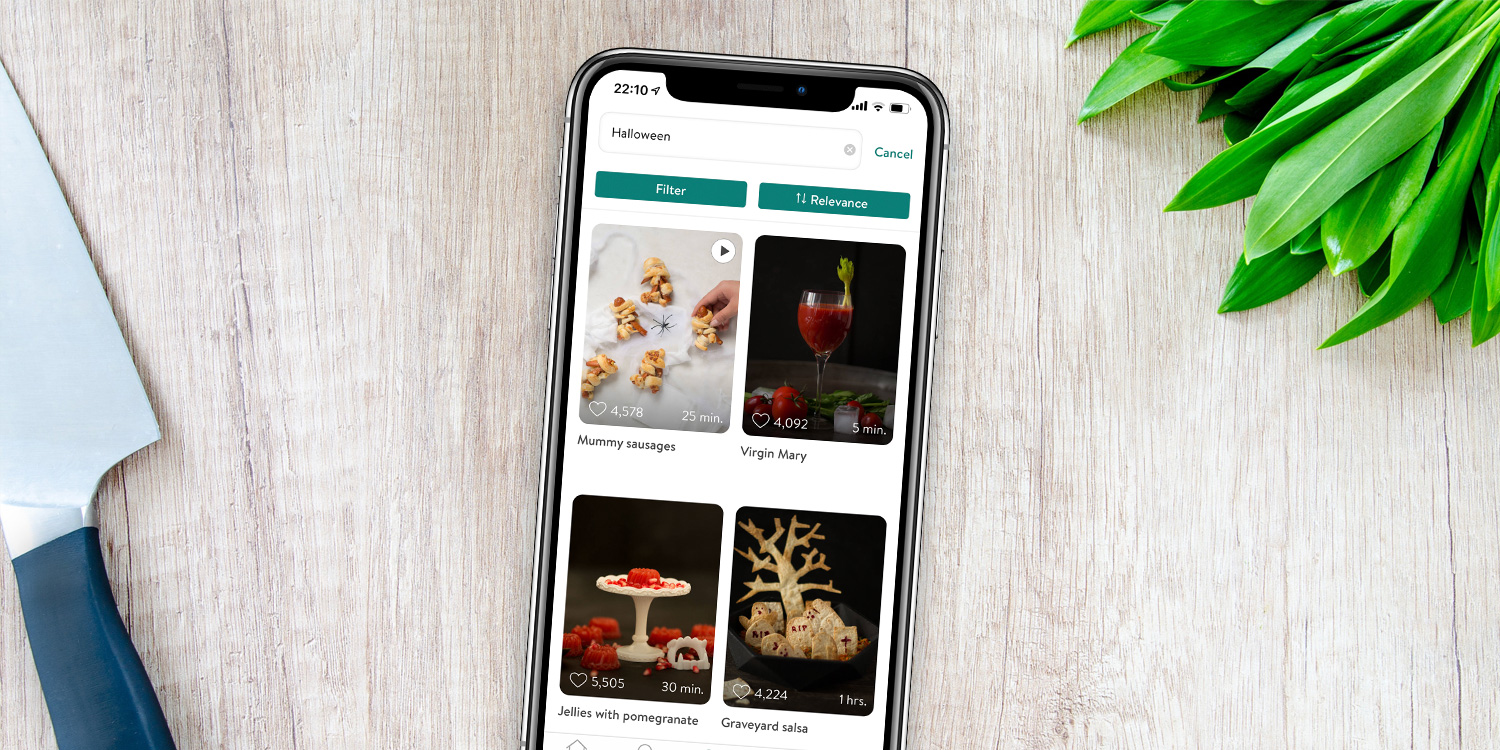Become a whiz in the kitchen with your iPhone by using these great apps
Hungry? Your first instinct might be to reach for your iPhone to find a local restaurant or download an app to have something hot (and unhealthy) delivered to your door. But there’s a better way: grab apps that instead get you cooking, serving up delicious meals you make yourself.
Whether you’re someone who stares quizzically at a colander or believes they should have a cookery show on network TV, there’s an app for you. Our selection encompasses a wide range of options, in terms of diet and approach. So whether you’re after cooking tips, step-by-step guides, or a scrapbook for saving dishes, you’ll find a tasty app to try.
Kitchen Stories (free)
Best for learning new skills
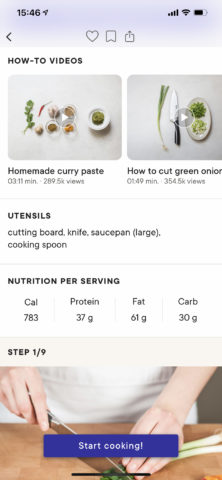
Kitchen Stories echoes magazines with its sleek interface packed with lush photography. It feels premium – more so than many contemporaries.
It’s stylish and usable. Tap an editorial column and you’ll get tips about a foodie subject. Check out an individual recipe and you’ll see cooking times, ingredients and steps, served up in a manner that makes things straightforward.
Much of this comes from every step having its own photograph, so you can track where you are as you cook. But Kitchen Stories wants to teach too. It makes few assumptions regarding your skills and integrates how-tos. So if you’re worried about a sharp knife sitting close by, the app will ensure the food gets chopped up, not your fingers.
There’s a paid tier. For $25/£23 per year, you can collect recipes from the web and sync them across devices, and try the optimized cooking mode that integrates timers and uses large navigation buttons to minimize food-covered fingers touching your iPhone. For free, though, Kitchen Stories is still a tasty treat.
Tasty (free)
Best for super-focused video guides

Imagine a cookery TV show with the cruft removed and that’s Tasty. Like an excitable younger sibling of Kitchen Stories, Tasty’s all vibrant colors and super-fast videos of dishes being made.
It comes across like cooking for people with low attention spans as it blazes through making a cheesecake in 30 seconds, a funky tune blaring in the background. But during use, you realize this approach is effective.
The videos show recipes being made, in context – and this can be far more helpful than a photo, let alone basic written instructions. Usefully, video snippets are also embedded into the step-by-step guides, keeping you on track as you go.
Elsewhere, you can filter recipes by diet, difficulty, cuisine and other criteria. Favorites can be stashed for later. And you can share recipes with a friend as text-only emails, but that include a link to the full video experience – and the app, if they’ve a smartphone or tablet handy.
Yummly (free)
Best for digging into a huge selection

If you hanker after quantity as much as quality when it comes to recipes, Yummly is a good bet. That’s because this app is an aggregator, providing access to a range of top foodie websites.
As you search, you filter over two million dishes. Short of being the world’s fussiest eater, you could feasibly cook something new using Yummly every day for the rest of your life, with no repeats.
The search interface is superb, making suggestions and helping you filter by a range of criteria. Directions are less impressive than Kitchen Stories and Tasty, however, mostly being text-based and sometimes sending you to third-party websites.
The integration of user feedback acts as a counterpoint, though, offering insight regarding whether a dish is worth trying. And even if the guidance aspect is weaker than its rivals, Yummly is a good bet for finding new dishes when you’ve exhausted your other recipe apps.
Green Kitchen ($4/£4)
Best for vegetarians and vegans

Other apps integrate vegetarian fare – some even ask on first launch whether you eat meat. But Green Kitchen focuses solely on vegetarian and vegan cuisine. For newcomers, that makes it useful too, ensuring you won’t accidentally ‘stray’ and get tempted by dishes you shouldn’t be eating.
There are only 159 recipes, but they’re hand-picked and varied. You can also hide non-vegan recipes and/or those that contain gluten. The actual recipe pages are a bit odd – a full screen picture when tapped gives way to a tabbed summary, ingredients list and basic step-by-step instructions. The last of those does act as a checklist, but some images wouldn’t have gone amiss.
Still, if you want to change the way you eat, or fancy checking out ‘beet bourguignon’ or a savory tomato crumble, you can’t go wrong here for a few bucks.
Paprika ($5/£5)
Best for clippings
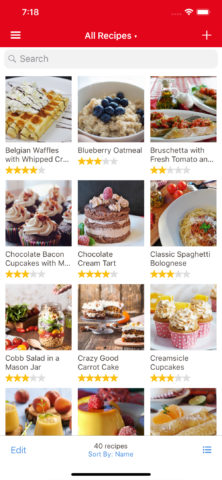
Rather than serving its own recipes or aggregating website content, Paprika is a manager for your culinary needs. Think of it as a combined scrapbook, meal planner, grocery list and pantry organizer.
The browser is a set of links to popular foodie sites and a Google search bar. Find something tasty on the likes of BBC Food or Epicurious and you can have Paprika extract the salient details, such as an image, prep information, ingredients, directions and nutrition. Alternatively, you can send items to Paprika from Safari’s Share sheet.
The recipe experience is bare-bones. You don’t get help in the form of images or videos, but your clippings remain editable. So if you’ve improvements to a dish, they can be recorded.
Add in a meal planner and shopping/pantry smarts and Paprika is a complete cooking manager. But even purely as a scrapbook, it’s good value at a fiver.
SuperCook (free)
Best for avoiding waste
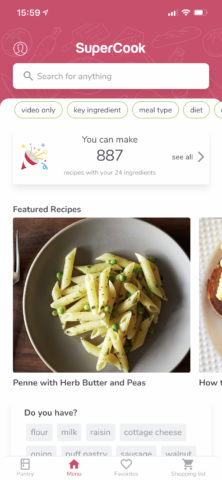
Most recipe apps have you decide what you’d like to eat and provide a shopping list for you to then go and buy the ingredients. SuperCook works in reverse.
You start off by telling the app what ingredients you have at home – which you can always limit to what you need to use. The app then outlines how many recipes it’s found that you can make with them – from over a million dishes across 1,500 websites. At this point, you can further filter your list by various criteria, such as meal type, ingredient, rating, or even whether there are video instructions.
Select a recipe and the SuperCook journey largely ends. You can peruse ingredients and nutrition facts, or browse similar items. But to follow the recipe itself, you must tap a button to visit the dish’s originating website. Still, given the app’s lack of a price tag and its ability to help you cut down on food waste, complaining too much would be churlish.