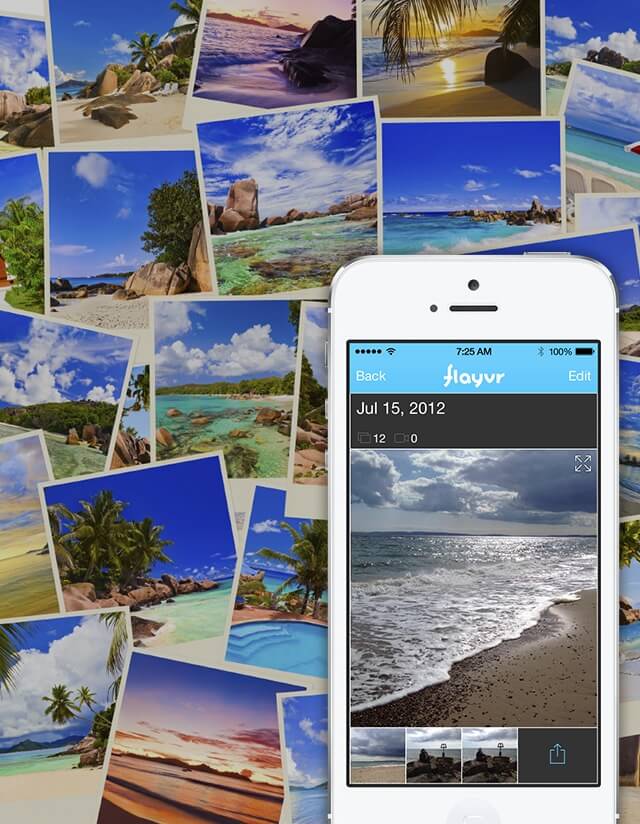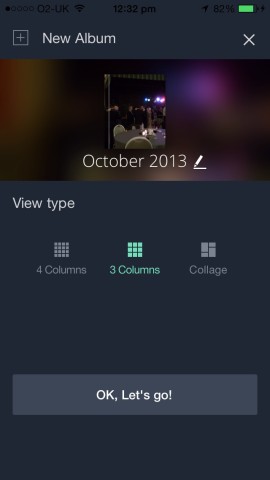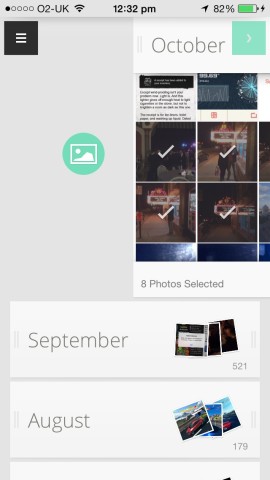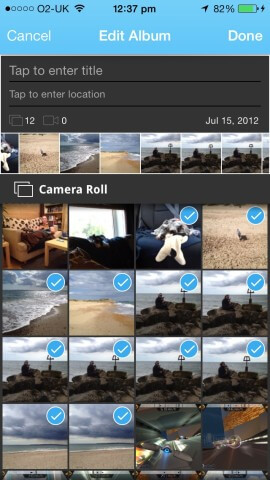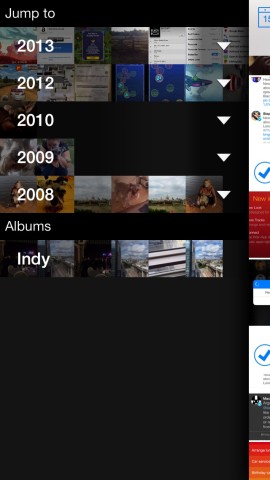Replace Apple’s default apps with our pick of the best alternatives
Had we been writing this round- up earlier in the year, it would have been much easier. The iOS 6 version of Photos was bare-bones and unexciting – a usable but dull and slow way to explore your photographs. With iOS 7, though, Apple made a number of changes.
First and foremost, the way your collection is navigated is hugely improved. At its most zoomed-out, Photos provides you with a scrolling list of tiny thumbnails, organised by year and labelled by oft-visited locations. Tap a year and individual collections are displayed, sorted by location or a set of locations in close proximity. You can then drill down further into a thumbnail grid and individual photos.
Any number of photos can be selected to add to an album, and individual photos can have basic edits performed on them, such as rotation, levels, and cropping. Edits are non- destructive, so you can return to an image and make changes.
Photos also performs well when it comes to sharing. Utilizing iCloud, you can easily share your recent photos across devices, and you can also create ad-hoc streams to share with friends. Individual photos can be emailed, sent by message, tweeted, or uploaded to Facebook and Flickr.
In our round-up of alternatives, then, we were keen to find apps that worked with your device’s existing photos, but provided improvements regarding photo organization and editing, making it easier to find your most treasured pictures.
1. Tidy
Price: Free Version: 1.0.1 Size: 21.2 MB Developer: Covworks
Covworks has form in the photo-organisation field, having created the well-regarded (if slightly clunky) MyPhoto Pro. Tidy – Photo Album by comparison is a much more modern app, built around a lighter design (although one that doesn’t stray into ‘generic iOS 7’ territory) and the idea of rapidly building albums from a mess of photos.
By default, the app opens on the Albums screen, showing ‘All Photos’ (essentially, all those stored on your device) and two demo albums, ‘Favorites’ and ‘Tidy Moment’. Tapping the sidebar icon provides access to a few options, including the means to create new albums ready for photos, although such forward-planning isn’t actually necessary.
The real power in Tidy comes on tapping the left-facing arrow at the top of the screen, whereupon you find yourself in the amusingly titled Untidy section. Here, you can sort your photos by time, location and also type, the last of which automatically groups screenshots, panoramas, square, landscape and portrait images. These smart groups are created on-the- fly each time, which took barely two seconds on our iPhone 5s.
On accessing any group of images, you can select or deselect individual photos. Dragging them right then enables you to drop the images into an existing album; drag further right to create a new album, defining a title and a view type (four-column, three- column or a staggered ‘collage’). A drag in the opposite direction archives the selection, hiding it from Tidy but leaving the photos on your device. Photos can be unarchived later. 
Album views are quite basic and lack visual labels, which puts the photos front and centre but perhaps makes larger collections a bit of a problem to navigate; still, with the excellent organisation tools the app has, that’s something easily rectified.
+ Thoughtful organization
+ Good use of gestures
– Weak sharing options
– No labels when browsing
2. Flayvr
Price: Free Version: 1.01 Size: 21.2 MB Developer: Flayvr Media Ltd
There’s more than a hint of social network about flayvr – photo gallery, and it remarks during set-up that it won’t share anything without your permission. With your suspicious face on, you might be surprised to find out how much the app has to offer, even if no-one you know uses it.
The main timeline is the real prize, attempting (often successfully) to group photos that are similar, thereby automatically creating albums of events. Images the app doesn’t find particularly interesting are minimised but still easily accessible. 
On selecting any of the groups, it opens to a screen that the developers call a “beautiful interactive album” but that we’d say is a fairly ugly grid with a massive share button. However, tap an image and it zooms to a square, and the others recede to neater thumbnails at the bottom of the display. The album is then easily navigable via swipes. You can at any point tap its name to retitle it on the Edit Album screen; here, you also get access to the rest of your Camera Roll to add and remove photos from the selection. 
The sharing aspect of the app is simple, and prioritizes social networks. There’s also the promise of inviting friends and easily accessing any albums they share with you. However, purely for its ability to often pick out experiences from your photos you’d perhaps forgotten, flayvr is a recommended download.
+ Excellent album grouping
+ Solid album management
– Default album view is ugly
– No editing options
3. Photoful
Price: Free Version: 2.5 Size: 20.3 MB Developer: PhotoSocial LLC
Beautiful photo organization goes further than the other two apps, in attempting to provide both photo organisation and editing. On the former, the default view is a simple grid, organised by date, with each group of photos labelled with locations.
Two alternative views are also available by using pinch/unpinch gestures: respectively, zoomed out tiny thumbnails akin to one of the options in Apple’s Photos app, and a full-width zoomed-in view. With the latter, images can be swiped left to send them to Photoful’s trash (hiding them from the app but not removing them from your device) or left to share. Sharing options are plentiful, including Twitter, Facebook, Dropbox, Instagram, Tumblr and WhatsApp.
One negative aspect of Photoful is that it tries to be too clever with albums. They’re grouped by day, which can be renamed, and although you can move photos between different days, the system feels too restrictive. (Tags also exist for more fine- grained sorting options.) Editing is better. Tap on a photo, then Edit, then Edit photo to access a number of tools, including blur-oriented vignettes, filters, cropping, color-splashing, basic drawing and text. Oddly, the Create option, which promises postcards, prints and collages, doesn’t yet exist within the app – after you tap, you’re merely told these tools are coming later. 
There’s a bit of an unfinished feel to Photoful – along with those ‘missing’ features, the interface is sometimes a bit strange, for example when white button text appears over images and isn’t legible. Still, it’s simple and to the point, and so if you gel with its method of creating albums and the impressive editing tools, you’ll find it a worthwhile download.
+ Simple and fast
+ Decent editing functions
– Day-based albums a bit odd
– Feels a bit unfinished
The Best of the Rest
4. iPhoto
Price: $2.99/£1.99 Version: 2.0.1 Size: 287 MB Developer: Apple
More editing options than Photos and also flagging/favorites/tagging
5. Flickr
Price: Free Version: 3.0.2 Size: 41.2 MB Developer: Yahoo! Inc
Inc 1TB of free storage and automatic (private by default) iOS photo uploads.
6. Cooliris
Price: Free Version: 2.8.7 Size: 19.1 MB Developer: Cooliris, Inc
Gimmicky 3D photo view, but can also pull in social pics alongside Camera Roll.
7. MyPhoto Pro
Price: $0.99/£0.69 Version: 3.7.9 Size: 15.9 MB Developer: Covworks
Tidy’s predecessor. Quite powerful and feature-rich but uglier and less usable.