Track daylight, become a synth master, link thoughts, chill out, and more besides
We reviewed a lot of apps this year. Many more featured in round-ups and tips. Yet some always slip through the net. Here, then, are eight new-for-2021 apps we haven’t covered in any detail over the past 12 months, but that are deserving of a place on your Home screen.
See also: the best games we missed this year
Solstice (free)
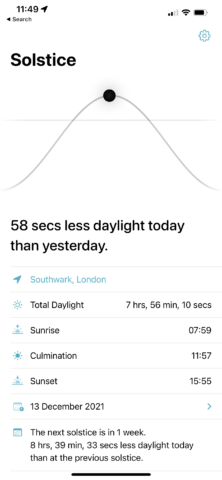
Plenty of apps give you sunrise and sunset times, but none do so as elegantly as Solstice. Select a location and you get a graph showing the sun’s position, along with an indication of how the amount of daylight has changed since yesterday. The addition of notifications that can be set to run only during months where daylight is increasing also makes Solstice a useful aid for people with seasonal affective disorder.
Otter – Diet Diary ($0.99/89p)
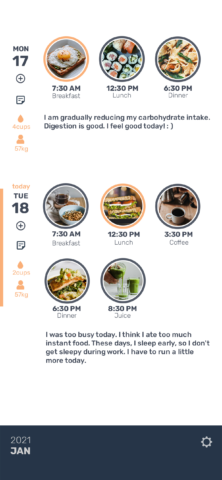
Food trackers tend to be obsessed with calorific intake and weight. Otter does allow you to log both on a daily basis, but it’s more interested in having you more positively think about what you eat. This is achieved through a photo diary that lets you examine your meals in a visual manner. You can then more easily spot patterns, and additional thoughts can be added by way of notes and meal ratings.
Animoog Z (free or $9.99/£8.99)

The original Animoog was a gorgeous, tactile digital synth that married Moog’s rich history with a thoroughly modern interface. Pay the one-off IAP and this follow-up lets you twiddle dials and add effects to sculpt ear-smashing sounds across three axes. But even the more limited free release gives you dozens of free presets, letting you become the next Kraftwerk while your eyes are dazzled by an arresting visualizer.
Time Zone Pro ($4.99/£4.49)
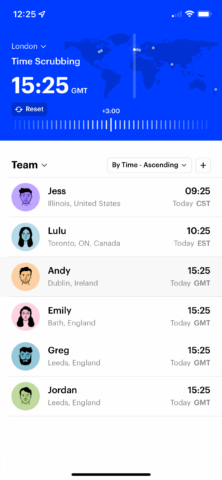
When you’ve friends and colleagues all over the world, it can be tricky to keep track of what time it is where they all are. Time Zone Pro makes doing so simple. You add contacts and define their locations, whereupon each gets a clock. Scrub a dial at the top of the display and all clocks update in sync, letting you plan virtual meetings. iCloud sync and widgets round out a top-notch app.
Obsidian (free)
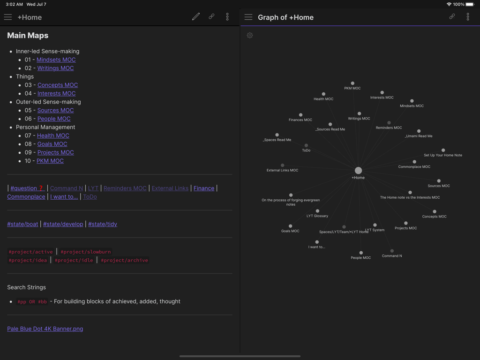
At its core, Obsidian is a Markdown editor, using plain text documents and a smattering of mark-up to format them. But this app reasons thoughts are interlinked, and so encourages you to connect documents as if they were a personal wiki. These connections can be displayed in a graph view, which can be placed alongside the standard text mode on iPad. The app’s scope is further bolstered by dozens of feature-rich plug-ins.
The Geography ($7.99/£6.99)
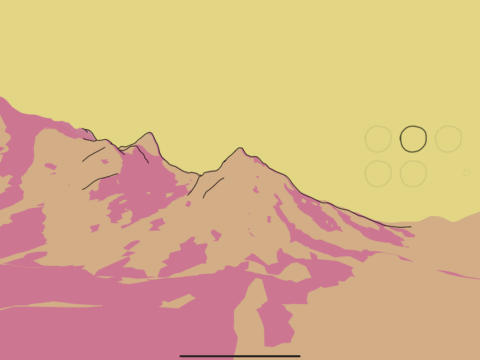
Generative audio meets the mountains of Norway in this meditative relaxation aid. When left to its own devices, the app plays a sweeping ambient soundtrack while abstract terrain ebbs and flows. Should you feel the need to intervene, you can tap to adjust your view and the color scheme, or bring up a five-note instrument so you can add your own input to the delicate composition.
Atlas Obscura (free)
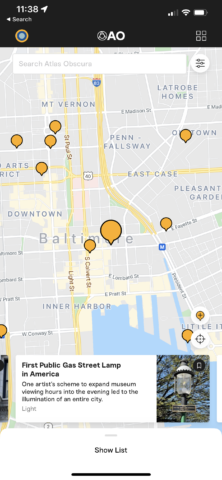
Travel guides have a tendency to point everyone to the same places – the most famous ones. Atlas Obscura instead revels in the unexpected. Over 22,000 locations exist within the app, each one tempting you to visit by way of lush photography. Those that take your fancy can be flagged as favorites. And should you find somewhere new you think others might like to visit, you can submit your own entry.
Brickit App (free)

We wouldn’t usually recommend tipping Lego pieces on to the floor. We like our feet pain-free. But we’ll make an exception for Brickit App, which scans your plastic bricks and then suggests what you can build with them. Keep expectations in check: the app won’t spot every brick and the builds are basic. But there’s surprise and delight here too, with Brickit App proving you can make a lot with a little.

