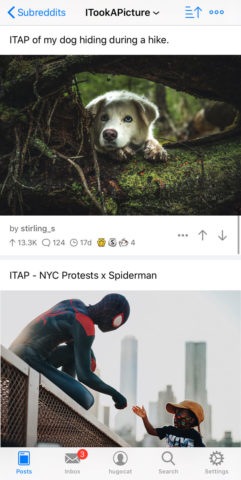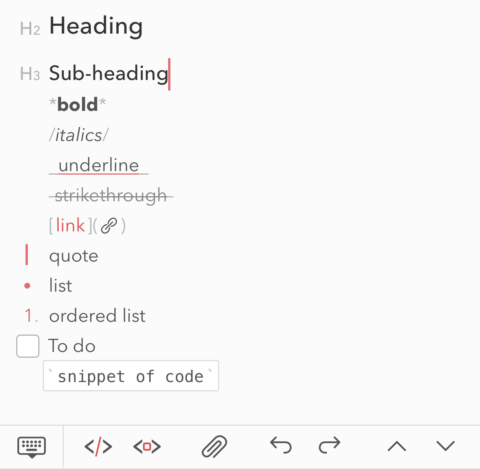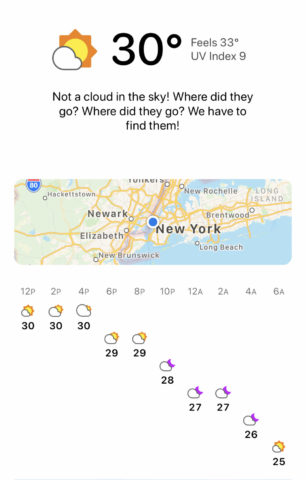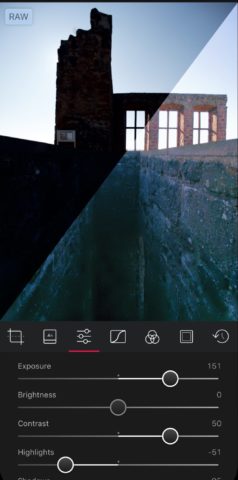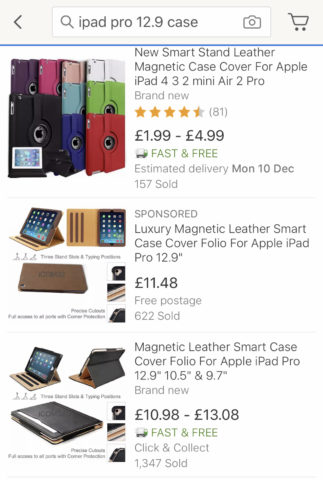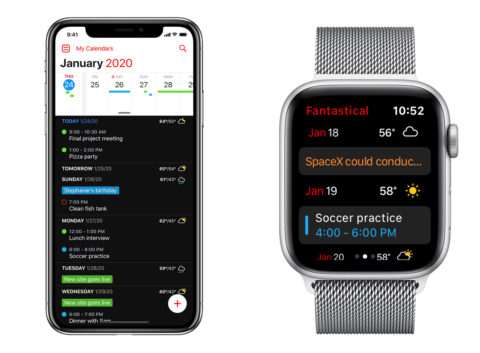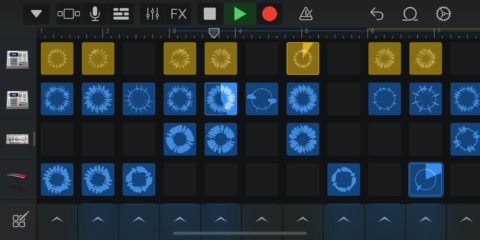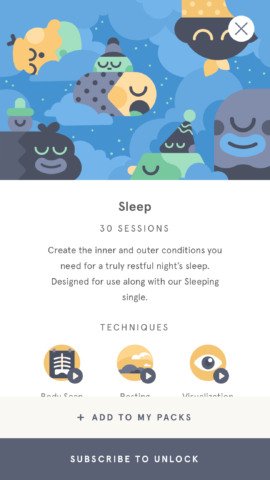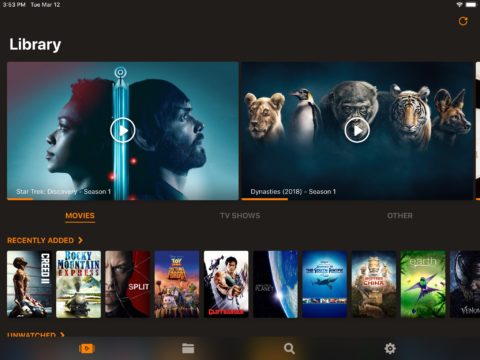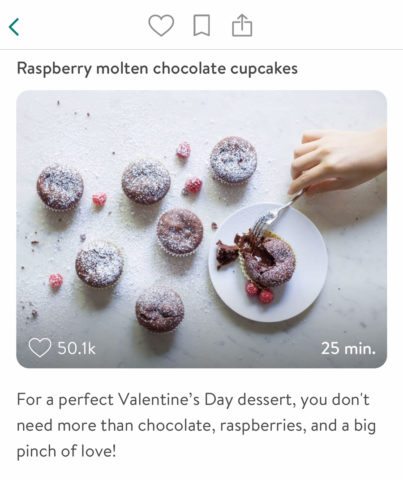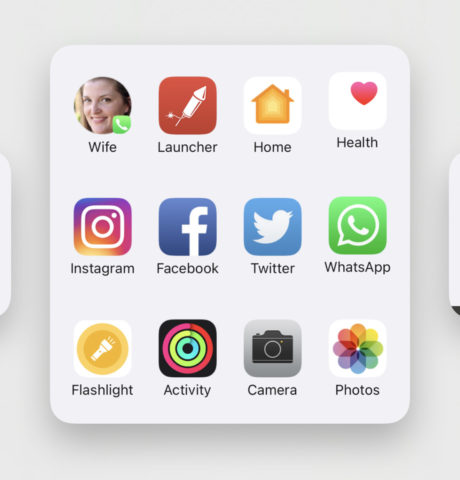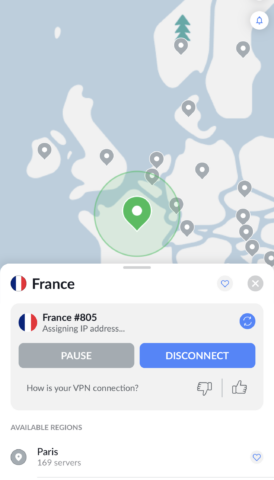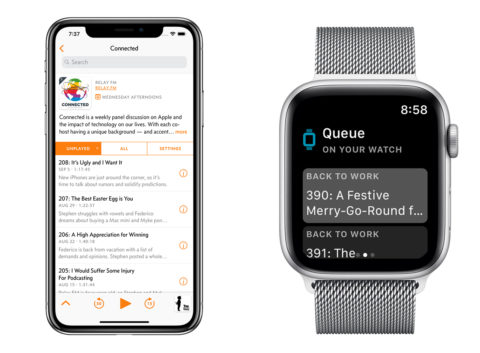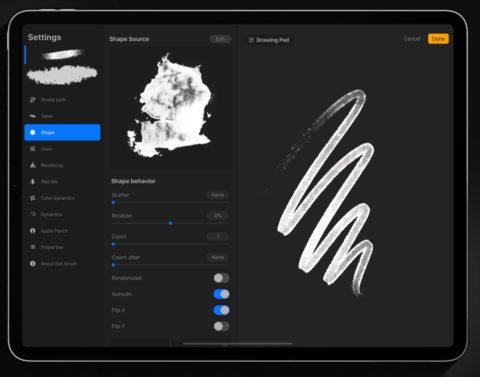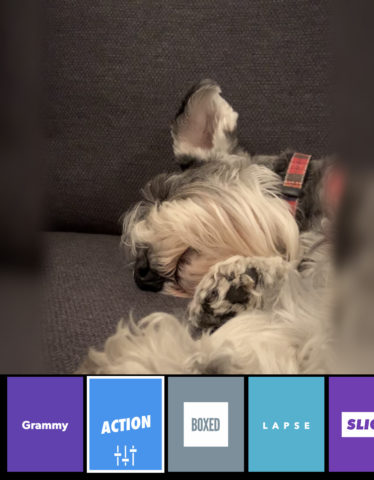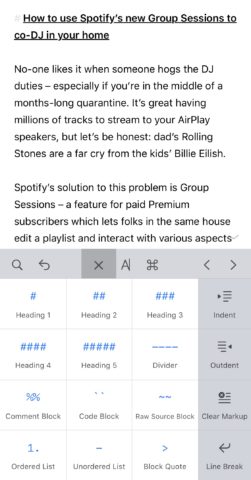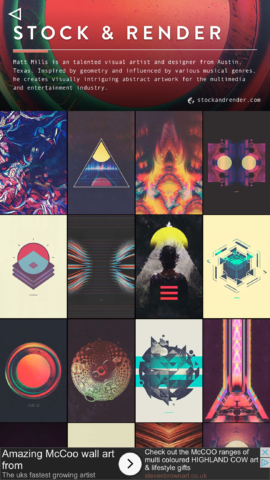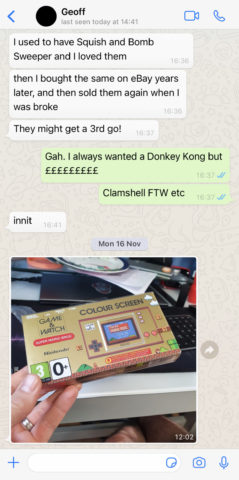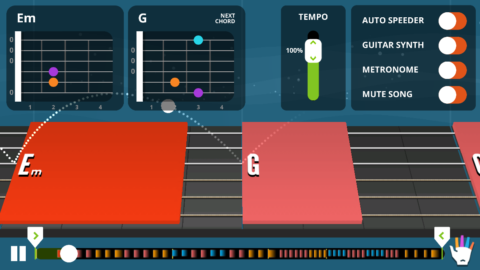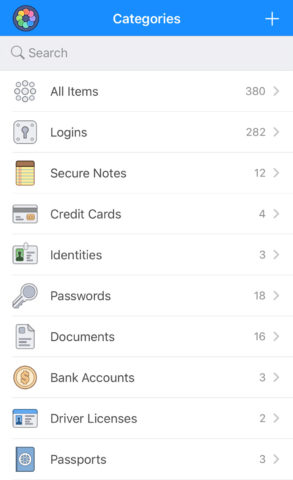Everyone loves a good list. And we love a good app (or 26). It’s for that reason we’ve decided to compile a full A-Z of App Store essentials. One highly recommended app for each letter of the alphabet.
How many of these apps have you heard of, and how many have you actually used?
There are a few obvious picks here, but for the most part, we’re ignoring the stuff most people are already familiar with; there’s no point in recommending Instagram and Netflix as if you’ve never heard of them before. We’re also ignoring the stock apps that come pre-installed with an iPhone.
What’s left is a selection of truly fantastic apps, from industry giants to indie darlings, many of which we’d consider must-haves for your Home Screen. For each, we’ve tried to capture just why the app is such a stand-out in its field and what kind of user would benefit from it.
Please remember this is a subjective list, and we had to leave a lot of great apps on the cutting room floor! We had a shortlist of half a dozen great apps just for ‘A’…
So, without further ado, welcome to The App Store Alphabet.
A is for Apollo
Reddit has some great communities and is a fun way to curate a newsfeed of all the things you’re interested in – but the official app isn’t great. Cue Apollo, the exemplary Reddit reader that does everything right. Whether you’re knee-deep in subreddits or you’re a newbie who finds the website a bit overwhelming, Apollo will improve your Reddit experience to no end.
B is for Bear
This is a note-taking app that aims to be as useful for shopping lists as it is for notes, poetry, diary entries, stories, research, and even web development. All forms of writing are welcome here, and they all look superb in the app’s slick, distraction-free interface. It’s much more capable than Notes, and better looking than Evernote.
Bear
C is for CARROT Weather
What started life as a weather app that valued personality over professionalism has grown into perhaps the best weather app around, period. The snarky AI is still there to make you laugh if you want it to, but in version 5 CARROT has very much grown up. You get a choice of multiple weather sources, all kinds of great data, and even an interface builder to tailor the layout to your exact needs.
CARROT Weather
D is for Darkroom
Darkroom is a deceptively powerful photo editing app. Behind an understated interface lies every essential editing feature a photographer could need. Casual snappers can improve their work in a flash with intuitive controls and slick filters, while pros will appreciate the inclusion of curves, selective color tweaks, RAW photo support, and batch edits. You can even toy with the foreground and background of Portrait images separately, and it all works just as well on video files.
Darkroom
E is for eBay
Founded in 1995, eBay subsequently grew to become a colossal online auction and shopping website. For sellers, it’s a place where the sheer number of users massively increases the chances of a sale. And for buyers, the likelihood of finding rarities and bargains is high. Naturally, you can do everything on eBay using your iPhone – in fact, the app makes it incredible simple to get started. You can post items in a matter of minutes, and there are comprehensive search options for buyers.
eBay
F is for Fantastical
We don’t need to invest much time in talking about Fantastical. It’s been around for years and is often lauded for its smart dynamic interface and natural language input. To our mind, it’s the best calendar app out there and even the free version beats out Apple’s default Calendar app – but pay a subscription fee and you unlock more event-planning power than you can shake a stick at.
G is for GarageBand
GarageBand is a legendary stepping-on point for anyone with a smidgen of musical curiosity. But even if you don’t have any musical talent to speak of, that doesn’t mean you can’t make the most of Apple’s fabulous music app. Its clever Live Loops feature combined with a wealth of built-in sounds and samples means you can make something that sounds good in a matter of minutes. The fact GarageBand crams so many high-quality music-making tools into a single app – for free – is mind boggling.
GarageBand
H is for Headspace
This is the king of the relaxation apps, co-founded by a former Tibetan Buddhist monk who now shares his mindful learning through a mobile app. Headspace offers a perfect starting point for beginners with little experience of meditation, or a great continuation for folks who already meditate regularly. Oh, and it can help you sleep better, too.
Headspace
I is for Infuse
These days, a great many people stream movies and shows from the likes of Netflix. But if you have your own digital video collection on a computer or hard drive somewhere, Infuse Pro is the ideal app to get it playing on your iPhone (or iPad, or Apple TV). It’ll connect to a range of sources, live-convert all kinds of formats, and even attempt to provide cover art and synopses for everything it finds.
Infuse
J is for Just Press Record
A mobile dictaphone of sorts, Just Press Record has some additional smarts over merely recording: your memos are synced across iCloud, and their contents can be quickly transcribed. It’s great for taking down ideas the moment you have them, without touching the iOS keyboard. It’s like a juiced up Voice Memos app, and is especially handy on Apple Watch.
Just Press Record
K is for Kitchen Stories
There are thousands of cookery apps on iOS, but this one stands above the rest for its elegant and thoughtful presentation. Kitchen Stories combines delicious recipes with a vast array of clear and concise tutorial videos. When preparing a meal, most recipes include a photograph with every step, ensuring you shouldn’t go wrong – and helpful difficulty guides ensure you don’t bite off more than you can chew.
Kitchen Stories
L is for Launcher
Launcher has always been a handy way to add custom buttons to Notification Center. But since the introduction of Shortcuts and Home Screen widgets, its usefulness and power have grown. The app’s ability to nestle extra functions amongst your regular app is a boon for anyone with the urge to redesign their Home Screen. Its DIY widgets are not just a way to break out of Apple’s standard grid of icons, but will genuinely save you time if you put enough thought into them.
Launcher
M is for MasterClass
MasterClass offers in-depth video lessons from household names on a broad range of subjects. With a single membership, you can learn about interior design, poker, singing, business leadership, photography, chess, gardening, and even space exploration. There’s an overwhelming amount of knowledge on offer from an impressive array of familiar faces – including Martin Scorsese, Gordon Ramsay, Margarat Atwood, and Serena Williams, to name just a few.
MasterClass
N is for NordVPN
Not only does a VPN make your internet browsing secure and anonymous, it can also be used to protect your data, avoid hackers and government surveillance, and even stream TV shows that are region-locked to another country. It also protects against tracking and the risks of public Wi-Fi. There are plenty of VPNs out there, but for our money, NordVPN is the best around. It’s affordable, has a solid iOS app, and has a strict no-logs policy that means your activity is never stored anywhere.
NordVPN
O is for Overcast
We could bang on about Overcast’s features all day: the vibrant, usable interface; smart playlists; support for streaming and downloaded podcasts. But our favorite bit is playback – Overcast simply sounds better than its rivals, due to superb smart speed and voice boost features, and smart resume, which rewinds your podcast a bit if it’s paused, to remind you where you left off.
Overcast
P is for Procreate
Procreate is the app of choice for many professional illustrators, crammed to bursting with amazing brushes, textures, and drawing tools – but it remains approachable even for rookie sketchers. Armed with an iPad and Apple Pencil, it’s truly fantastic. But sister app Procreate Pocket does a remarkable job of squeezing all that power onto the iPhone without compromising its capabilities.
Procreate (iPad)
Q is for Quik
Pick some videos and a theme, and Quik does the editing for you, creating amazing video montages that sync up perfectly to your choice of music. If the result irks your inner director, that’s no problem – clips, titles, effects, and more, can all be manually adjusted. It’s a more stylized and customizable version of Apple’s photo memories, made by the team at GoPro.
Quik
R is for Runkeeper
For socially minded people who want to get fit outside, Runkeeper’s an excellent choice. Whether you’re walking, running, or cycling, it’ll map where you go, calories burned, and time taken. You can join groups of friends to see how sickeningly fit they are, and challenge yourself to eventually reign supreme. The ongoing data readout is clear as day, and when you’re done you can delve into all kinds of facts, figures, and maps.
Runkeeper
S is for Streaks
This to-do list app is framed around small tasks you want to perform on a regular basis, in order to improve your life. This might include daily exercise, reading often, or giving up smoking. The interface couldn’t be simpler: up to six massive buttons fill the screen, one per habit. You tick them off on the daily, trying to avoid the inevitable guilt felt if you break your streak and miss a day.
Streaks
T is for Things
This full-fledged GTD (Get Things Done) tool wants you to be hugely organized. It balances simplicity and power, making it a cinch to juggle hundreds of to-dos. With Things, you get something not unlike an email client, which stashes to-dos in an inbox alongside events synced from your calendar. It’s a clever rethinking of the to-do list that puts everything you need for the current day in one place, and hides the rest until relevant.
Things
U is for Ulysses
Ulysses is a great app for anyone who wants a single repository to house all of their writing projects. It offers a clean and focused writing environment that can really do it all, with support for markdown formatting, keyboard and trackpad shortcuts, DOC and PDF exports, and more. Where the app really shines is in its ability to organize and lay out ambitious, sprawling projects – if you’re writing a novel, a screenplay, a guidebook, or even planning an RPG campaign, this is the ideal place to do it.
Ulysses
V is for Vellum
If you want your iPhone to have the wow factor, you’ll need an eye-catching lock screen background. There’s no better place to look than Vellum, which curates incredible art and photography that you’ll actually want to stare at 50 times a day. While there are other resources available for wallpapers, few are so well assembled and curated than those on offer here.
Vellum
W is for WhatsApp
WhatsApp is the world’s most popular messaging app, almost single-handedly sending SMS texts the way of the dodo. You can send photos and videos, make voice or video calls, and it’s all done over an internet connection so it won’t eat into your cell plan’s allotted texts or minutes. Conversations are end-to-end encrypted, so nobody can spy on what you’re saying. Groups are simple to set up. It falls short of iMessage on a couple of details, but unlike iMessage, it doesn’t shut the door on non-Apple customers.
X is for Xbox
For Xbox owners, this is a no-brainer, offering control over invites, messages, party chat, and shared video clips. But the truly exciting part is that with this app, you can play full-blown games from your Xbox console. Hook up a Bluetooth controller and you can stream your games library in real-time on your iPhone. Cool!
Xbox
Y is for Yousician
Yousician is a distinctly game-oriented take on music lessons. You use your own keyboard, guitar, ukulele or piano, and the app acts as a personal tutor, providing exercises for you to play along with. There’s a sense of fun throughout, with exercises often feeling like a round of Guitar Hero as you match chords and notes that scroll across the screen. (Though the piano lessons are a touch more conventional).
Z is for Zoom
Zoom has been around for years, but it blew up and became a household name during the Coronavirus pandemic that forced the world indoors. As a result, this free video calling app has become the go-to service for conference calls, with robust support for 100-member link-ups and an extensive suite of options. Virtual backgrounds are great fun, while the public scrutiny on the app as it rose in popularity forced its devs to really beef up security and reliability too.
Bonus: 1Password
It wouldn’t be fair to leave the numerically named apps out, would it?
It’s bad practice to reuse the same password across multiple sites and services; if just one gets breached, it can leave you vulnerable everywhere. With 1Password, you can keep your login and payment details safe and yet readily accessible on all your devices (not just iOS), create complex unbreakable new passwords with a single tap, and explore existing login details in a user-friendly manner. Additionally, a feature called Watchtower keeps an eye on existing passwords, flagging vulnerabilities.