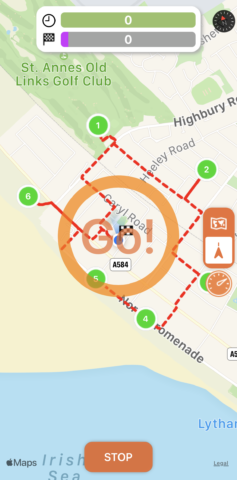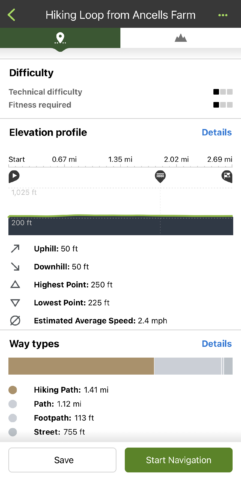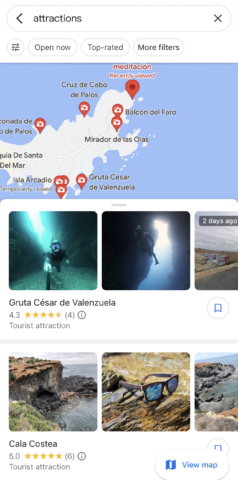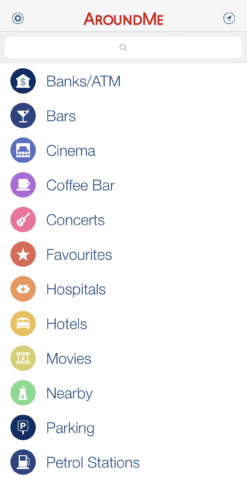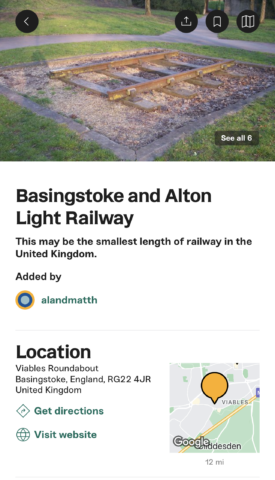Want to get more from where you’re living or on vacation? These apps can show you what you’re missing
Phones are blamed for having people live within the confines of a screen. But devices are a blank slate – they are what we choose them to be. And so for this round-up, we’ve decided to look at apps designed to get you outside, so you can discover what’s around you.
Our selection is broadly split in two. The first half digs into exploration, with apps that have unique ways of providing walking and cycling routes. The rest of our selection points you toward interesting places you might later enjoy visiting – from famous landmarks to little-known curiosities.
MeandR (price $2.99/£2.49)
Like Komoot – featured later in this round-up – MeandR is classified as a health and exercise app. Its primary aim is to provide walking routes, based on user-defined pace and distance settings. What sets the app apart – and adds an element of exploration – is that MeandR creates bespoke routes on your behalf.
You can have it offer up linear or circular routes, and it’s possible to edit waypoints before you begin. But just go with what the app suggests (of course being cautious if you’re somewhere new) and it will help you see more of where you’re living or staying than if you take the same old paths every day.
Mapless Walking Directions (free)
Similar to how MeandR shakes up evening walks, Mapless rethinks getting you to a specific point of interest. You tell it where you want to go, and then instead of using turn-by-turn directions you get a massive arrow that points toward where you should head.
In effect, it’s like a real-world game of Crazy Taxi, and quite likely to take you on labyrinthine routes to your destination. That might frustrate if you find yourself on the wrong side of an impassable barrier, but if you’ve time and a keenness to explore a location in more free-form fashion, it’s a fun way to get from A to B.
Get Mapless Walking Directions
Komoot (free + IAP)
If there’s somewhere green nearby – or you’re in a city with plenty of sights – Komoot wants you to revel in local splendor, by way of lengthy hikes or bike rides. Input your preferred start point, difficulty level, and duration, and Komoot will draw from a range of tours.
Select one and you can peruse key info like elevation and surfaces. Turn-by-turn offline directions ensure you won’t get lost. And should you later want to create and share your own routes, that’s possible too. For free, you get one region. More are available as one-off payments – or you can splash out $29.99/£29.99 for the entire worldwide map.
Google Maps (free)
Google Maps long ago left being ‘just’ a maps app in the rear-view mirror. The maps are still great, of course, leading you to a destination by any type of transport. But it’s also packed with features to help you explore.
With Street View, you can check out streets in photographic form – handy for virtual exploration before the real thing. And you can drag up cards from the bottom of the screen to browse a local guide, or use the buttons at the top to list local amenities. Much of this functionality even works offline if you download a map.
AroundMe (free)
If you want a more streamlined app to help you explore an area for essentials, AroundMe is the best we’ve found. Its no-nonsense interface gives you a list of categories – banks; hospitals; parking – although you can use a bespoke search term instead. Select one and you get a list of matches.
The compact view is useful to blaze through your options – although map and AR views provide alternatives. Tap an item and you’ll be given salient additional information and an Apple Maps panel that details how to get to the location. Even the integrated ads aren’t bad – although you can be rid of them entirely for $2.99/£2.49.
Wikipedia (free)
The Wikipedia app is one we mostly find ourselves dipping into to find out more about random actors we’ve spotted in the latest episode of a series we’re binge-watching. But it has a useful geographic exploration view as well. Tap the Places tab and you get a map, dotted with hotspots.
You can flip the tab between map and list views, and filter your results to saved articles only. Handily, it’s also possible to load a remote location into Places, so you can do some research about all the famous sights awaiting you on an upcoming trip.
Tripadvisor (free)
When you want to be a tourist, or just get more out of where you live, Tripadvisor is the app to turn to. Input a location and you’ll get an overview screen that details places to eat and nearby attractions, each of which has an info page, images, and reviews from Tripadvisor users.
The app’s great for unearthing local places you might not have heard of – and checking out whether they are worth bothering with. Tap the heart icon and you can save them for later; in the Plan tab, you can then see all your saved places on a map, ready for your next bout of exploration.
Atlas Obscura (free)
Wikipedia concerns itself with the notable. Atlas Obscura is more interested in the weird. It houses well over 20,000 strange and unexpected places you might like to visit, as recommended by a community of users fascinated by what you find off of the beaten track.
In the map view, you can tap flags to bring up rich information pages about each location. Any of these can be saved for later, added to bespoke lists used to track how you’re doing in visiting the weird and the wonderful. And, like Komoot, if you find something to share with the world, you can submit your own Atlas Obscura entry.