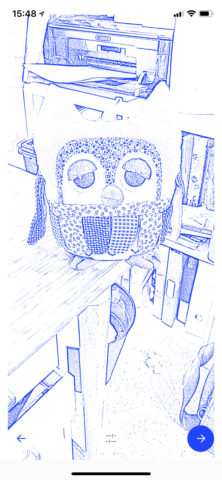Price: Free to download
IAP: $5/£5 per year full unlock
Size: 81.2MB
Version: 5.3.16
Platform: iPhone & iPad
Update! We first reviewed SketchAR more than two years ago, and a lot has changed since then – from version 2.2 to the present version 5.3. It’s well worth taking a fresh look at this massively improved app.
So what’s new? Too much to mention, but here are the highlights. Markers have improved dramatically across the versions, to the point where you don’t need to make those awkward circular marks that we mentioned in the review. Version 3.0 also added the step-by-step SketchAR School lessons tool, with 3.6 adding more than 100 lessons alongside a subscription model. Version 4.0 added cute virtual teachers who plod around your drawing supplying tips. Alongside doing away with markers, 5.0 added drawing courses and a step-by-step drawing tool.
Revised rating: A much improved drawing app, with significantly more stable AR and way more instructive content. ★★★★½
—–
Our original review, written in December 2017, is presented in its entirety below.
Being able to draw is a skill that many of us wish we had, but lacking either natural talent or sufficient time we invariably shy away from learning. SketchAR is an app that seeks to shortcut the process using the power of augmented reality.
SketchAR has actually been on the App Store in some form since April, but recent updates have added ARKit and iPhone X support, as well as a new time-lapse feature. As a result, it’s reached a point where it’s a pretty full-featured drawing app. Whether it will turn you into the next Picasso or not is quite another thing.
The app works by layering a digitized pre-drawn sketch over a piece of paper for you to essentially “trace” with a real pencil. Imagine copying an image using a lightbox, only… more augmented.
The setup is simple, though perhaps not quite simple enough. AR needs to be really seamless to be successful. You begin by drawing four circles, two along the top and two on a side edge – it differs according to which hand you’re drawing with. These circles are then used by the app to anchor the virtual drawing onto the page. You’re asked to secure the page to minimize disruption.
It took us a few tries to get the right circle size, and even then the app wouldn’t seem to recognize all of them at once. It seems you need quite uniform circles and plenty of light to get things spot on. Still, our efforts were sufficient to pin the AR sketch in place – with a little shaking and stuttering as we moved our phone.
Indeed, perhaps most problematic was the process of keeping the phone in place, suspended above the drawing with the four circles permanently in-picture. You’ll need a clamp or a tripod to do a good job of it, though that seems to run counter to the “pick up and sketch” premise of the app. Also tricky was drawing “second hand” – looking at a picture of your own hand rather than your actual hand is oddly disconcerting.
It doesn’t take too long to adapt, though, and once we did so we were able to create surprisingly decent sketches of a bird, a panda, and an open hand in relatively short time. Which felt good!
When it comes to what to draw, there’s a generous spread of simple but skilfully executed sketches pre-supplied. However, you can also create your own from real objects using your iPhone’s camera. The app takes your shots and transfers them into sketches to convincing effect. These can then be layered for tracing as normal.
We were also impressed with the new time-lapse feature, which essentially takes a snap of your progress every few seconds. When you play it back, your sketch comes together before your eyes in super sped-up time.
In fact, the main issue we have with SketchAR relates to its core premise. Using AR to show you how to draw is a compelling concept, but we had our doubts that we were actually being taught anything in the process. It felt a bit like cheating.
SketchAR is perhaps better viewed as a drawing aid – a way to get you started by offering you a simple outline to be embellished and enhanced at your leisure. Either way, it’s an exciting sign of things to come now that Apple is wholly invested in AR.
Oh, and if you want to see some other uses for augmented reality, check out our guide to the 12 best ARKit apps!