From virtual galleries to plucking planets from the sky, ARKit keeps bringing exciting experiences to iOS
ARKit was introduced in iOS 11, bringing app and games creators the means to construct experiences that merged the real and the virtual. A few months after its debut, we rounded up our favorite ARKit apps and games, the majority of which are still worth a look.

IKEA Place
One year on, we were keen to see how things have progressed. As might be expected from a new technology, teething problems and gimmickry still abound. Quite often, AR is an unnecessary layer atop a game, or the interface doesn’t really work. For example, we’re impressed by Piano 3D’s virtual notes that rain down over a piano’s keys to show where to put your fingers, but are at a loss to see how you can peer through your iPhone’s display and play at the same time…
Still, two kinds of apps seem to be flourishing. The first are those grouped into what we’re calling the “resolutely practical”. Shopping apps enable you to drop virtual products into your home (or, in the case of car sales apps, on your driveway), and there are plenty of virtual measuring apps – including Apple’s own Measure – although you’re probably best taking their outputs with a pinch of salt (or double-checking with real-world tools if accuracy is important).

Apple’s Measure app
The other kind of app is what we’re concentrating on in this round-up: those that provide delight. Sure, these products arguably aren’t a vital part of your digital life, but they are ambitious, engaging, compelling, and interesting; and from our standpoint, being able to walk around a virtual gallery, or ping cartoon tanks around a battlefield, does as much to cement AR as a key part of iOS as any screen-based ruler or futuristic shopping basket.
Shepard Fairey AR – Damaged
$5/£5 • v1.338 • 569 MB • By Vrt Ventures, LLC
If you don’t know the name Shepard Fairey, chances are you’ll recognize his work. This artist was behind the Hope poster, for then-Presidential candidate Barack Obama. Last year, he again took on contemporary society in a politically-charged warehouse-sized exhibition in Los Angeles.
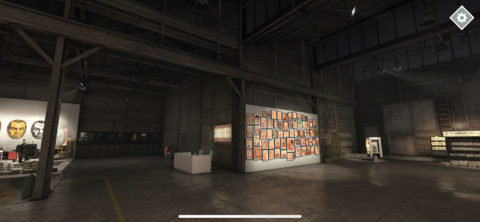
The Damaged app effectively crams the entire experience into your iOS device – and in a rather more literal sense than you might expect. This isn’t a slideshow, where you swipe through pages of work. Instead, you get the entire warehouse space to examine, thereby giving you an understanding of how the works interrelate, and a sense of the atmospherics real-world visitors would have experienced on seeing the show.
The AR component is cleverly designed. If you want to explore from an armchair, that’s possible, with you simply swiping the screen to change what you’re looking at. But you can also walk around to adjust your position in the virtual space, double-tapping items to ‘jump’ to them if you run out of room due to not living in an actual warehouse. Damaged is further augmented by commentary from the artist – in ‘live’ audio fashion and also extensive written notes.
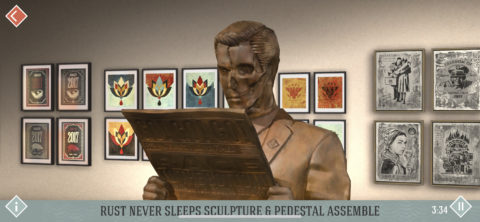
In all, this AR app makes good on Fairey’s thinking that art can help to repair a society by inspiring people to examine an issue they’d otherwise ignore. Prior to this, you’d have needed to travel to LA to get the message. Now, it’s accessible to anyone armed with an iPhone or iPad and willing to pay a five-buck entrance fee.
Civilisations AR
Free • v2.0 • 112 MB • By BBC Media Applications Technologies Limited
To a great extent, this BBC app echoes Damaged in being about making the relatively inaccessible accessible. In this case, the objects that you get to peruse have been drawn from dozens of British museums, and range from an Egyptian mummy to contemporary artwork.

Rather than outline where the objects currently reside, navigation is based on a virtual planet. This highlights where the British “acquired” each object; a quick tap and the object downloads and floats before your very eyes.
Unlike Damaged, Civilisations AR isn’t too concerned with presenting an actual museum for you to walk around. Thus, objects can be spun with a finger, and resized in amusing fashion – for example, if you want a tiny Corinthian helmet in the palm of your hand. But what this does mean is you’re also not really limited by the physical constraints of the original subject matter.

In other words, through AR, you can explore a Henry Moore sculpture from any angle, in a manner that wouldn’t be possible in an actual museum. And, surprisingly, this extends to paintings as well. You might question including flat objects in an AR app, but their value becomes clear when your nose is pressed right up against a levitating Turner, while your eyes take in the details of every brush stroke.
Given that the app is free, it’s a must-download if you have a compatible iOS device, short of you being firmly in the crossover of people who dislike history and people who dislike exploring beautiful and interesting objects.
Night Sky
Free + IAP • v6.2 • 581.1 MB • By iCandi Apps
The Night Sky app got a brief mention in our previous round-up. It gets another nod here because the 6.0 update greatly expanded the app’s use of AR, and in a manner that is simultaneously enchanting and educational.
Night Sky’s previous AR masterpiece – the “grand orrery” – remains present and correct. You’ll need to splash out on subscription IAP to access it, whereupon you can walk around the solar system, messing around with time and space. It’s impressive stuff, and provides far more context than manipulating the cosmos in a more traditional manner in an astronomy app (let alone looking at stills in a book).

However, the aforementioned update now goes further in the realm of AR. Object exploration lets you pluck celestial objects from the sky, which can subsequently be explored in AR, and shared via Messages. This trick is repeated for constellations, where models can be manipulated and walked around, so you can better understand the depth of and distances between a constellation’s stars. Nudging on the edge of gimmickry, planetary portals have you step on to the surfaces of planets, utilizing ARKit 2’s shared experiences and environmental persistence.
The portals require a premium subscription, but object and constellation manipulation are free. On that basis, even if you prefer a rival astronomy app for virtual stargazing, Night Sky is worth downloading for getting up close and personal with your favorite planets and stars.
GNOG
$3/£3 • v1.0.6 • 1.6 GB • By KO_OP
The oddly named GNOG is more or less a set of luridly colored puzzle boxes. You fiddle about with switches and buttons, and things happen. There’s a twisted logic to proceedings as you gradually figure out how to unlock each item’s various prizes, while your retinas are singed by the vibrant colors.

The game is absolutely packed with imagination and flair, and works perfectly well on your device’s display – especially if you have the larger acres of an iPad. But in AR mode, GNOG becomes something else entirely. Maybe because the puzzles resemble plastic toys, and perhaps because it’s such a tactile game anyway, it works far better when merged with the real world than other puzzle games that venture into AR.
So if you fancy something baffling and brilliant in AR, GNOG’s a great buy – although you’ll soon wish the strange animated toys you get to see through your iPhone or iPad’s screen really did exist in the real world.
AR Smash Tanks!
$2/£2 • v1.0.4 • 78.4 MB • By DUMPLING design
This game also succeeds in AR because of its physicality. At its core, AR Smash Tanks! is more or less a two-player Angry Birds with tanks. You and a friend play over Wi-Fi, pinging your tanks about a destructible playfield, making use of explosive weapons, and toppling towers. The first to obliterate their opponent’s army wins.

Technically speaking, there’s no reason why this game needs AR. It could have worked as a more traditional 2D or 3D two-player multi-device game. But when you’re immersed in competition, having everything in AR proves transformative. You begin to line up shots as if playing a surreal game of pool, checking out your tanks and the surrounding buildings from every angle. And because of the nature of AR, players can set up a relatively intimate game of smashy fun on a table, or a rather more epic (in size, at least) confrontation on a field.
Scanbot
Free + IAP • v8.0.1 • 235.8 MB • By doo GmbH
Finally, we’re taking a look at Scanbot. A scanner app is perhaps something you’d not immediately associate with AR. However, Scanbot’s a great example of how a wily developer can utilize this technology, in order to create something that’s relevant, surprising, and fun.
As you may be aware, Scanbot turns your iOS device into a scanner. Essentially, you use your device’s camera to take a photograph of a document, which Scanbot then automatically straightens, filters, and enables you to share. But in order to get the best scans, you need to position your device correctly.
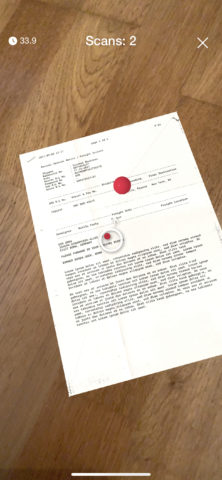
Rather than offer a boring tutorial of written text, Scanbot has gone for a high-score challenge, with you attempting to scan as many virtual pieces of paper before you as possible. Sure, this is unnecessary and frivolous, but it also aligns nicely with the theme of this round-up, bringing delight to your iOS experience through the magic of AR.

