The best ways to buy, organize and listen to audiobooks on your iPhone
Audiobooks are a great way to absorb literature. If you’ve not tried listening to books on your iPhone before, you’re missing out! The experience isn’t quite the same as sitting down to read – it’s more of a podcast or radio drama vibe – but audiobooks offer many benefits you can’t get from reading a conventional paper book.
Probably the biggest advantage of an audio recording is that it enables you to multi-task. Most people don’t read as much as they’d like, and one common excuse is a lack of free time. Audiobooks solve that problem, allowing you to dig into a good book any time, whether you’re on the bus, at the gym or doing the dishes. It’s a great way to squeeze some extra culture into your life.
There’s also a lot to be said for a good voice performance – an autobiography read by its author adds a level of familial authenticity impossible to convey in writing, while iconic stories can be brought to life with excellent narration, like Stephen Fry’s popular readings of Harry Potter or The Hitchhiker’s Guide to the Galaxy.
With all that in mind, we’ve pinpointed three key apps and services to help you dive straight in and start enjoying audiobooks on your iPhone.
iBooks
iBooks is one of iOS’ default apps and comes pre-installed on all devices. Though audiobooks used to be bought through iTunes and played in Music, these functions are now together in a single app, alongside regular ebooks.
What’s so good about it?
It’s simple, it’s straightforward, and it’s already on your iPhone. The iBooks interface is very similar to the App Store and the playback screen works like Music or Podcasts, meaning there’s not much learning required. It keeps all your book types together, and the app’s already tied to your bank details through your Apple ID so there’s no unnecessary messing around with subscriptions or payment details. It’s a great choice for a straightforward audiobook purchase.
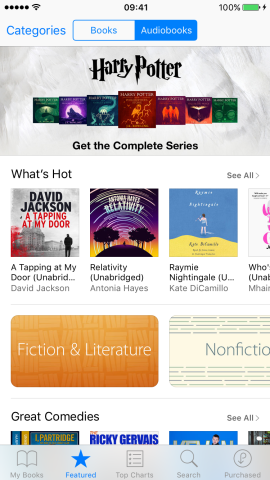
A familiar layout with solid discovery features
Any downsides?
The biggest downside to iBooks is that it can be pretty expensive compared to the other options here, with most content sold at retail prices. You’ll find the occasional bargain, but generally these things aren’t cheap. Another drawback is that buying audiobooks through iBooks locks you to listening on iOS. If you own other devices – a Kindle, say – this could be a limiting factor.
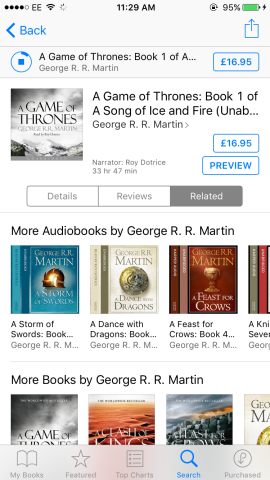
Epic novels like this can set you back around £17 ($25) – and that’s just for part one
How to use iBooks
Like the App Store, you can discover popular content from the Featured and Top Charts tabs, or find a book by name from the Search tab. Regardless of which section you choose, make sure to switch the toggle at the top of the screen over from Books to Audiobooks to ensure you get the right set of results. You can listen to a 90 second preview or read the user reviews before deciding to spend any cash, and then tap the price to make a purchase. All content lives in the My Books tab of the app for easy access.
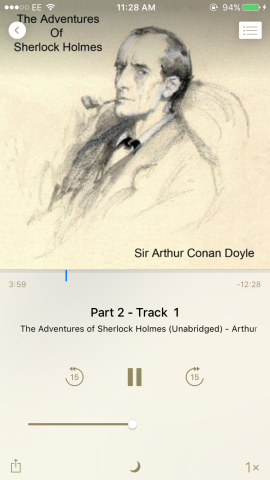
You can swipe left or right to skip through the audio
Audible
Audible is the biggest player in the audiobook world, and it’s an industry leader for a reason. Though one-off sales are an option, it’s main draw is a clever subscription model, providing monthly credits to trade against audiobook downloads. If you reach your limit for the month you can buy additional audiobooks as one-off purchases, and the member rates are generally much cheaper than iBooks, making the subscription package a good value proposition if you intend to listen to at least one book every month.
What’s so good about it?
The main draw is Audible’s huge library of more than 200,00 audiobooks – that’s a lot to choose from, including almost any popular book you could think of. The subscription cost is pretty reasonable, and members can buy additional books beyond their monthly limit for up to 70% less than regular prices. Although it’s a subscription service, downloaded audiobooks are yours to keep forever; Audible doesn’t revoke ownership when if you stop subscribing. It works across multiple platforms, which is handy if you also have a Kindle, an Android tablet or want to listen on your computer.
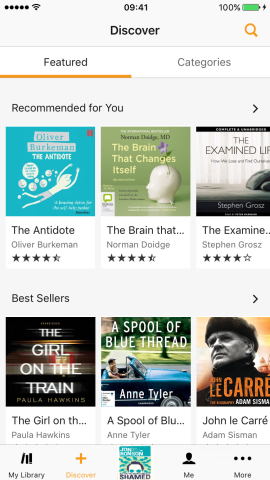
The Discover tab is a great way to navigate Audible’s huge library
Audible’s playback interface has some useful features: buttons to skip back or forward by 30 seconds are useful if you miss something and want to listen again, while a narration speed setting allows you to blast through a book at double time. You can easily choose chapters, save bookmarks and set sleep timers. That last feature is good news for those who like to nod off to a story without the worry that it’ll continue playing all night.
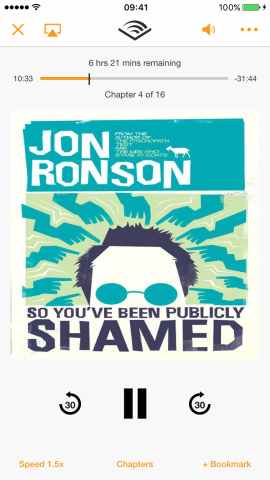
The ‘more’ button in the top right hides even more useful features
Any downsides?
One minor annoyance with Audible is that you can’t buy audiobooks directly from the app – transactions are currently made through the Audible website, syncing up to the app once purchased. On the plus side this means that it’s easier to access your content from other devices, but the downside is that you have to switch apps when you’re ready for a new book.
The interface for discovering new content in the Audible app is pretty good, so we’d advise you to use the app’s Add to Wish List feature to keep track of audiobooks you want to buy. When you’re ready for the next listen, use Safari to log in at audible.com and you’ll be greeted with recommendations and your personal wish list. Anything you buy from the website will be automatically synced back to the Audible app.
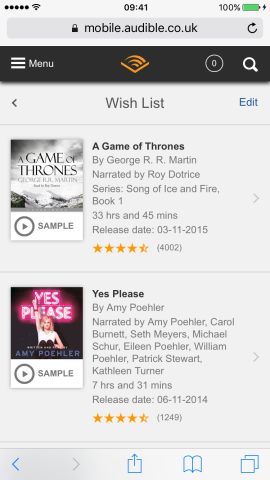
It’s actually a fairly streamlined process once you’re logged in
How to sign up
A standard Audible subscription costs $14.99/month in the U.S. or £7.99/month in the U.K. This membership grants you one credit per month, redeemable against any audiobook in the catalog.
Audible offer a month’s free trial if you want to give the service a whirl before spending any money. It’s a no-brainer, really – a free audiobook, to keep, for nothing. Customers in the U.S. get two free audiobooks with the trial. There’s no real reason not to sign up if you’re curious – you can cancel it right away and still add a free audiobook or two to your collection, or give it the full 30-day test to see how you get on.
To register for the Audible trial, press one of the buttons below.
Free month for readers in the U.K.
Free month for readers in the U.S.
If you want to cancel the trial before it rolls into a paid subscription, you can do it from the Audible website: tap your name at the top of the screen, then Account Details > Cancel my membership. If that doesn’t work for any reason, Audible customer support are very helpful and can do it for you.
Scribd
Scribd is a much broader service than the other apps, offering access to ebooks, comic books and even sheet music in addition to audio content. It’s an impressive all-in-one buffet, so if you appreciate the diversity of other media this could be a good choice. This all comes as part of a subscription package.
What’s so good about it?
A Scribd subscription is slightly cheaper than Audible, and for your money you get access to three ebooks and one audiobook each month. Plus unlimited access to sheet music, comic books, documents, and a small rotating selection of free titles. That’s a lot of bang for your buck. It’s a fairly young service, started in 2013, and is adding to its library of content all the time.
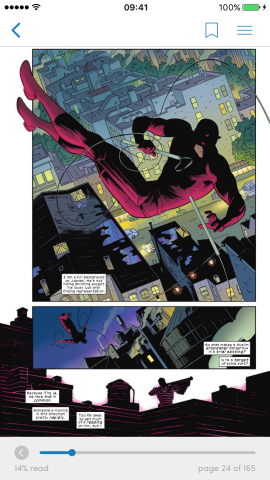
Who can say no to free comics?
Scribd makes it very easy to download content for offline reading, and offers all the same smart playback options as Audible: 30 second skips, speed settings and a sleep timer. You can usually listen to the first couple of chapters to see if the story hooks you before committing to it – a big improvement on iBooks’ 90-second previews.
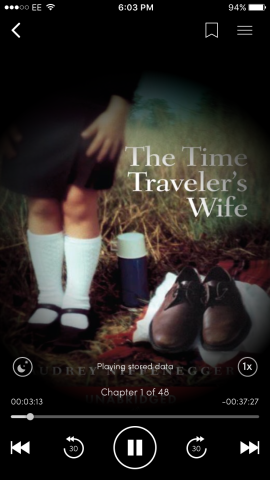
The audio player includes all the features you would expect
Any downsides?
One fairly significant downside to Scribd is the size of its audiobook library: the selection isn’t nearly as comprehensive as Audible or iBooks, with a great many popular novels missing in action. The other sections are a little sparse as well, and we wish the sheet music and comic books were available at a higher resolution. This is a service which excels in breadth, not depth.
It’s also worth noting that Scribd is a lending service, meaning you only get access to its library of content during your subscription, and can’t keep anything if you cancel. Not much of a problem if you never want to listen to the same thing twice, but an issue if you like to own the content you’re paying for.
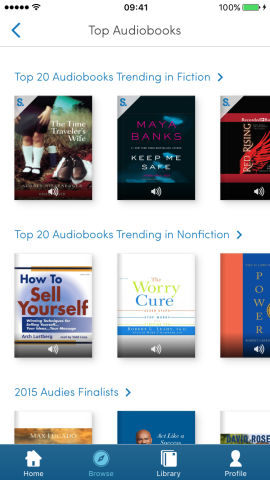
The ‘top audiobooks’ section lacks a lot of blockbuster titles
How to sign up
A subscription to Scribd costs $8.99/month in the U.S. or £6.99/month in the U.K. Like Audible, Scribd also offers a trial so you can test the service before committing to it. First you’ll need to download the app.
Open the app and press ‘Start your free month’ when prompted. You’ll need to make an account or sign in with Facebook – follow the instructions and you’ll be in. The subscription will be confirmed in-app, and will automatically roll on each month. Easy!
If you decide you don’t want to carry on after the month, you can disable Automatic Renewal from the iOS Settings app by selecting iTunes & App Stores > Apple ID> View Apple ID > Subscriptions > Manage > Scribd. That’s a lot of buttons to press, but it will ensure you get to use the full month without worrying about paying if you forget to cancel.
So which is best for me?
The way these services operate can be broadly likened to popular movie streaming services: iBooks is equivalent to iTunes, a simple solution for one-off purchases; Audible is like Netflix, offering the most comprehensive library of content; and Scribd is similar to Amazon Prime Video, with a weaker main catalogue but plenty of other perks. Each will appeal to a different type of customer.
We’d recommend you take advantage of both Audible and Scribd’s free trials to see which service you prefer – or stick with iBooks if you don’t anticipate listening to more than a couple of audiobooks a year.

