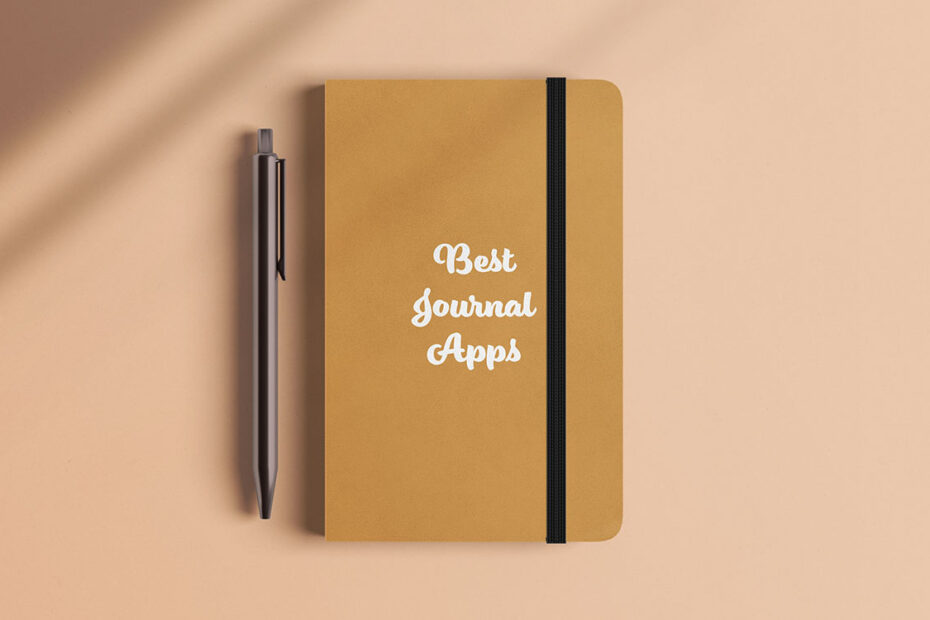Apple is set to launch its own Journal app with the release of iOS 17 later this year, promising to help iPhone users to reflect on their day and improve their mental wellbeing.
But if you want to get started today, there are already a number of excellent third-party journaling and daily reflection apps on the App Store. Here are some of the best.
1 Second Everyday [Free, £8.99/$7.99 a month Pro tier]

1 Second Everyday wants to get out of the way of you actually enjoying your day. To that end, it only asks that you capture one extremely brief video clip of yourself each and every day. Before long, you’ll find that you have an actual ‘movie of your life’. It’s perfect for helping you to remember individual days as time rolls on. It’s completely free to use and ad-free in its basic form, too.
Day One Journal [Free, $3.99/£5.99 a month Premium tier]

Day One Journal is one of the big hitters of the journaling app world, and a former Apple App of the Year winner. With an extremely crisp interface, a strict focus on privacy (your journal entries are end-to-end-encrypted), and intuitive location-based reminders, it’s easy to see why. Add in audio recordings, maps that track your movements, and helpful prompts, and you have a top all-round journaling package.
Zinnia [Free, $9.99/£9.99 a month Premium tier]

For all you iPad owners looking to use that extra screen real estate for laying down your thoughts, Zinnia has been made just for you. You can record your thoughts through classic text input, photo insertion and – most excitingly – through sketching with the Apple Pencil. Part habit trackers, part to-do list, part collage tool, Zinnia is possibly the most creative and free-wheeling journaling app on the App Store.
Daylio Journal [Free, $2.99/£2.49 a month Premium tier]
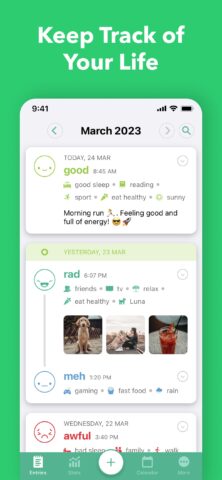
Daylio Journal is a journaling app for those who don’t like to write. Instead of scrawling down your thoughts and feelings in typical long form fashion, it asks you to choose a mood and select activity icons to track what you’ve been up to. You can also attach photos when you want to add additional personalisation and vital context. By selecting a mood each day, Daylio also lets you track your moods over a span of time.