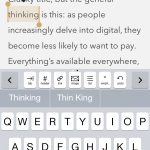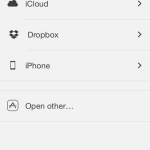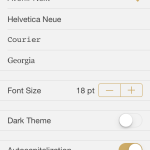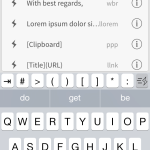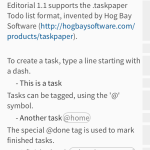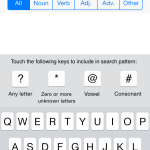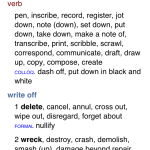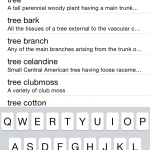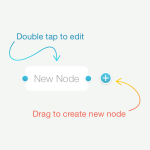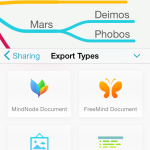The thought of doing any serious writing on an iPhone might seem anathema, but it’s not as crazy as it might first appear. Just as the best camera is the one you always have with you (most often your iPhone), so too is the best kit for doing some writing. And with cloud-based storage, it’s easier than ever to access content you start on your iPhone on another device whenever you feel the need.
Not that you always will. Sure, if you’re still thumbing away at an iPhone 5s or earlier model, you might find things a bit cramped for any lengthy writing project, but the iPhone 6 Plus is a different matter, and even the iPhone 6 has a pretty big screen for working on words. In combination with the upcoming TextBlade keyboard, we suspect there’ll be more people using Apple’s latest smartphones to pen the odd blog post or add a chapter to an in-progress novel.
Of course, writing isn’t just about hardware — you need apps. And so this round-up explores what we consider the essentials for any writer, from someone who’s always wanted to get that short story out of their head and on to the (virtual) page, through to the most seasoned of journalists and editors.
1. Byword
Price:$2.99/£2.29
Size: 3.2 MB
Version: 2.3.3
Developer: Metaclassy, Lda.
In recent years, many writers have embraced minimal text editors on the desktop, eschewing the likes of Microsoft Word for interfaces akin to a digital typewriter. Byword is a popular app on the Mac, and its stark nature makes perfect sense on a much smaller device that wouldn’t be remotely forgiving of cruft.
Documents can be stored locally, on Dropbox (recommended) or iCloud (flaky, sluggish sync). Tap an opened document and the toolbar slides away, maximising the space you have for writing. The keyboard is then augmented with an additional toolbar, and you can swipe between a word/character count and tools for adding Markdown elements or quickly undoing previous edits.
The app’s preferences enable you to choose from a small selection of fonts (although, sadly, you can’t adjust line spacing), switch to a dark theme, and toggle autocorrect and spell-checking. You can also export your document to HTML, PDF, email or the iOS Share sheet. Pay $2.99/£2.29 and you can add the means to publish to a range of blog types (WordPress, Tumblr, and so on), although you’re essentially limited to text-based articles.
Aside from the aforementioned iCloud iffiness (which is probably Apple’s fault, not the developer’s), Byword proves fast and efficient in use. It’s the perfect app for iPhone writers who just want to get on with the process of writing.
Pros:
– Suitably minimal and simple
– Decent Markdown support
Cons:
– iCloud sync can be flaky
– Could use some more settings
- Byword’s interface attempts to leave plenty of room for writing.
- Sync your writing with other devices or work with local files.
- The app’s preferences enable a modicum of customization.
2. Editorial
Price: $6.99/£4.99
Size: 38.6 MB
Version: 1.1.1
Developer: omz:software
Spend only a few minutes with Editorial and you might be hard-pressed to tell it apart from Byword. You still get local and remote storage (Dropbox-only, but we don’t miss iCloud) and a minimal editor with an additional toolbar for adding Markdown. However, for the additional outlay, you soon realize Editorial provides a wealth of features.
From a settings standpoint, you get a bunch of extra things to fiddle about with, which provides a glimpse to the power lurking within. But when you start properly writing, all becomes clear. On the right-hand side of the keyboard bar is a snippets button. This enables you to create abbreviations that expand to multi-line text that can include dynamic content like clipboard content or the current date and time. There’s a built-in browser, for quick reference checks. And there’s a TaskPaper mode for using the app as a plain-text to-do manager.
But Editorial’s really big differentiator is workflows. You get some basic examples built-in, for things like listing all the URLs in a document or adding dummy copy; but the real power comes from building your own or downloading examples from editorial-workflows.com. In the latter case, you’ll find all kinds of writing productivity enhancers, such as grabbing an app’s price from iTunes, or converting lines of text to an ordered list. Some take things further, with multi-step actions, such as grabbing an image from Photos, converting it to JPEG, saving it in the current document’s directory, and inserting a Markdown image reference — all via a couple of taps.
If you don’t need this level of power, Editorial might be overkill — although even as a straightforward text editor for writing, it’s a winner. Otherwise, this is an ideal app for journalists and writers of all kinds. We just hope the iPhone 6/6 Plus version comes out of beta soon, so Editorial can take full advantage of all that extra screen space.
Pros:
– Hugely customizable workflows
– Clever extended keyboard
Cons:
– Will be overkill for some
– No iPhone 6/6 Plus support (yet)
- Editorial’s snippets provide TextExpander-like abbreviation expansion.
- Create productivity-boosting actions from within Editorial.
- The app supports TaskPaper’s to-do format, for dealing with tasks and lists.
3. Chambers Dictionary and Thesaurus (bundle)
Price:$9.99/£7.99
Size: 37.3 MB
Version: n/a
Developer: WordWeb Software
There are a lot of dictionaries available for iOS, and many of them are free, but we reckon it’s worth splashing out if you’re a serious writer. This two-app set from Chambers initially caught our eye through its razor-sharp modern-day iOS stylings. There’s zero cruft, and so the interface gets out of the way to leave you with the words.
As it turns out, though, these apps include an utterly fantastic feature that’s invisible to the point you might only discover it by accident: almost every word is a link that leads to its own definition page. By way of example, the first definition for ‘run’ is ‘To proceed by lifting one foot before replacing the other’. In that sentence, ‘proceed’, ‘lifting’, ‘foot’, ‘before’, ‘replacing’ and ‘the other’ all lead to individual pages for each word/word group. You might think Wikipedia can lead you down the rabbit hole, in terms of eating into your time as you keep tapping links; it’s got nothing on these apps, if you like your words.
However, they are efficient too. The search is strong, offering a straightforward filter-based look-up, and a more advanced search that adds optional pattern-matching (using ?, *, @ or #, respectively, to replace any letter, unknown letters, vowels and consonants).
There is perhaps the sense these apps are a little too dry, only the search and some basic cross-referencing going beyond the basics of a standard dictionary and thesaurus. But if that’s what you’re after, the bundle is great value for money, not least given how respected and reliable the Chambers brand is.
Note: these apps are also available individually; Chambers Dictionary costs $6.99/£4.99 and Chambers Thesaurus is $4.99/£3.99.
Pros:
– Clean and straightforward
– Almost every word is linked
Cons:
– Separate apps
– Almost a bit too traditional
- Fast, simple and clutter-free. Also: offline and ad-free.
- The Chambers search includes pattern-matching.
- It looks plain, but most words are also links to their own pages.
4. Advanced English Dictionary & Thesaurus
Price:$1.99/£1.49
Size: 41.7 MB
Version: 8.4
Developer: jDictionary Mobile
If you’re reading this round-up in order, you might be thinking: “Hang on. Didn’t you just include a dictionary and thesaurus? Why would I need another?” That’s a good point, but we reckon Advanced English Dictionary is well worth picking up, even if you’ve already got a traditional dictionary lurking on your device. This is because Advanced English Dictionary is more about context than tradition.
Start searching and you get lightning-fast results that are filtered as you type. Select one and you’ll see a beautifully designed page, ready to explore. However, rather than merely spit out a slew of definitions, Advanced English Dictionary helps you to understand both the meanings of and relationships between words. Choose ‘tree’ and you’ll be told what a tree is, but also words that are less and more specific; you’ll find out what a tree can be a member of, along with related substances and parts.
The nature of the layout means this app isn’t the most efficient of its type, hence our recommendation traditionalists also have to hand something more conventional. But when you’re wanting to explore around the words you’re writing, Advanced English Dictionary is a must-have install.
Note: Advanced English Dictionary comes in two versions. We’ve linked to the iPhone-only one above. A Universal app that works for both iPhone and iPad is available for $3.99/£2.99.
Pros:
– Really fast search filtering
– Clever page layouts
Cons:
– Spoken pronunciation requires internet
– Extra cost for universal app
- Context is the big thing here, showing how a word links to others.
- The filter-based search is lightning fast, updating as you type.
- A pronunciation guide is included, but when online just tap the speaker.
5. MindNode
Price: $9.99/£7.99
Size: 6.2 MB
Version: 3.6.1
Developer: IdeasOnCanvas GmbH
Whether you’re crafting an article for a magazine, the plot of a novel, or the structure for a blog post on a recent trip abroad, it pays to think ahead about what you’re going to include. You can do this using any notes app, but mind-mapping can be a better way of getting ideas out of your head.
MindNode is an excellent tool for quickly brainstorming and organizing thoughts. You jot down your ideas and then connect them, building a visual representation of your project. MindNode isn’t the only app to offer something like this, of course, but the interface propels it beyond the competition.
The app encourages you to get ideas down quickly. You can add multiple ‘main nodes’, or just use the one, and then branch items off of it. Everything can then be manually tidied by dragging components around, or you can just have MindNode clean the map up itself. You then fine-tune your mind-map, editing colors and line thicknesses, adjusting fonts and adding imagery.
Export options are plentiful. Beyond the app’s own native format, you can save to PDF and PNG, or output outlines in text formats. MindNode also includes its own outline view, which turns your mind-map into a linear list. And while the app undoubtedly benefits from a larger screen, support for zooming and both portrait and landscape orientations means it’s still very usable on smaller iPhones.
Pros:
– Simple but flexible
– Multiple view and export options
Cons:
– Minor iCloud niggles
– The very occasional editing quirk
- All the instructions you really need to get started with MindNode.
- There are plenty of export options, including image and text formats.
- If you want certain items to stand out, edit their font and node style.
The best of the rest
1Writer
$2.99/£2.29 • 15.6 MB • v2.0 • Ngoc Luu
A modern and powerful text editor that’s sort of a half-way house between Byword’s elegance and Editorial’s flexibility and extensibility.
Dictionary.com
From free • 24.0 MB • v5.1.1 • Dictionary.com, LLC
The best free dictionary/thesaurus combo we’ve seen on iOS. IAPs add extra functionality and remove ads, but the offline mode (found in the app’s settings) is free.
Drafts 4
$7.99/£5.99 • 12.4 MB • v5.1 • Agile Tortoise
Probably the best app on iOS for quickly jotting down notes and then sending them on to other apps. You wouldn’t write everything in Drafts, but your work might start there.
Mindly
Free or $6.99/£4.99 • 18.7 MB • v1.7 • Jaakko Rantanen
Another option for brainstorming and planning out ideas. Mindly’s interface is clean and straightforward, and you can try it out in limited form for free.
Writing Aid
$0.99/£0.79 • 1.1 MB • v1.1.5 • Benjamin Mayo
Although a dictionary and thesaurus, Writing Aid’s best for finding words through typing in meanings. It doesn’t always get it right, but it’ll save you time when that word’s on the tip of your… something.
30 Day Novel
$0.99/£0.79 • 22.1 MB • v1.29.68.175 • Kimberley Richmond
If you want to write that first novel — or, really, anything — and are short on inspiration, this app is well worth a download. It provides loads of notes and starting points for quick essays.