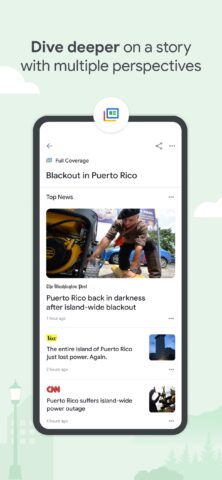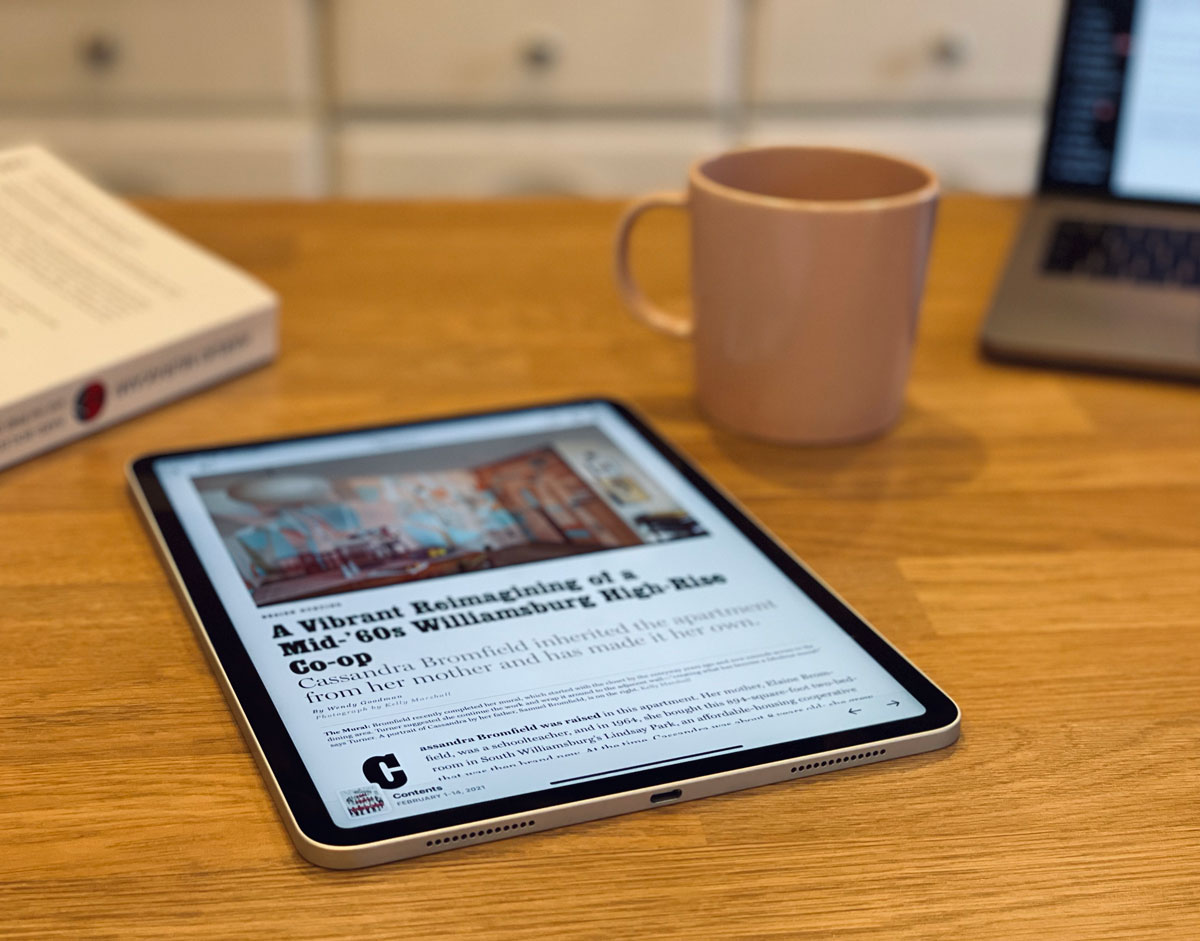Finding a reliable source of news can be a trickier task than it used to be. It’s not that there are no good outlets out there, but rather that there are so very many sources to choose from. The good stuff can get drowned out by the bad.
As a result, news aggregator services have come back to full relevance. Those apps that can collate news from carefully selected sources – whether curated by humans, AI and data-driven, or personally selected by the user – are worth their weight in gold.
Here are some of our favorite such apps on the App Store, allowing users to be more mindful and intentional about what kind of news they consume.
Feedly (Free)
Feedly has been a favorite for many years now. It’s a no-nonsense news aggregator that lets you create your own bespoke news service from a vast number of quality outlets. Lending to this commendably clear focus, the app is incredibly clean and legible, with a level of restrained polish that keeps the the news front and center. There’s a Leo AI research assistant that can surface stories you might be interested in, but it’s perfectly easy to ignore and simply use Feedly as your one-stop news portal.

Big News (Free)
Big News is an RSS reader app with a noteworthy bonus: it also pulls in newsletters, which are an increasingly popular source of news. The app grants you a unique email address that will pull all your newsletters into the app’s clean interface, which also serves to cut down on your email clutter. You’ll also get story recommendations via the Top Stories tab, evoking App News itself. It’s not the most slick news aggregator around, but Big News might just be ideal for a certain type of email-heavy news reader.
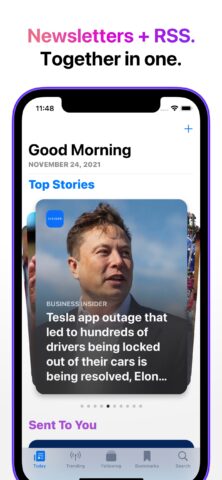
Flipboard (Free)
Flipboard is a titan of the news aggregation game, enabling you to pull together news from a disparate selection of sources and presenting them in a slick magazine-like format, as if they were all of a piece. The app’s key UI conceit of flipping rather than scrolling through these news pieces lends a distinctive tactile appeal to the process. We suspect that Apple looked to Flipboard when it was first putting together its own News app, which should tell you something of its style and fluidity.
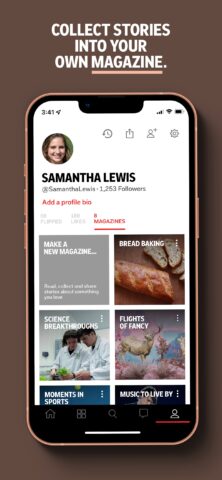
Google News (Free)
We’re affirmed iPhone and iOS fans here, obviously, but one core feature of (most) Android phones that we rather like is the positioning of the Google Feed to left of the home screen. Thankfully, you can get a broadly similar experience on iOS with the Google News App. Google News will surface stories that might interest you based on your Google activity, which for many people will be the most comprehensive personalised data set on the internet. You can also get news for your locality, or dive into a topic with multiple perspectives.