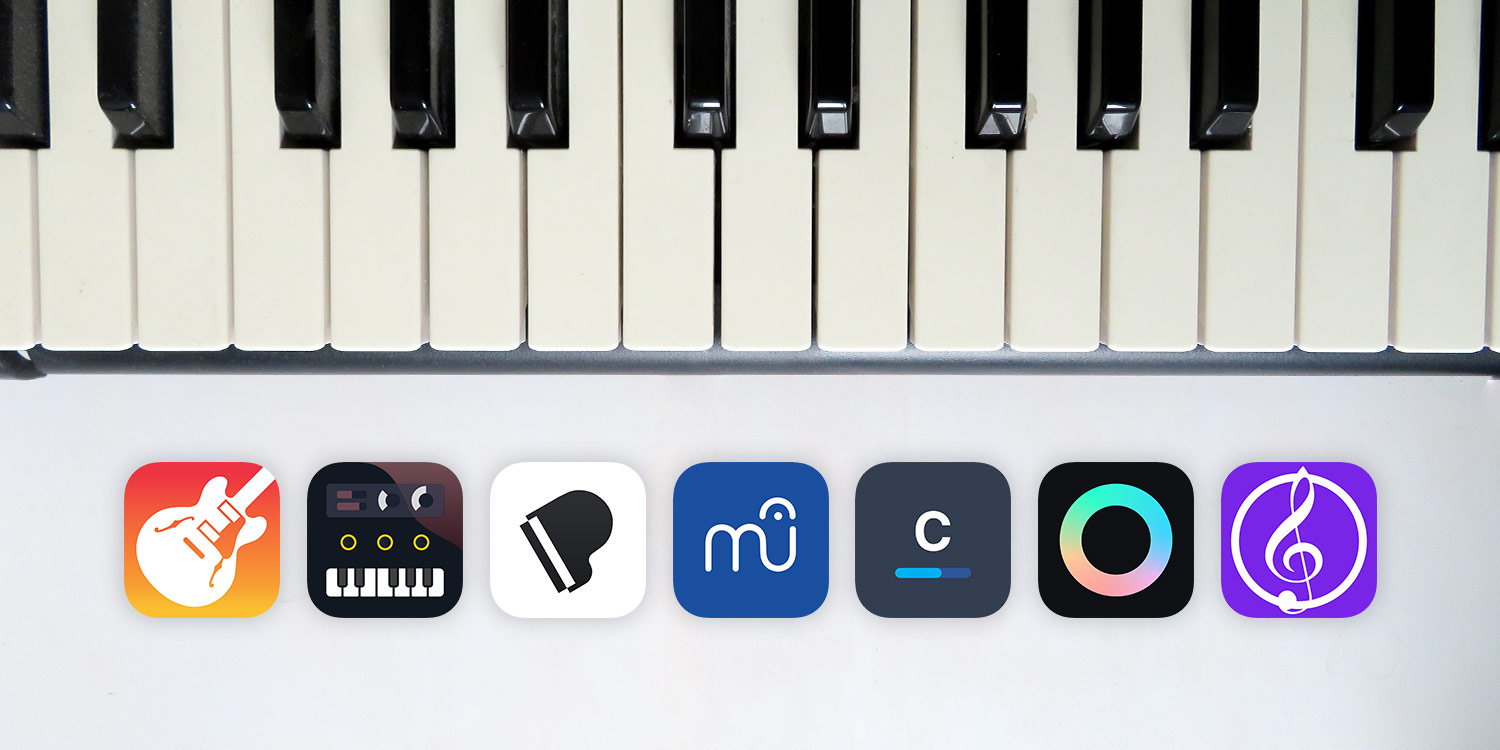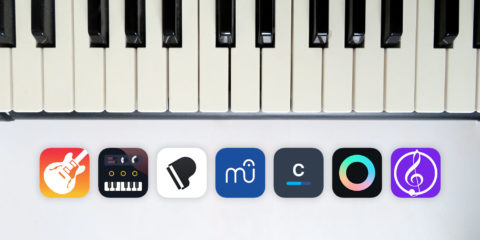Want to unleash your inner Chopin? These are the apps you need
Time was that if you fancied playing piano, you needed, well, a piano. Today, an app on your iPhone or iPad can mimic everything from a small upright to a grand piano, with you making noise by tapping the screen or prodding keys on a connected (and easily stashable) external MIDI keyboard.
Similar advancements have happened in related areas: composition, sheet music, and learning how to play. This round-up digs into great apps that can get you started with the piano – or give existing musicians and performers a first-rate selection of tools for playing and composing, wherever they happen to be.
GarageBand (free)
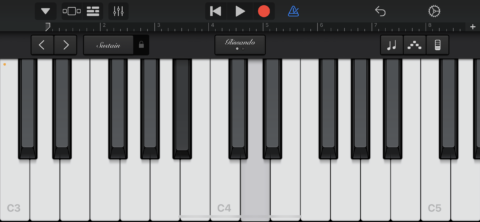
Don’t make the mistake of dismissing GarageBand because it’s free. Apple’s mobile digital audio workstation is capable and feature-packed.
Piano sounds are housed within the fantastic Alchemy Synth – head to Main categories > Keyboards and you’ll find everything from a classic grand to the ethereal ‘Below The Surface Piano.’
Most presets let you adjust the sound output; even those that don’t can have effects and arpeggio applied. It’s also possible to work with multiple instrument tracks, record to and edit a traditional piano roll, and rework the on-screen keyboard to show keys based solely on user-selected scales.
In short, GarageBand is an excellent all-rounder that will make a big impact on your piano-playing world – without making even the slightest dent in your finances.
Korg Module Pro ($39.99/£34.99)

Korg’s 60 years of experience comes across in this superb performance app based on production-quality audio. It sounds like a real piano – and looks like one too. Although the 3D view is best switched for 2D when using the on-screen keyboard, which can be adjusted to suit specific scales.
For your outlay, you get sound engines for electric pianos, clavs, organs and synths too; each instrument has its own buttons and dials for adjusting the character of what you play. And there’s further value by way of Korg Gadget integration – the app becomes the ‘Salzburg’ gadget.
If the price tag’s too rich, though, try the free version. It’s feature-limited but still nets you a fantastic virtual piano.
Piano by Yousician (free + IAP)

If you’re not yet able to play with confidence, Yousician’s virtual piano tutor is the best we’ve found. The interface and experience is smartly designed, starting you off with simple exercises and gradually shifting you to more complex fare. Over time, you’ll learn to read music, but the process is gamified to the extent everything feels surprisingly low effort.
Because Yousician works by listening to what you play, you ideally need an external piano-style keyboard. (You can use an on-screen one or a second device, but a physical controller is better.) The only other restriction is the daily time limit on the free version – but if that gets in the way, you can always subscribe.
MuseScore (free + IAP)

Once you master the piano, you must decide what to play. Even if you enjoy writing music, trying other people’s songs is handy to improve your skills and for inspiration. MuseScore provides access to a huge range of sheet music.
You can explore by genre, band or title, and download favorite songs to play. Wisely, the app includes a tempo control, to slow things down while you get to grips with a song.
For free, there are limitations: no offline use, PDF export, transposing or keyboard helper. But for free, it’s hard to grumble when you have fast access to so much sheet music.
NextChord (free or $4.99/£4.49)

Modern music tends to be based around chord progressions. If you’re new to composing songs – or get stuck in a rut – NextChord can help. You start off by picking a chord, and the app’s algorithm – trained on over 10,000 existing songs – makes suggestions regarding what you should add next.
The interface is rigid. You can edit existing defined chords, but can’t drag them around. You also only get one string of chords, so cannot build song structures. Still, there are handy features like tap-holding a chord to get a reminder of how it’s played, and the lack of a price tag makes this app a must for any songwriter.
Tonaly ($8.99/£7.99)

This app digs deep into music theory, namely the circle of fifths. The aim is to highlight chords that sound great together. These can be previewed by tapping keys, and added to slots at the foot of the screen.
For beginners, the app lets you pre-fill songs to experiment with, and peruse a chord library to explore how to play everything. More advanced users can tweak song structure and use an on-screen piano keyboard to play atop their chords-based composition.
As a final aid, you can experiment with built-in popular songs – and even edit them, if you decide Lennon’s Imagine needs a remix.
Sibelius (free + IAP)

Sibelius is a giant in pro-grade music notation. It offers everything from initial composition through to the production of scores suitable for performance by orchestras.
For newcomers, the lack of a price tag for the basic version (up to four staves) and its existence on iPhone is a boon. Examples help get you started, and scores can be zoomed and dragged at will.
We found composition less ideal – adding notes from the input keyboard felt slow and rigid. That suggests the app’s best for edits on mobile rather than composition from scratch. Even so, it’s worth a download if you’ve an interest in writing sheet music, whatever your ability level.
StaffPad ($89.99/£79.99)

Although in a similar space to Sibelius, StaffPad was designed specifically for touchscreens. As you draw on the screen, the app translates notation into a fully typeset score.
It takes time to learn the marks you need to make and the app can automate things in a way you don’t expect; but once mastered, StaffPad feels fluid and intuitive. Playback impresses too. You can import audio into your composition and add effects. The sound you get always feels dynamic and rich.
Beyond that, there are templates and demos to help get you started and an instruments store when you’re invested. The main downside is the lack of a demo to see if the app suits you; however, to share work with others, there is the free StaffPad reader.