Big screen apps that work on the smaller screen too
The new iPad is here – as are new iPad Pros. It’s the perfect time to dig into an amazing selection of apps that make use of the power and screen acres you get from an Apple tablet.
But what if you’ve not yet succumbed to the charms of iPad? Handily, all these apps are fantastic on iPhone too!
Carrot Weather (free or from $19.99/£19.49 per year)

The most fun and snarky weather app around is also the most customizable. You can bend the interface to your will as the AI host rants at humanity. On iPad, an optional three-column layout takes things further, transforming the app into an at-a-glance weather station.
Pixelmator Photo ($23.99/£23.49 per year)
![]()
Sure, you could spend hours fine-tuning photos, using all the filters and controls in this superb app. But Pixelmator Photo also has single-tap machine-learning buttons to speed things along. On iPad, you get more space for your snaps, alongside a bevy of on-screen adjustment sliders.
Portal (free or $49.99/£34.99 per year)

This chill-out app is all about immersion. Whereas rivals bathe your ears with audio recordings from far-flung places, Portal treats your eyes too. Naturally, imagining yourself by a gorgeous mountainside or before a crackling fire is better when the video fills more of your field of view, like on iPad.
MindNode (free or $19.99/£19.49 per year)
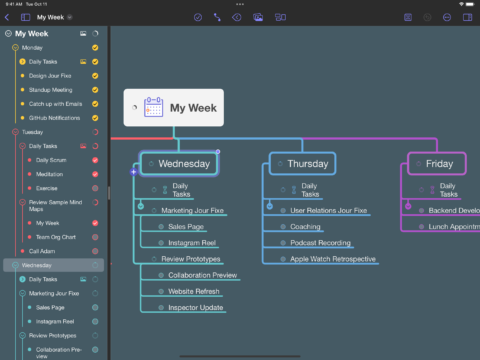
This mind-mapping app is smartly optimized for each device. On iPhone, you can edit full mind maps, but you’re better off jotting down items in outline view. On iPad, you can dig into adjusting nodes and adding imagery, while making use of handy stashable palettes.
Sketchbook (free)
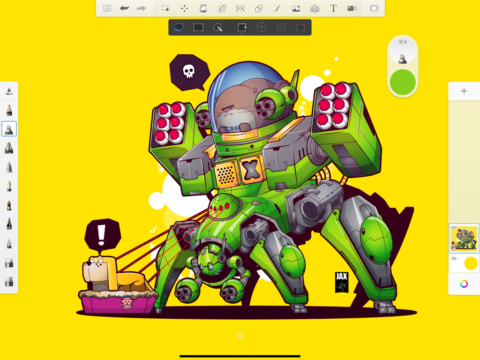
This drawing and painting app offers an unreasonable number of tools for a freebie. On iPhone, it’s like having an entire artist’s toolkit at your fingertips. But on iPad, you get a more expansive canvas, toolbars that don’t obscure your view, and Apple Pencil support.
Korg Gadget ($39.99/£34.99)

Our favorite music-making app is a minor miracle on iPhone. It’s packed full of wonderful drum machines and synths, and has a sequencing workflow that helps you compose at speed. On iPad, though, you can see more of everything, and – importantly – more easily play those virtual instruments.
Ulysses ($39.99/£39.99 per year)
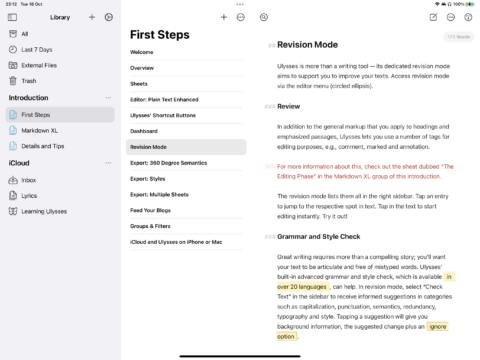
This writing app is designed as a place for all of your words. They can be stashed, tagged, stitched together in various ways, and exported – hopefully as a best-seller. Sync over iCloud lets you work on any device, but you’ll prefer tapping out your masterpieces on an iPad – especially if you own a Magic Keyboard.
LumaFusion ($29.99/£25.99)

Apple’s iMovie is great for quick video edits, but LumaFusion heads into pro territory, with a wealth of high-end features and effects. On iPhone, it’s a marvel – but fiddly and claustrophobic. On iPad, the interface has room to breathe as you craft a Hollywood hit.
NetNewsWire (free)
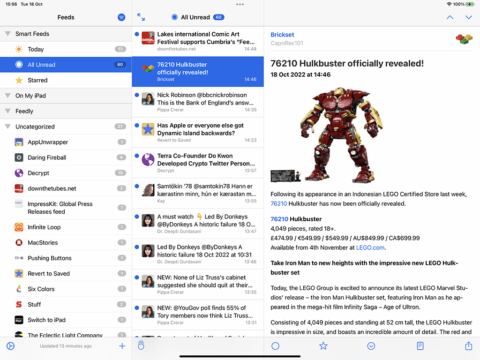
More people should use RSS – it’s an effective way to keep track of news outlets you care about and never miss a headline. NetNewsWire is sleek and speedy on every device, but on iPad you get the advantage of multi-column views to more rapidly blaze through your inbox.
Tweetbot ($5.99/£5.99 per year)
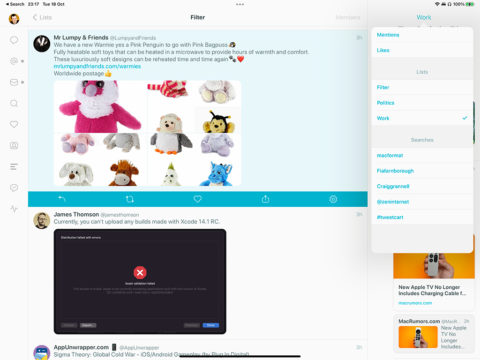
On iPad, the official Twitter app uses extra available screen space to list trending articles. Sigh. Tweetbot is smarter: its second column can be customized, so you can switch it between search results, a list feed, your mentions, or even direct messages.
Book Tracker ($5.99/£4.99)
![]()
This app helps you keep tabs on your books, whether they’re made of paper or lurk inside apps. They can be grouped and marked as loaned, while you stare guiltily at your to-read list. On iPad, you can stare at bigger cover art and a more usable interface too.
GoodNotes ($8.99/£7.99)

You might like Apple’s Notes, but it’s a toy compared to GoodNotes. This app lets you seamlessly mix handwriting, typed elements and drawings. You can annotate, add links, reuse elements, quickly navigate documents, and work with custom paper. It’s perfectly suited to iPad and Apple Pencil.
Ferrite (free or $29.99/£25.99)
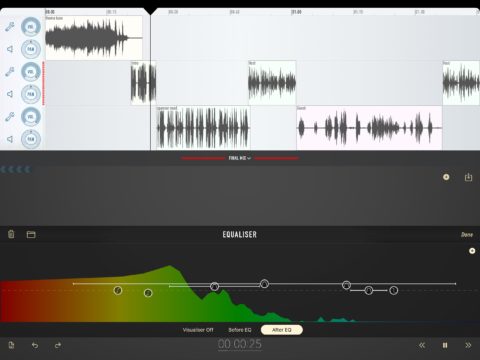
Initially resembling a souped-up Voice Memos, Ferrite quickly reveals itself to be a full-fat podcasting studio. Even for free, it’s quality stuff, but pay the IAP and the full range of features is unleashed. On iPhone, it’s ambitious and impressive. On iPad, the extra space makes editing much simpler.
Lake (free or $39.99/£39.99 per year)
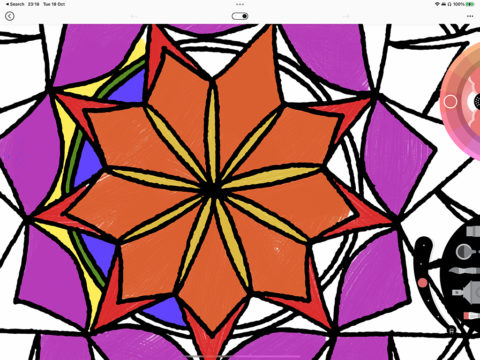
This digital coloring book is ideal for stress-busting. It works well on iPhone with a finger. But it’s more satisfying to scribble away with an Apple Pencil on an iPad, safe in the knowledge any paint splats are purely digital and won’t end up ruining the carpet.

