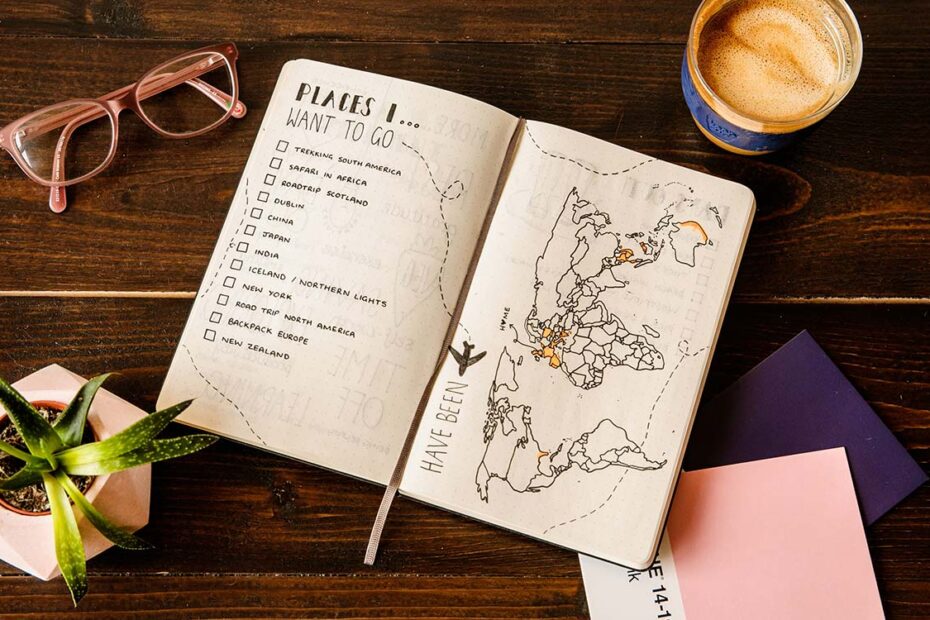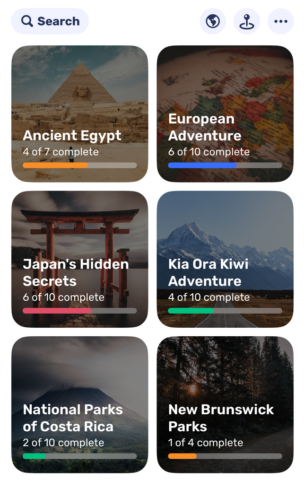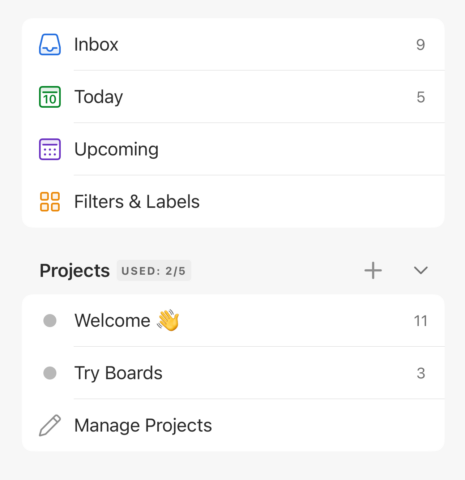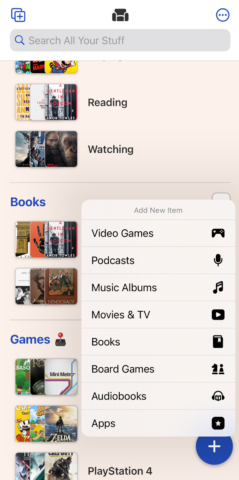Use these apps to figure out what you’d like to do – while you still can
‘Bucket list’ is a term that feels like it’s been around forever. But it dates back only to 1999, when screenwriter Justin Zackham used it as shorthand for his ‘List of Things to do Before I Kick the Bucket’. Subsequently popularized by his 2007 film, wish lists of this type are now commonplace.
If you’d like to make your own bucket list, you can use your iPhone’s built-in apps. Reminders lets you make shareable checklists, each item of which can include images, a link, tags, priorities and subtasks. The Notes app provides an alternative for the more visually inclined, with its ability to create notes that combine more basic checklists with rich links, expansive text, integrated maps, and more.
But on the App Store are products that are more specialized. We’ve picked four that you can use individually or together to help you fashion your own lists of things to do before your very own bucket is kicked.
Söka (free + IAP)
Best for all-in-one lists
This app goes beyond basic checklist organizing – it’s a more immersive tool that turns ideas into visually appealing plans. Set-up is slightly involved – although user-friendly – but the payoff is great-looking lists with images and progress bars. These provide ongoing motivation that simple checklists lack.
A standout feature is AI-driven list and item generation – handy for those moments when inspiration eludes you. And if the app’s suggestions don’t fit, you can edit every detail of your goals, including dates, locations and costs.
The free version lets you create and collaborate on three lists with a total of 30 items, and it includes five uses of AI generation. Upgrading removes these limits, along with letting you archive (rather than delete) completed lists. With widgets and a scratch map, Söka feels like a very complete bucket list solution for your iPhone.
Todoist (free + IAP)
Best for sharing with others
Unlike the other apps in this feature, Todoist is firmly a generalist app. This means it’s not designed specifically for creating and maintaining bucket lists. However, it is perhaps the most flexible list-making tool for mobile – and one that is readily available across multiple platforms. Which means you can easily share lists and work on them with loved ones rocking Android devices.
Although Todoist lacks the visual clout of Söka, it makes up for this with powerful tools for digging into the details of list items. You can add links and attachments, nest lists when working on a complex goal, delegate tasks when organizing a bucket-list item becomes overwhelming, and use the comments system to discuss details – or gripe about things that don’t go to plan.
Not a pretty app, then, but an effective one – especially when collaborating with other people on a bucket list.
Been (free or $1.99/£1.99)
Best for places to go
This app focuses on tracking where you’d like to visit – and where you’ve been. The free incarnation invites you to select countries from a list, and for each state whether you’ve been there, lived there, or wish to visit. Optionally, you can add details like dates of visits.
Once you’ve added entries, you can explore ‘been’, ‘lived’ and – most importantly for this feature – ‘wish’ maps, and associated stats cards. Dig deeper and there are other handy features to delve into, including a facts page for each country, several map visualization options, and ways to compare your lists with other people’s.
Pay the one-off IAP and you unlock country regions, extra filters and visualizations, and richer comparisons and profiles. Highly recommended, then, if your main bucket-list objective is to craft a list of places to visit.
Sofa (free + IAP)
Best for downtime bucket lists
Traveling doesn’t suit everyone, but that doesn’t mean bucket lists can’t take such folks to amazing places. They can visit all kinds of fantastical worlds through books, movies, music, and games. Sofa is a superb way to build a bucket list of such media.
To begin, you throw everything into a virtual heap called The Pile. If you’re organized, items can then be sorted into lists, which can be shared with other people. Should you pay for a premium subscription, other options become available, including item sticky notes, activity stats, and ‘The Shelf’ – an aggregated list of priority items drawn from any of your lists.
Sofa’s immediacy draws you in, and its features keep you engaged. But, importantly, you’re not locked in – plentiful export options exist. That’s a sure sign of a confident wish list app.