Developer: Nectelier Inc.
Price: $1/£1*
Size: 62 MB
Version: 3.0.0
Platform: iPhone & iPad
*This is an introductory price at the time of publishing; Callisto’s developers tell us the price will likely settle around $3/£3 in the future.
Developer Nectelier’s previous apps in the KRON series give you a cosmic-themed overview of your calendars and events. Its latest effort, Callisto, does a similar thing with your photo library.
Why would you want a different way to view your photos, you ask? Two reasons that we can think of: because you want a more powerful or intuitive method, or because you’re fed up with the default Apple approach and you fancy viewing your snaps through a different lens, so to speak.
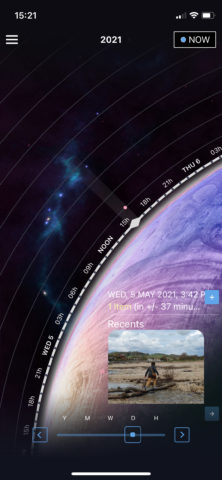
Callisto’s planetary angle is certainly novel
Of these two reasons, Callisto most definitely applies to the second. Its approach is in many ways less intuitive than the stock Photos app, but the sheer freshness of that approach is what stands out.
At the heart of Callisto is a zoomed-in orbital planetary view, with the curvature of said planet representing a timeline. Swiping left and right on the screen will scrub through the years, months, weeks, and hours of your photographic history. Visually, it’s spectacular.
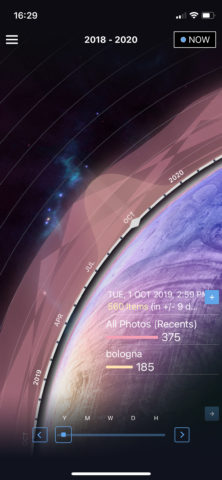
Yearly view resembles a beautiful wave chart
A separate gauge along the bottom of the screen will flick between those temporal metrics, allowing you to zoom to an appropriate time scale. Other than years, you’ll find that red dots along the timeline represent when you had photographic activity, so you can easily skim past inactive days.
The year view represents your photographic activity as a continuous wave chart of sorts, and as you tick to include multiple albums through the side menu they will be highlighted as their own colored waveforms. It’s quite beautiful, though only really useful for a very vague idea of how snap-happy each year has been for you.

There’s a deeper weekly breakdown, though it feels a little cluttered
As you highlight each photo-signifying pip, a thumbnail preview of the photos involved will appear in the bottom right corner of the screen. The thing is, only the four most recent thumbnails are shown, which is of decreasing value as you scale up through the time periods.
You can dive deeper with a button press, right up to a scrolling week view, which gives you thumbnails for each day. But this feels a little formless, and it’s easy to lose your place in the time stream despite the bombardment of dates.
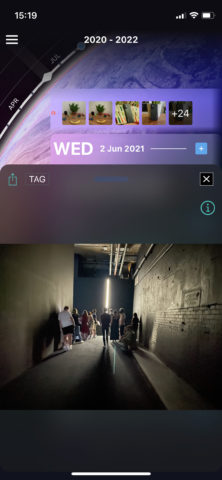
Image previews are limited to portrait
Tapping on thumbnails brings up a larger image preview pane, which can be flicked through with lateral swipes. That’s fine, but there’s no autorotation facility to expand your shots to full screen, which feels like an obvious missed opportunity.
From here you can tag your shots – which will then make their pip glow a little on the planetary hub – as well as entering a share menu or a basic metadata breakdown.
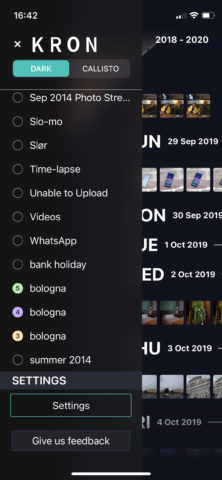
You can choose multiple albums to review – and yes, there is a Dark Mode
Ultimately, Callisto is a novel, tactile, and oddly relaxing way to skim through your well-worn photo library. But it’s not a particularly powerful or nuanced one, which means you’ll probably end up sticking with Photos for your day-to-day photo browsing.

