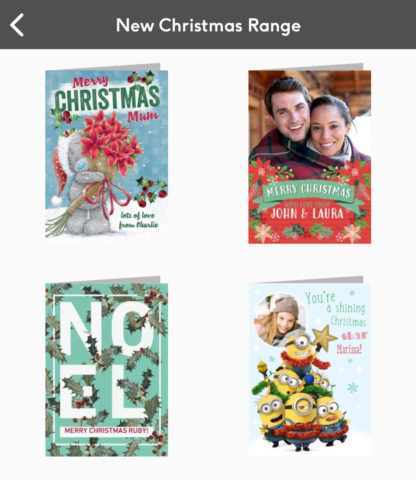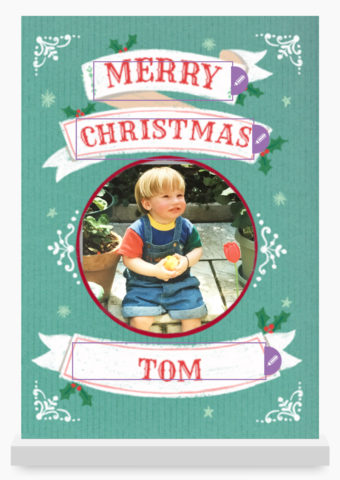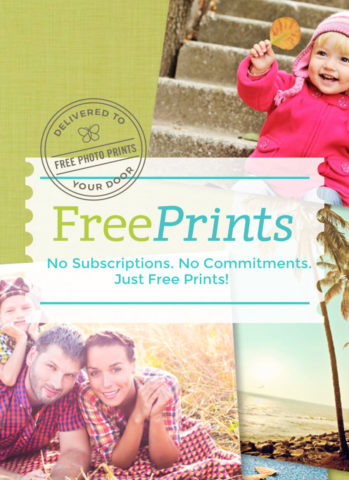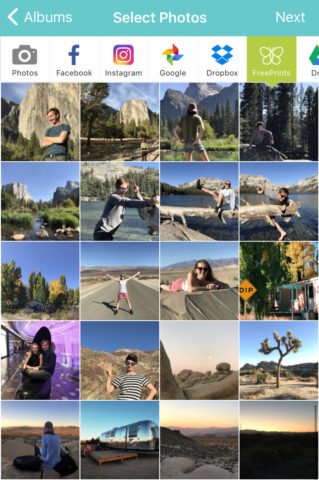Still buying greetings cards from the store? Stay at home and send personalized prints and gifts from your iPhone or iPad instead!
Say you’ve got some nice family photos you want to print, or a funny greetings card designed specifically for that special someone. How do you get from digital images on your device to tangible objects you can gift to friends and family?
Turns out there are plenty of options in the App Store! It can be a little daunting to exchange money on your phone for real-life goods, though, and tough to know which services to trust. In the build-up to Christmas, we’ve taken a look at the various options and highlighted some of our favorite apps.
We’ll examine the best ways to order cards, prints, canvases, phone cases, and more! And for those of you without spare cash to splash, we’ll also show you how to get hundreds of free prints for nothing more than the cost of postage.
Oh, and if you need any inspiration for what to print, check out our guide to designing your own Christmas cards. Let’s get cracking!
Custom printed gifts
There are a lot of apps out there offering to print your images onto cards and post them directly to your nearest and dearest. Some of them will even print onto mugs and t-shirts! Let’s take a quick look at some of the main services to see how they stack up. Just make sure to double-check those postage dates before submitting a Christmas order!
Moonpig (Free)
This is one of the biggest names in the business, and users will enjoy scrolling through an extensive range of slightly cheesy customizable templates. If you don’t like the look of the templates you can upload your own designs, and you can even scan in handwritten messages and scribbles to print on the inside.
Funky Pigeon (Free)
This oddly-named app also has a range of customizable templates, and also includes a handwriting feature similar to that found in MoonPig. The interface is a little clunky, but thankfully the cards themselves are decent. We love the fact that you can pay extra to include a slab of chocolate with your card, and the app can also be used to order flowers!
Photobox (Free)
Unfortunately this one is UK-only, but we thought it was good enough to mention anyway. What’s great about this app for gift shopping is that they will print onto more or less anything: the app offers high-quality canvas prints as well as custom mugs, shirts, and even iPhone cases. Who doesn’t want their mug on a mug?
Free photo prints
So all the above services will print custom greetings cards for you, and they’re good services – but if you want more than a few cards, the price quickly adds up. Which got us thinking: is there a way to make cool custom Christmas cards without spending more than a few bucks? You’ll be pleased to know the answer is yes, thanks to a little app called FreePrints.
At first glance, this service sounds too good to be true – free prints? Surely there’s a catch? We tested the UK version of the app and are happy to report it does exactly what it promises – though in fairness it’s not completely free. You still pay for postage and packaging, which varies depending on your exact order but never exceeds $4/£4.
There are a few other notable limitations to the service’s generosity. The freebies are limited to a single print size (6×4 inches) and you can’t print duplicates of the same photo. There’s also a monthly limit of 85 prints if you’re using the US version of the app, or 45 prints for UK users.
FreePrints makes its money by hooking you into the idea of printed photos and then hoping you’ll buy their other, non-free prints. If you want more prints, larger prints, square format prints, or duplicates, it’s gonna cost ya. We think that’s a fair compromise, though, considering you can get hundreds of free prints every year through the service. And the extra stuff is reasonably priced if you do decide to add to your order.
Open the app and after a short introduction, you’ll be prompted to choose your photos. The app can grab pictures from linked social media sites, cloud accounts such as Dropbox, or directly from your device’s camera roll. Once you’ve picked the ones you want printed, hit Next and the app will prompt you to check each one. The free prints are sized at 6×4 inches, meaning anything outside of a standard 3:2 ratio will be cropped to fit.
You can tap the Crop button on a print to adjust which parts will be trimmed when printed. If you’re using square shots from Instagram, the app will either charge you extra or lay them in the middle of a rectangular print, with black borders on either side.
When you’re happy with the photos, tap Checkout, fill out the details, and pay the postal charge. The prints will turn up in the post a few days later! Shipping times can vary, so if you need these in time for Christmas you’d better get a move on!
Compared with the other options, this is a very cost-effective way to make customized cards for your friends and family. The prints are pretty versatile – you could sign the back like a postcard, glue it to a folded piece of card for added sturdiness, pop one into a nice frame, or load a whole batch in a photo album for the ultimate “homemade” present.