From to-do lists to sorting shopping, your phone can turn festive fear into Christmas cheer
For millions of people, the Christmas season is a wonderful time of year. But it can also be a burden, with you having to shop for gifts, plan events, keep track of your budget, and remain in a festive mood rather than end up in a bad mood.
Fortunately, your iPhone can help – or at least the apps installed on it can. Which apps you use, though, depends on your approach to festive planning.
Go solo or team-up
If you’re doing everything yourself, you’ve more freedom. You can choose the apps and systems that work best for you, including those that are only available on the iPhone. But should you be working collaboratively, you’ll more likely need multi-platform apps, and won’t want to push people into spending money on them.
Either way, simplify and use low-friction products during this potentially stressful period. Focus on apps you can rapidly learn to use and get value from. Anything that adds complexity or costs money should ideally be something you can use throughout the year. And don’t overthink it. If you’re already using something built-in that you like – such as Apple’s Reminders for to-do lists – stick with it.
Count down
The first thing you need to know is how much time you’ve got left. It’s easy to not notice the days fly by, and so install Up Ahead (free) or Countdowns (free) and set timers for Christmas and any other major festive events you need to be mindful of. Use Home Screen widgets to keep information for each event visible, or open the app to browse bold (and in Up Ahead’s case, colorful) timelines. If your kids have devices, stop them nagging you about how far away Christmas is with child-friendly equivalent Christmas Countdown (2024) (free), and spend a few bucks to buy out the ads.

Next, you need to track things. If you’re working alone, stick with Apple’s Notes (for written notes/embedded photos/basic to-do lists) and Reminders (for more complex and time-sensitive to-dos). If collaborating with people who also use Apple hardware, both apps let you share editable documents and lists. If not, the cross-platform Todoist has a free tier that allows up to five collaborative projects. Google Docs should suffice for shared notes that everyone can edit.
Shop till you drop
Amazon was once our go-to for shareable wish lists, but the company ruined that with an update that blocked anything not sold on Amazon itself. If you can convince friends and family to set up an account, Moonsift (free) is a good alternative.
For tracking off-list ideas you might buy for others, you can of course share links from Safari to Notes. But Pinterest (free) is more visual. And for real-world shopping, Visuel (free + IAP) can aid you by using AI to automatically recognize and sort snaps – just be mindful of the IAP and cancel it once you’re done planning.
We won’t be prescriptive about where to shop: you know your own favorites. But do be wary of ordering from overseas late on, because items can get stuck in customs. And consider paying extra for shipping if buying near to the big day.
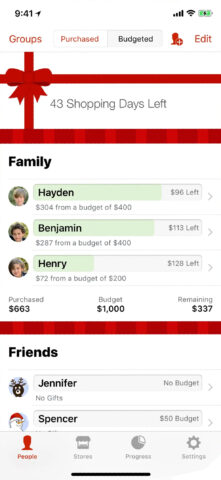
Regardless of the stores you use, you’ll want the best bargains. So use price comparison apps like Google (free), Price.shopping (free) in the USA, or PriceRunner (free) in the UK. Keen on Amazon, but not the way it seemingly updates prices about every five seconds? Keepa (free) will let you know if the current price tags are actual bargains or the result of a price-hike followed by a drop.
Use your notes and to-do lists to keep tabs on purchases, totting up values if you’re trying to spread your budget in a specific way, evenly or otherwise. Math Notes in Apple’s Notes can add up values typed inline, although notepad/calculator combo Soulver ($14/£14) is much better and more flexible.
If you’d prefer a bespoke app for tracking gift purchases, The Christmas List ($2.99/£2.99) – shown above – is excellent and tracks expenditure. For something more general you can use throughout the year, try Pennies ($4.99/£4.99).
You might want to track deliveries too. Apps like Shop (free) and Deliveries (free + IAP) are a good bet for this.
Be prepared
Beyond that, think about things you’ll want to do later, install the most suitable apps, and get them set up in plenty of time. If you’re going to be away from friends and family, consider paying for a month of Zoom (free + IAP), so you can have video chats of unlimited length. For those families only on Apple kit, remember FaceTime supports group chat and SharePlay, giving you scope for planning a shared movie or spot of gaming together.
If you’re traveling, install and set up apps for mapping (Google Maps; Waze – both free) and weather (Hello Weather; Carrot Weather – both free + IAP). Weather on the Way (free + IAP) combines both, so you can see how conditions will change across a long journey.
When planning to cook, install apps like Kitchen Stories (free), Tasty (free), Yummly (free), Paprika ($2.99/£2.99) or Mela (free or $4.99/£4.99) to help you prepare for Christmas lunch or dinner in the most stress-free way.
And to get you in the mood throughout all of this, feast your ears on Christmas Radio (free + IAP) – although probably not 24/7 when others are in earshot, or they won’t stay jolly for long!

