When iPhone users got to make a date with a new type of calendar app
Some apps are fleeting. Others are core parts of the history of the iPhone and iPad. In this entry in our series on classic apps, we explore a calendar app that dared to be different. As Fantastical for iPhone blazes towards its tenth birthday, we interview its co-creator to dig into how the app came to be, and how it’s evolved over the past decade.
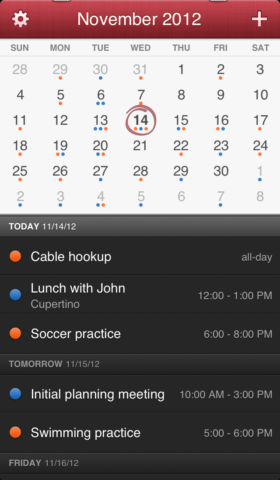
What was Fantastical?
A calendar app that infused humanity and efficiency into what had until then been a very dry and inward-looking app sub-genre.
Why was it a classic?
Natural language was the ‘wow’ feature, allowing people to build events live on screen – just by typing out a standard English sentence. On iPhone, it also focused on rapidly getting you to information you needed.
Where is it now?
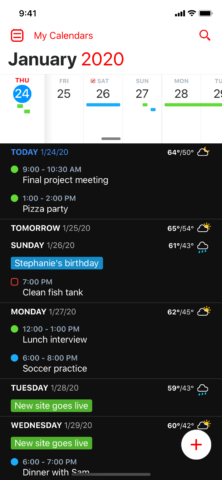
Fantastical remains on the App Store. Over the years, it’s added many new capabilities. There are integrated weather conditions and calendars that take you beyond work events; it also increasingly embraces modern working methods, with robust and novel features to help you more easily work with others.
Visit the Fantastical website or get Fantastical (free + IAP) from the App Store.
Q&A: a brief history of Fantastical
We speak to Flexibits co-founder Michael Simmons about the origins of Fantastical and how his company approaches making a calendar app that dares to ‘think different.’

Natural-language input was the cornerstone of the original Fantastical.
Why did you create a new calendar app?
Michael: We created Fantastical in 2010, initially on the Mac. At the time, calendar apps were pretty clunky, requiring lots of clicks or taps. Natural language input was just starting to become a thing, and we knew we could build a powerful parser to allow simple input like ‘Lunch with dad on Friday at 1pm’ to remove steps.
Competing apps also had lots of overhead when it came to finding events you’d added earlier, and had complex views that made it hard to find the exact event you were looking for. Fantastical sped everything up by letting you create events by entering a simple sentence, and get you to events by way of a fast menu bar app.
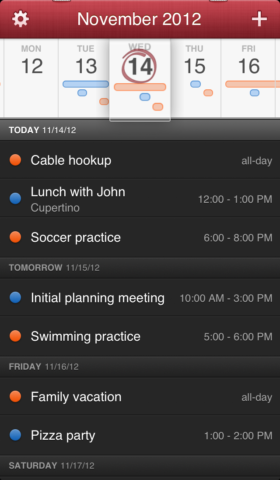
The DayTicker was designed to help iPhone users quickly access events.
The app was Mac-first, so what was the process in rethinking it for iPhone?
We took a while to release Fantastical for iPhone after we shipped the Mac version because we didn’t want to just make a simple iPhone port. We wanted the iPhone app to be a true mobile, on-the-go version of Fantastical that would marry the best features of the Mac app with iPhone specific features.
Our big breakthrough was the DayTicker – the horizontally scrolling week strip at the top that lets users on-the-go quickly browse upcoming events, while the list below scrolls in sync. Designing a good iPhone app means designing a good mobile app – one that doesn’t overwhelm users with too much data, and that lets them view the information they want, as quickly as possible.
So you take a different approach for each platform?
We think of Fantastical on each platform as a different app. The iPhone is mobile and on-the-go, which means users don’t have a lot of attention to give to the app when they need to do or find something. But iPad is a portable device that has a bigger screen and affords people the ability to do multiple things at once. We take a lot of time to ensure each version of the app is the best experience for the device someone is using.
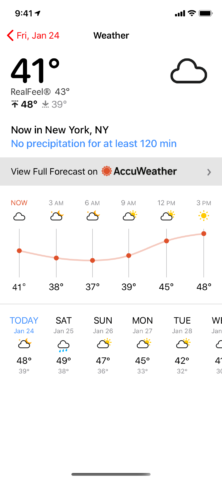
The app has regularly added new features to aid schedule planning.
Do you have any highs or particular challenges you’d like to share?
The biggest high for us was winning Apple’s 2020 Mac App of the Year award. This was also the year we switched to a subscription model so we could deliver features on an ongoing basis for our users.
Sadly, 2020 was also a year of COVID. Working from home – something we’ve done since we started the company – became the new normal. So we responded by providing lots of work-from-home features like easily adding conference calls to events, and one-click joining.
These features allowed our users to let Fantastical be even more helpful. Apple recognized us for contributions in what was a tough year – and knowing we were able to make people’s lives a bit better is something that we’ll always treasure.
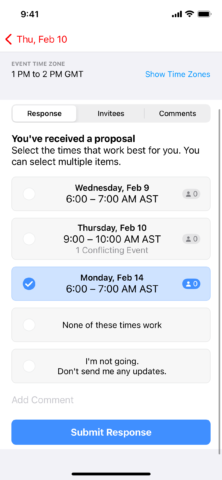
Meeting proposals help you schedule events with others.
Fantastical continues to be updated to this day. What are your favorite features of recent versions of the app?
Switching to a subscription model means we can add features as soon as we want to, rather than waiting for major releases. This has allowed us to ship more features and given us the freedom to add features we might not have shipped for years.
My favorite recent feature is Fantastical Scheduling, which consists of Openings and Proposals. Openings allows me to give colleagues and partners my Fantastical link and they can self-schedule their own meetings – it will even add a conference call link automatically! Proposals lets me propose multiple times I’d like for an event and the people I invite can vote on the times that are best for them. It’s a real time saver!

