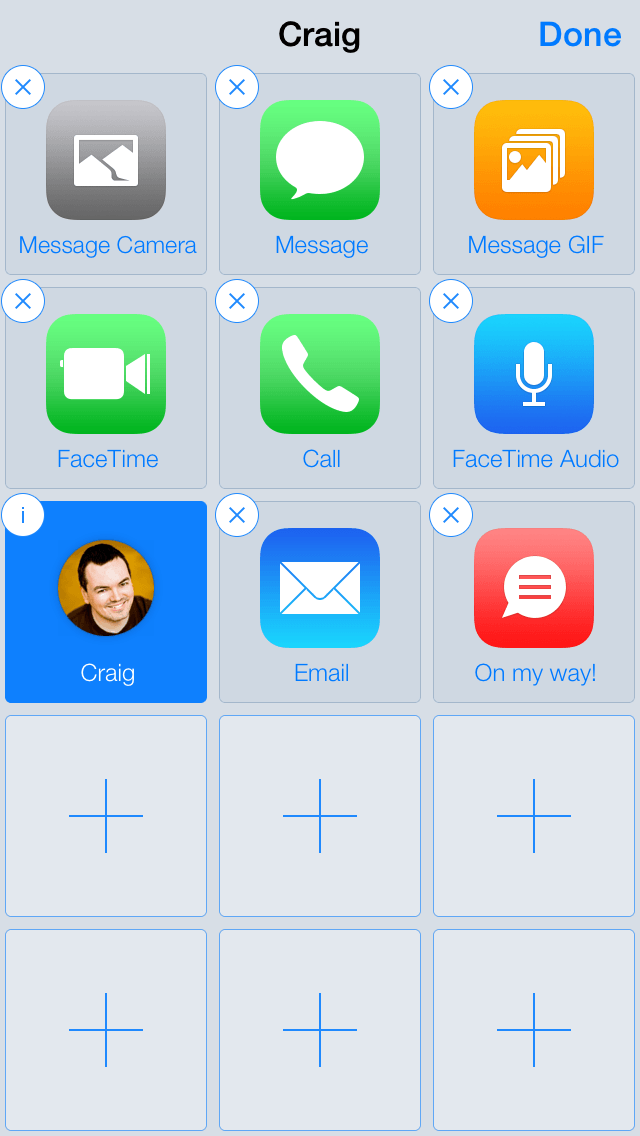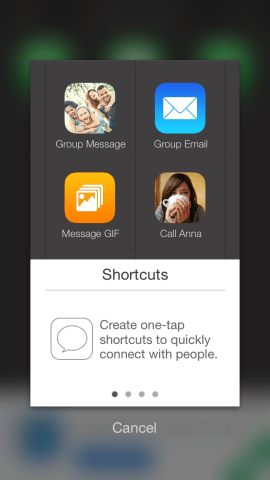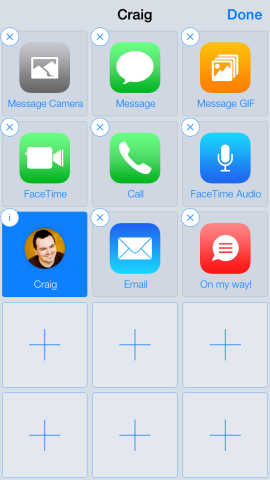It’s good to talk, and Contact Center makes starting conversations a fast and efficient process
The idea behind Contact Center is to help you start conversations on your iPhone more easily. It does this by providing you with a grid of icons, which you tap to start calls and messages. This means — at least for whoever you can fit on the three-by-five grid — you have speedy access to the contacts you are most in touch with, along with the methods by which you communicate with them.
The app is by the developer behind Launch Center Pro, which means it has the same qualities — for better or worse. On the positive side, this is an extremely configurable utility: for each slot on the grid, you can select a form of communication and a custom icon (from a selection of dozens) or an image from your Camera Roll.
Although configurations can be very basic, in the sense of a button triggering a specific number using the Phone app, various extended options are also available. You can define preset copy for messages, ask for a prompt, or use whatever’s currently on the iOS clipboard. You can create single-tap icons for setting up group emails and messages. And you can arrange groups of icons into folders.
The last of those things is one of Contact Center’s smartest decisions, because it hugely expands the scope of the app, and it provides one especially clever way to speed things along. When creating a folder, you can select a contact, and the app will attempt to extract relevant information from your Contacts and place it into a selection of icons. In practice, we found this largely worked very well and only needed a small amount of editing.
In use, Contact Center is efficient, once you’ve developed the muscle memory to automatically access the relevant shortcuts you’ve set up. Even if you use folders, this can still be a one-thumb app, with you tapping a contact and then sliding to the option you want. It’s certainly less hassle than rummaging through the default iOS Phone, FaceTime and Messages apps, although we do wish Contact Center had gone further and integrated some social networking smarts too; being able to start a Facebook or Twitter post to someone from the app would be very useful.
It’s also a bit involved, to the point it might be a touch intimidating for some users to set up. Still, the basic free version of the app means anyone can see whether it’s for them. The free app is ad-supported, with the bottom three spaces on the grid taken up by an iAd. If you find yourself using Contact Center a lot, the ad can be removed for $2.99/£1.99, which seems a pretty reasonable price for a focused, flexible and genuinely useful utility.
Price: Free + $2.99/£1.99 IAP
Size: 23.0 MB
Version: 1.0
Developer: Contrast