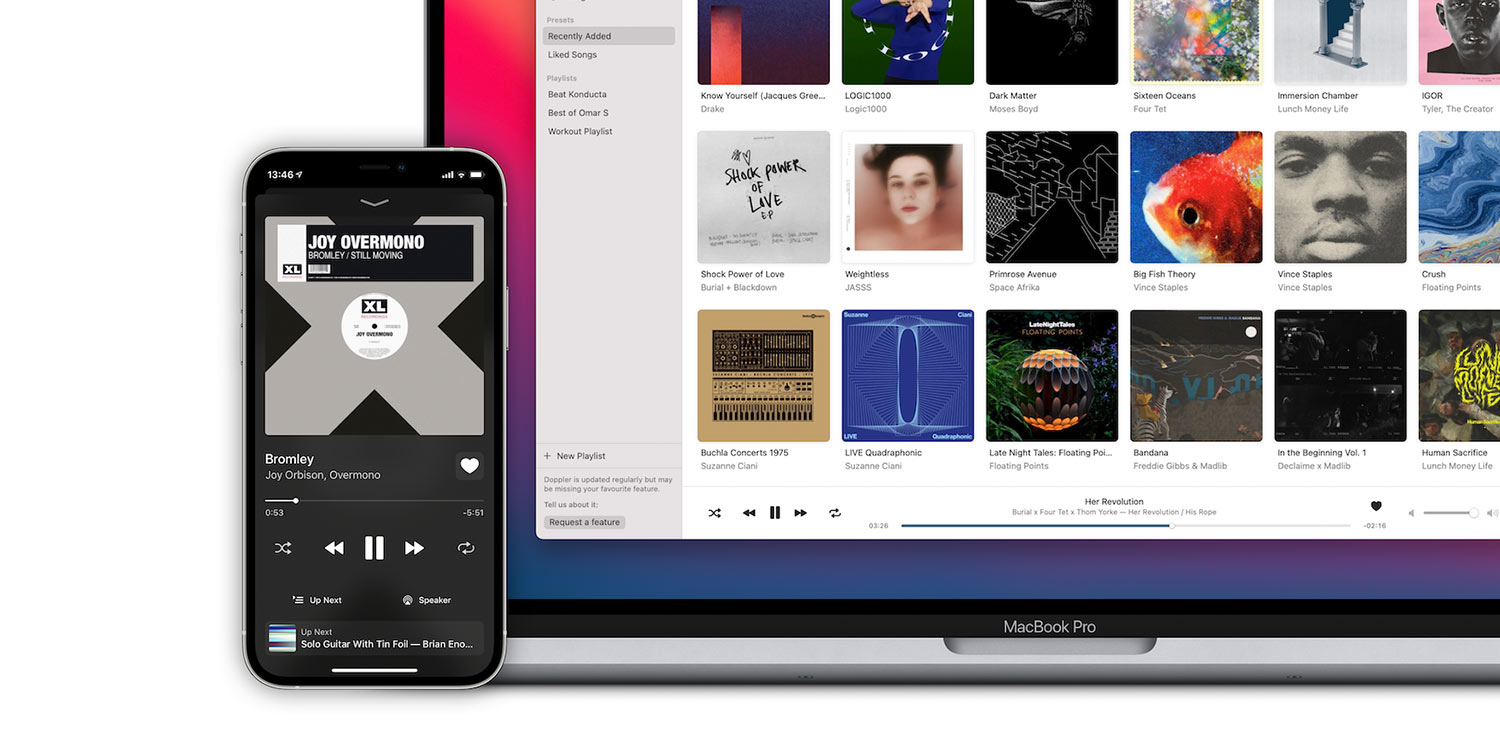Developer: Brushed Type Ltd
Price: $6.99/£5.99 (Free 7-day trial)
Size: 20.4 MB
Version: 2.4.8
Platform: iPhone & iPad
Whether you’ve wholeheartedly adopted a music streaming service like Apple Music or Spotify, or you continue to cling to physical media such as CDs and vinyl, it’s fair to say that one group of music fans has been neglected. Who’s looking out for those of us with vast MP3 libraries?
If you were an active music fan at the turn of the millennium, you’ll likely have hundreds if not thousands of digital files lying dormant on laptops, hard drives, and in the cloud.
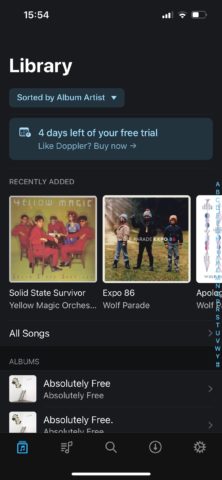
The interface is clean and Apple-like
Doppler is an app that invokes the spirit of early iTunes, reopening access to those forgotten music repositories. It does so through a familiar music player interface and a selection of importing tools designed to coax out audio files you may not have seen in years. It then provides an excellent way to organize and listen to them.
Upon booting the app up (there’s a free 7-day trial), you’ll be given the option to import from Mac over Wi-Fi or USB, from another device over Wi-Fi transfer, directly from Apple’s Music app, or from other music apps via the iOS Files app.
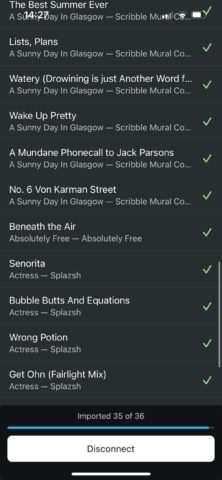
Transferring from a Mac works well
We pulled some of our hibernating music files from Apple Music, which proved to be an easy enough transfer process. More impressive was the way we were able to transfer files from our MacBook, using AirPlay to send a Mac app download link, then essentially dragging and dropping music files onto our iPhone. It simplifies a potentially overwhelming process wonderfully.
Once in place, we observed a satisfyingly complete roster of albums from our past – with several of the familiar quirks that always come with MP3 management. Thankfully, Doppler comes equipped with tools to handle these, though they’re not flawless.
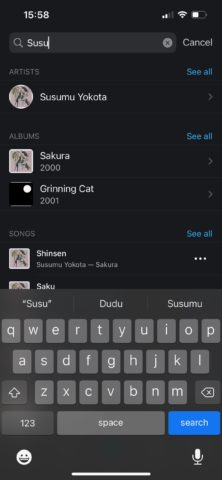
There’s a simple but effective search tool
Duplicate files are largely handled well by the Merge Similar Albums option in the Settings menu, though we observed at least one double that remained unseen by the tool.
Similarly, there were a number of albums that didn’t have any artwork attached. Doppler has a powerful tool for forcing the issue, but we would have liked the option to automatically perform a pass of all such missing artwork, rather than having to go in and select each manually.
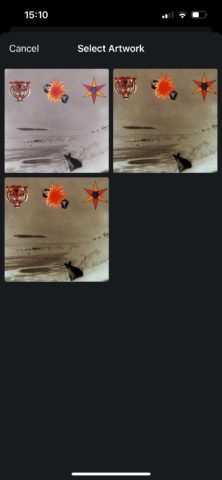
The artwork finder is powerful, but more automation would be welcome
The actual music-playing UI is generally slick, with the album artwork used to theme the playing controls. On a fundamental level, however, we would have appreciated the ability to quickly shift between albums and artists. As it is, you have to go into a Settings sub-menu and select between the two.
Music file support is decent too, so you’ll be able to pull in those high quality FLAC and WAV files alongside the usual MP3 and AAC.

The music player UI makes good use of album art
All in all, Doppler is a powerful tool for rediscovering a potential goldmine of lost music files. Whether you’re hankering for those obscure albums or tracks that never seem to make it onto the popular streaming services, or you’re sick of the cruddy audio quality of said products, Doppler is like a key to your recent music history.