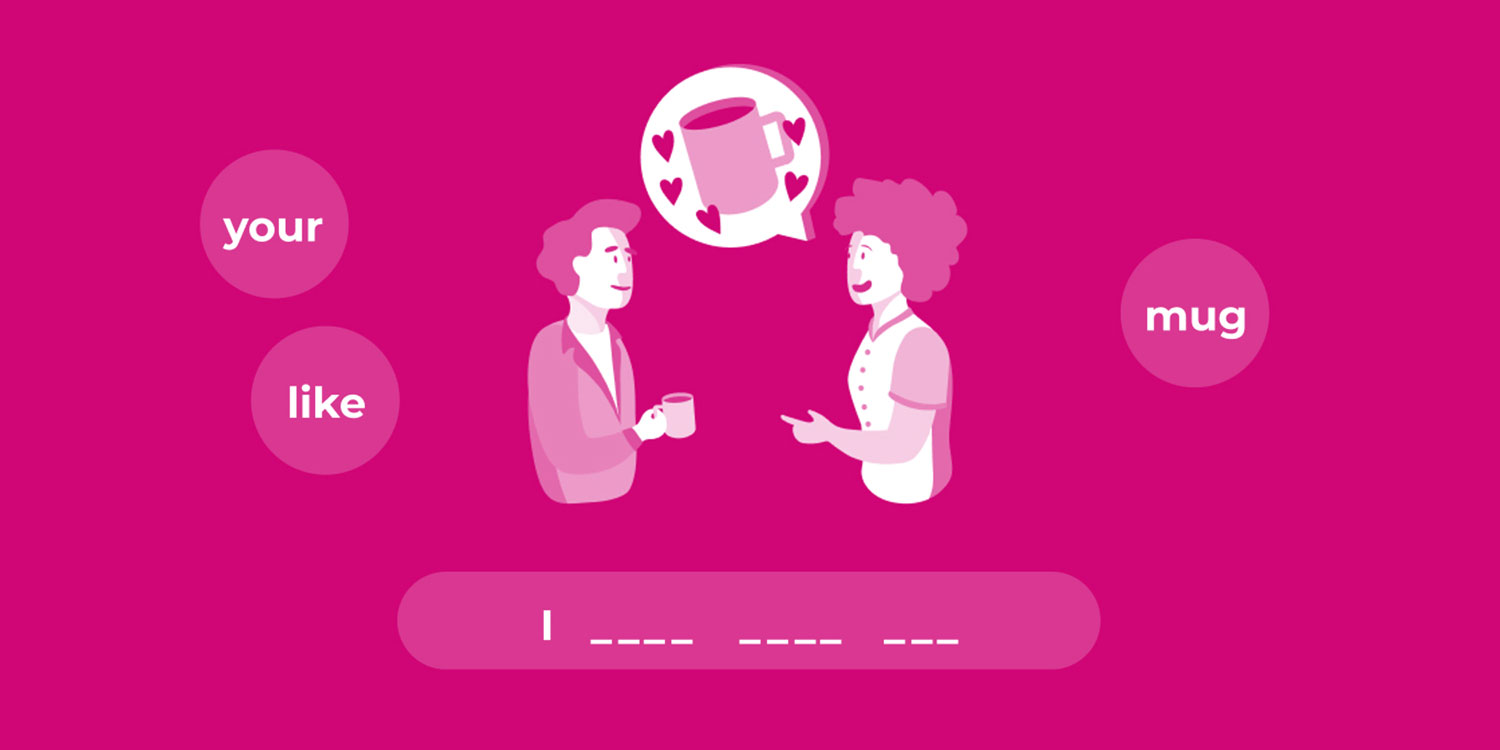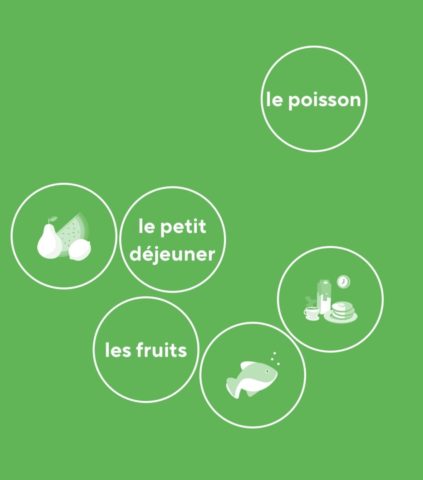Drops’ visual approach to learning foreign language vocab makes for a great addition to your language-learning setup
Developer: PLANB LABS OU
Price: Free
Size: 162.1 MB
Version: 36.29
Platform: iPhone & iPad
If you’re considering learning a new language, chances are you’ve earmarked Duolingo, Memrise, or even Lingvist. Drops isn’t a new addition to this line-up, but it’s definitely worth a mention. The free app places its emphasis on using visual approaches to learn essential vocabulary. For beginners, it’s an especially useful language-learning app.
So how does it work? Drops offers users visual vocab games around a diverse range of topics. When you first launch the app, you’ll be added into one of Drops’ challenges (which are designed to reward returning visitors) and asked to work through one of its vocab games.
Immediately, you’ll notice that Drops doesn’t simply mirror the functionality of rival apps. Instead, the approach taken is highly visual, prompting users to match either written or spoken words (or phrases) with images in order to support encoding and retention.
The graphic design is appealing and this setup feels both fun and effective. If you’re a visual learner you might find this a much easier way to make things stick. Drops also gets users to pair multiple sets of words and images, and to construct simple sentences.
Sessions in Drops are capped to five minutes, meaning users have a secure idea of how long a vocab drill is going to take. This makes it easy to run through a drill (or two) while waiting for the train or queuing at the store. Drills can be paused or abandoned altogether, too, if you find you aren’t in the right frame of mind.
In the app’s main interface, Drops presents users with a diverse selection of different vocab topics. This includes a more standard curriculum (like “travel talk” and “numbers”), but also timely topics – like LGBTQ+ vocabulary, which appeared during Pride Month.
A second Collection tab lets Drops users check in on all of the vocab they’ve learned. You can view this either in a list or by searching – tapping on an individual word lets you hear its pronunciation. Then in a third Profile pane, you can keep up to date with your current challenges and streaks. Faithful linguists are also awarded with in-app achievements!
Unfortunately, Drops lacks Duolingo’s initial assessment feature (which checks your understanding and estimates a correct pitch for lessons) – for this reason, your initial tasks may seem rather easy until you’ve adjusted the difficulty in Drops’ settings. There, you can also manually adjust the session length and other fine-grained features (like sound effects and haptic feedback).
All in all, Drops handles the nuts and bolts of learning new vocabulary in a foreign language very well. There’s a huge range of topics to choose from, and the app’s visual approach means you’ll be amassing a comprehensive vocabulary in no time.
That said, because it focuses purely on words rather than grammar, we can’t recommend Drops as a one-stop shop for budding linguists. Instead, it can be a great starting point for learning a language, or a handy vocab booster to use alongside another app.
While Drops is free to use (and supports over 43 different languages), a monthly fee of $13/£13 (or $60/£60 per year) adds unlimited time and removes in-app ads. This really is optional, however, and users can enjoy everything Drops has to offer without spending a dime.