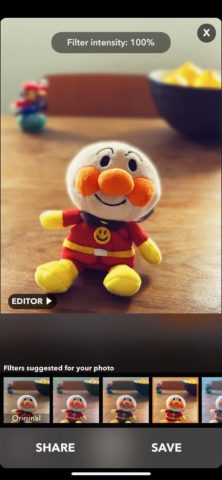Developer: Fulvio Scichilone
Price: $1 / £1
Size: 158 MB
Version: 7.0
Platform: iPhone & iPad
Apple’s iPhone cameras are extremely capable, yet the stock Camera app doesn’t let you take full control of that brilliance, even with the new iPhone 11 Pro. That explains why there’s a thriving market for pro camera apps.
DSLR Camera has been doing its bit to unlock the full potential of iPhone cameras for five years now. However, a recent iOS 13 update has brought with it a host of new features, giving us the perfect reason to give the app a closer look.
As with many other apps of this kind, DSLR Camera offers full manual control over your snaps as a baseline. You flick across to Manual as you would to Portrait in the Camera app, giving you instant access to everything including white balance, shutter speed, ISO, and manual focus settings.
It’s not the tidiest arrangement of these manual functions we’ve seen, but everything you could need for a fully self-composed shot is present and accounted for.
There are more interesting features elsewhere in the DSLR Camera app. For example, there’s an adjustable Portrait Mode that lets you manually adjust the intensity and depth of the bokeh effect. You’ll also get filter suggestions whenever you take a shot in DSLR Camera, which you can then apply with a tap.
Speaking of filters, there’s a dedicated Predictive Filters mode that suggests which filters might suit your live view as you point your camera at a scene or subject.
All of this applies to video content too, incidentally, so you can take full control over any footage shot through the app.
We’re not entirely sold on the app’s AR Assistant feature, however. 3D line guides can be anchored within the live camera view, letting you put down a Perspective Grill or a Golden Ratio indicator within the shot. You can then move around it and align the shot accordingly, but we found the AR implementation a little flakey and its true usefulness questionable.
Once you’ve taken your shots, there’s a comprehensive photo editor built into the app, letting you adjust various aspects related to the light, color, and detail of the image, as well as the usual cropping and resizing options. Again, it’s not quite the most polished or streamlined implementation of such tools, but it’s good having them all bundled into one highly affordable package.
While we’re talking about rough edges, DSLR Camera’s performance isn’t what you’d call flawless. Testing on an iPhone X, we experienced the odd pause or crash here and there, and one occasion where the app would seem to get stuck between two modes, with overlapping and flickering screen text.
All these technical issues and rough edges need to be viewed within the context of what a generous package DSLR Camera is. It provides more features than we have space to mention (shout out to Body Tracking, Animal Detection, Siri Shortcut, Face AR and Multicam Photos), it receives frequent free updates, and yet it only costs a dollar.
It’s a pro-level camera app at a distinctly mainstream price. Certainly worth a shot if you’re looking for more control than the stock iOS Camera provides.