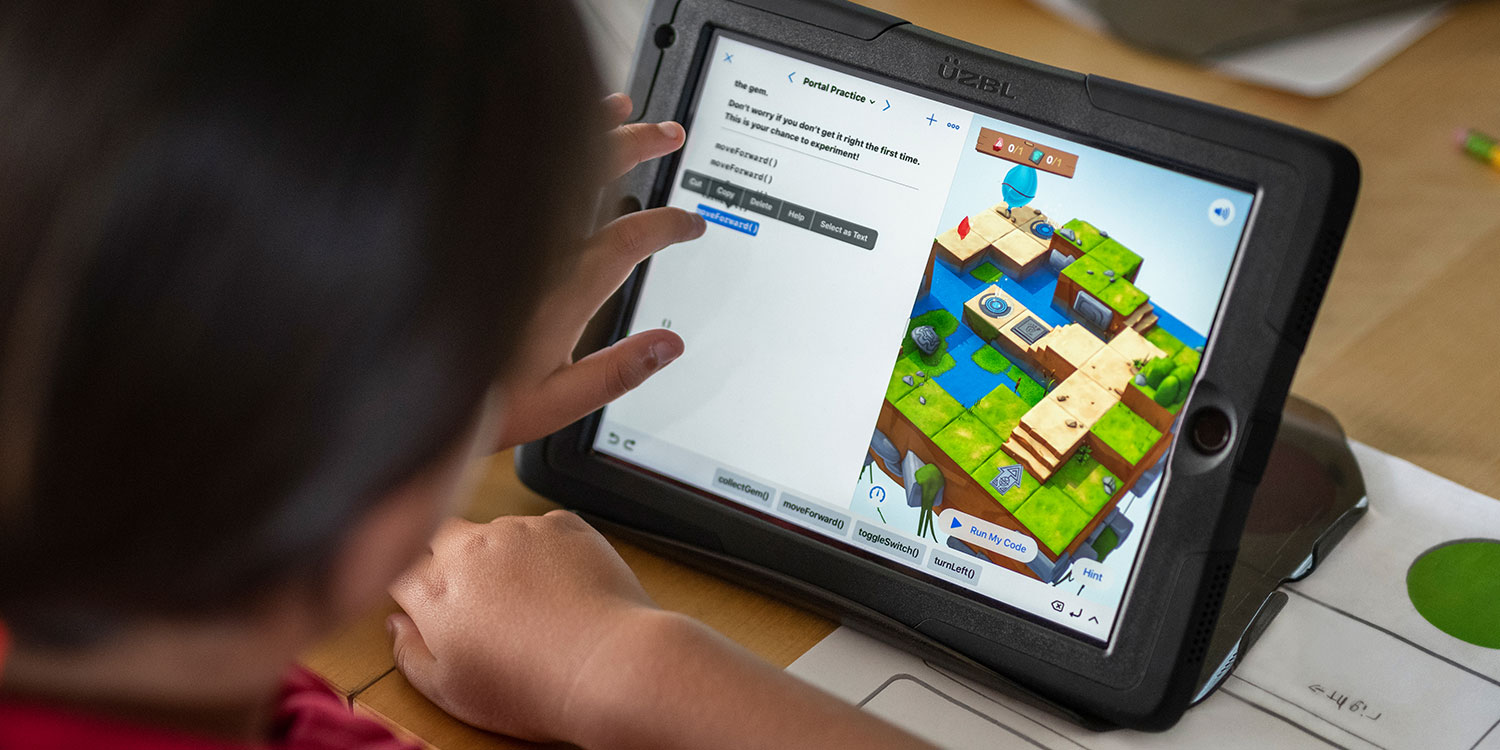Want to learn a new language in 2021? How about one that’ll help you make apps?
We often hear that the best language you can learn in the modern era is coding. But coding (or programming) isn’t just ‘one’ language – it’s many. Also, to the newcomer coding can come across as impenetrable, even if you’re enthusiastic to learn and excited about its potential.
This article aims to provide ideas on how to get started – and recommends some iPhone and iPad apps you can download from the App Store to help you on your way.
Get started with coding
Want to ease your way into programming, but not sure where to start? Here are five handy tips to give you an immediate boost.
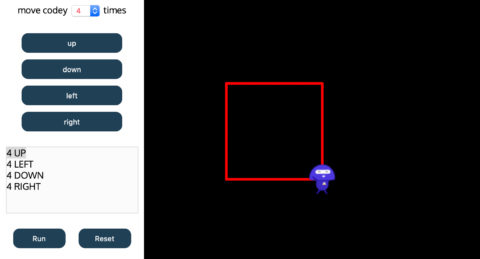
Understand the basics: Programming languages vary, but tend to share logic and concepts. A good starting place for learning is therefore these things rather than a specific language. So begin by gaining an understanding of things like variables, operators, functions and conditional statements.
Take a course: If terms in the previous tip have left you baffled, seek out a course, such as Codecademy’s Basics of Programming (depicted above). Alternatives include Khan Academy, freeCodeCamp, Skillshare, and many more.
Keep notes handy: It’s old-school, but writing things down can help you remember what you’ve learned. If you don’t fancy grappling with a pen, instead use your favorite notes app to jot down key ideas, concepts and website URLs.
Test yourself: Not sure whether everything’s sinking in? Find a way to test yourself, either through courses/apps with a quiz component, or by using flash cards to help you memorize key information.
Get a keyboard: Watching videos and tapping out small nuggets of code is fine on an iPhone, but if you want to get properly into coding, you’ll need a keyboard – and ideally also a mouse or trackpad when working with an iPad.
Apps to try
Online courses are the best way to learn a new programming language, but apps can help you further understand coding concepts. Our selection includes options for bite-sized sessions on iPhone, deep dives on iPad, and game-oriented fare for adults and children alike.
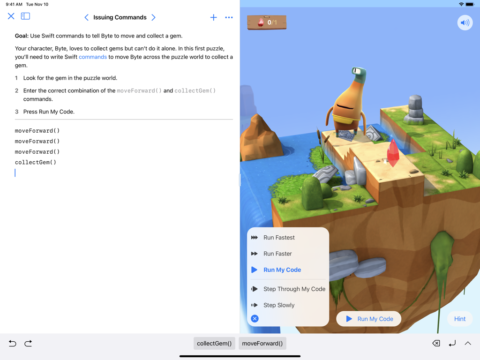
Swift Playgrounds (free) is Apple’s iPad-only entry point into learning coding. It splits the screen between a coding area and an interactive playground, having you experiment with coding basics and seeing how any changes play out.
Code Playground (free) is an ideal on-the-go way to dip into new programming languages. Tutorials are written in the language you’re learning and an integrated environment lets you run code you write for instant feedback.
Codea ($15/£15) takes learning a step further, giving you a powerful coding environment within which you can craft entire apps. But a swish interface and bundled examples ensure the app excites rather than overwhelms.
7 Billion Humans ($3/£3) is – like predecessor Human Resource Machine – a darkly humorous puzzle game based around coding concepts. Using programming logic, you direct office drones that complete tasks for bespectacled managers.
ScratchJr (free) is another iPad-only title, but this one’s aimed at young children. As they drag and drop colorful blocks to make things happen, they’ll be learning programming concepts – without even realizing!