The first apps to get for your iPhone 11, iPhone 11 Pro, or iPhone 11 Pro Max
You’ve bought your new iPhone, but now you want it to do things. The trouble is, there are well over a million apps on the App Store, so which should you install first?
To help, we’ve racked our brains, scoured the App Store, and compiled this selection of must-haves for new iPhone users – apps for getting more from your camera, keeping well, being creative, and more.
But what if you’re rocking an older iPhone? Well, these gems will be a great choice for you, too.
Camera and photo apps
Make the most of your iPhone’s amazing camera.
Obscura 2
$5/£5 • v1.4.4 • 81.2 MB • By Ben McCarthy
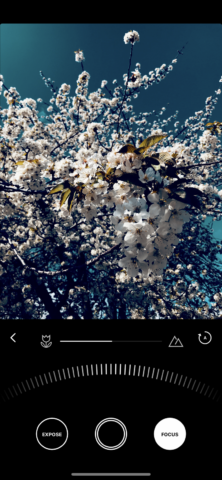
Apple’s Camera app is point-and-shoot – great for immediacy, but not for control. By contrast, Obscura 2 gives you fine-grained control over focus and exposure, yet in a manner that’s accessible and approachable. Everything’s based around a couple of buttons and a thumb wheel that echoes dials on real-world cameras. Add in a timer, filter, and an optional histogram, and you’ve an elegant snapper that in key ways betters Apple’s own.
Darkroom
Free or $8/£8 • v4.2.2 • 36 MB • By Bergen Co.
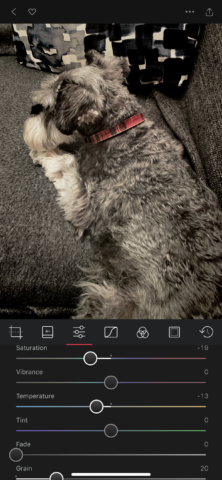
Although the editing capabilities of Apple’s Photos got a major revamp in iOS 13, Darkroom is still more powerful and efficient – and yet just as usable. It integrates directly with your iPhone’s library, and makes it a cinch to apply filters, fix cropping and perspective, and make adjustments. Edits are non-destructive, too, offering plenty of scope for experimentation, and the means to later remove changes entirely should you wish to.
PicCollage
Free + IAP • v7.55.1 • 229.3 MB • By Cardinal Blue

Lobbing digital snaps straight onto Facebook doesn’t really show you care. With PicCollage, though, you can transform an event or special day into a beautiful collage. You can go freeform or work with card templates, but the grid layouts produce the best results. Select some photos and a layout, and the app instantly arranges everything. There are also plenty of options for making adjustments, swapping out themes, and adding text and stickers.
Everyday essentials
Ensure you don’t get caught short regarding the weather, directions, and money.
Dark Sky
$4/£4 • v6.6 • 50.4 MB • By Jackadam
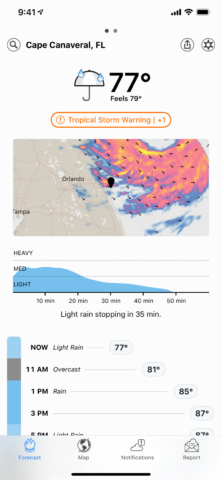
The iOS Weather app is bare bones. Dark Sky is a better bet, giving you warnings about imminent rainfall, and a little window that shows in which direction nearby storms are heading. You can define custom notifications, too, such as umbrella and sunscreen reminders. The snag: purchase availability is limited to the USA, UK, and Ireland. If you’re elsewhere, try Carrot Weather ($5/£5) or Weather Underground (free) instead.
Google Maps
Free • v5.26 • 226.3 MB • By Google LLC

Apple Maps has come a long way since its darkest days, but Google Maps remains a must-install. It’s superior to Apple Maps for locating points of interest, and its Street View is worldwide, unlike Apple’s new equivalent, which is restricted to a handful of US locations. Mostly, though, Google Maps wins out because you can download sections of map for offline use – and that includes turn-by-turn driving/walking directions.
Pennies
$4/£4 • v5.9.1 • 74.8 MB • By Super Useful Ltd
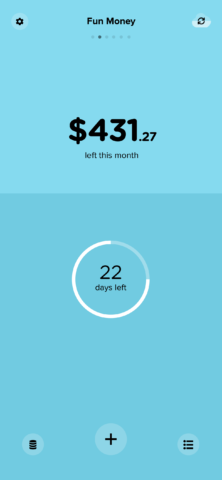
It’s too easy to fritter money away – and having bought a new iPhone, you might want to tighten those purse strings. Pennies is ideal for this – an expenses tracker for the rest of us. The straightforward interface makes tracking your spending a pleasure rather than a chore. And the bold, clear design always leaves you sure of how much you’ve spent this month, what you’ve been buying, and what you have left.
Fitness and health
Have your iPhone reduce your stress levels and help you live a better life.
Streaks
$5/£5 • v4.2.1 • 113.9 MB • By Crunchy Bagel

Infusing good habits into your routine – or removing bad ones – is tough. Streaks has you set up habits you can subsequently track to see how you’re doing. It recommends starting with six or fewer; habits can include timers, and have custom session numbers averaged over a week, meaning it doesn’t have to be a disaster if you miss a single day. Invitingly large buttons are used to confirm when you’ve completed something. If exercise is your thing, also consider sister app Streaks Workout.
Oak
Free • v2.5.1 • 174 MB • By Courtney Circle
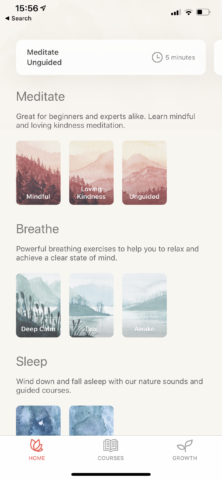
Having time to yourself is important. Oak is designed to offer guidance for relaxation, reducing stress whether you’ve 15 minutes to spare or only a few moments. The app’s breathing and meditation exercises are simple to understand and effective. Those you often use become buttons on the app’s main screen, for easy access. And unlike most rival apps, this one won’t mug your bank account while trying to add some serenity to your life.
Tasty
Free • v2.20 • 72.2 MB • By BuzzFeed

Take-outs, a lack of inspiration, and an inability to make meals can all lead to not eating well. Tasty removes most excuses. This free app is packed full of ideas for yummy treats, and each dish’s construction is presented in zero-cruft video form. There’s a shopping basket you can add ingredients to, and relevant portions of video play alongside written instructions when you’re getting down to business in the kitchen.
Essential utilities
Have your iPhone boost productivity rather than eating into your day.
Bear Focus Timer
$2/£2 • v4.3 • 81.5 MB • By IDEAMP Co.,Ltd.

The Pomodoro Technique divides your day into work sprints of 25 minutes, followed by short breaks. After a set number of sessions, you have a longer rest. BFT takes this premise, enables you to fine-tune the durations, and cleverly demands you put your phone face-down to kick off the timer. This smart psychological trick removes distractions by placing your iPhone’s display out of reach, and helps you get things done.
Soulver
$3/£3 • v2.7.3 • 9.8 MB • By Acqualia
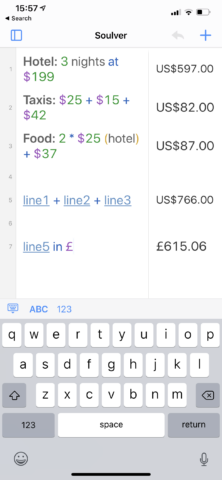
The iPhone’s had a built-in calculator since its earliest days, but it apes desktop fare. Soulver is smarter, having you write sums that can include English terms for extra context. The app then intelligently extracts and tots up values found within. Line totals can be inserted into subsequent lines as dynamically updating tokens, enabling you to construct complex calculations in a manner that’s usable and immediate. It’s like jotting down sums on the back of a magic envelope.
MindNode 6
$15/£15 • v6.0.6 • 75.6 MB • By IdeasOnCanvas GmbH
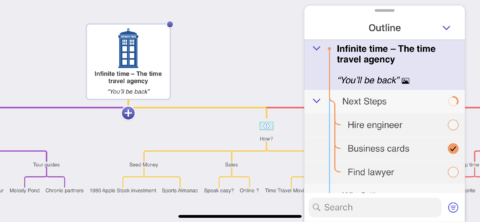
Mind maps are a great way to build a picture of complex ideas and thoughts. MindNode offers an efficient digital take on such diagrams. You start with a bullet-point list, which with a tap expands into a fully editable mind-map. You can add images and links, adjust styles, and export to a range of formats. MindNode works cross-device, too – useful if you’ve a Mac or an iPad.
Safer browsing
Keep your data secure online, and speed up using Safari on iPhone.
Nord VPN
Free + subscription • v4.4.1 • 137.5 MB • By Tefinkom & CO S.A.

Wi-Fi access is increasingly ubiquitous, but nefarious types may lurk on open networks, and use one as an entry point into your device. A VPN encrypts your internet traffic, ramping up your security when browsing in the likes of a café. NordVPN is reliable, usable, and lets you quickly adjust your virtual location, so you can access geo-locked content when abroad. Note: don’t subscribe in-app – NordVPN’s website typically has much cheaper deals.
1Blocker
$5/£5 • v2.1.5 • 50.1 MB • By Salavat Khanov
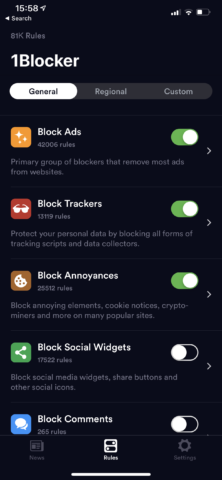
Whether you’re on Wi-Fi or cellular, you don’t want website cruft slowing down your browsing, nor to be followed around the internet by trackers. 1Blocker integrates with Safari, and by default blocks the vast majority of online annoyances. The net result can double browsing speed. Everything’s fully secure by design, and if there are specific sites where you want to white-list advertising and other widgets, that’s possible, too.
1Password
Free + IAP • v7.3.6 • 116 MB • By AgileBits Inc.
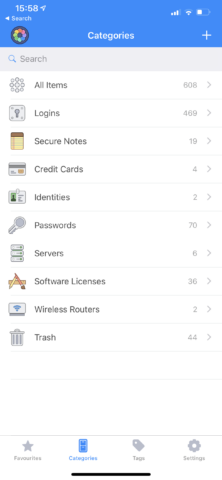
Apple bakes iCloud Keychain deep into iOS. It enables you to define effectively unbreakable passwords for new logins, and keep payment details safe yet readily accessible. 1Password is a similar system, and we recommend using both. Although this adds complexity, 1Password’s vault is easier to browse than your logins in Apple’s Settings, and it’s more flexible. The system works cross-platform, and enables you to store software licenses, server/router access details, and more.
Children’s apps
Ideal apps to pass to a kid – or for when you just want to feel like one for a bit.
Toca Life: World
Free + IAP • v1.10 • 591.7 MB • By Toca Boca AB

Toca Life: World enables kids to play out stories in a diverse range of cartoonish takes on real-world locations. It largely comes across as a virtual doll house, but the attention to detail, interactive components, and sheer heart within elevate it beyond whatever picture that might bring to mind. For free, you can explore Bop City, and one-off IAPs unlock other places, such as a colorful amusement park.
Bandimal
$4/£4 • v1.0.3 • 224.9 MB • By YATATOY
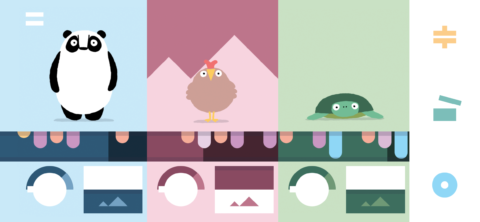
Making noise comes naturally to kids. Bandimal formalizes this interest, cunningly teaching children sequencing basics. This is achieved by way of bopping cartoon animals, and a simple piano roll where notes are defined that trigger loops. You can add effects, and multiple set-ups can be saved and returned to later. It’s ideal for four-year-olds and up – and entertaining enough to bring a smile to adult faces as well.
Metamorphabet
$5/£5 • v1.19 • 175.1 MB • By Vectorpark.com

This interactive alphabet resembles how you imagine an animated ABCs book might appear if you were to poke around in the relevant bit of Terry Gilliam’s brain. Letters morph and change in gleefully surprising ways. For example, the A grows antlers you can twang, and then becomes an arch that goes for an amble. The B grows a beard and a beak, and then begins spewing bugs. Bonkers – and brilliant.
Hobbies and entertainment
Have your iPhone improve your downtime, whichever screen you’re glued to.
Tayasui Color 2
$2/£2 • v1.4 • 118.4 MB • By Tayasui.com

In recent years, adults have rediscovered the joys of coloring, and apps have sprung up to take advantage. Most are heavy on subscriptions, but Tayasui Color 2 is different. For a one-off outlay, you get 18 beautiful illustrations in a digital flip book. Tools feel authentic when applied with a finger or stylus, right down to scratchy sound effects. It’s joyful stuff.
Bloom: 10 Worlds
$8/£8 • v1.1 • 73.7 MB • By Opal Limited

Ambient music pioneer Brian Eno worked with musician and software developer Peter Chilvers on the original Bloom. In 2008, this beautiful combination of instrument and art had you tap the screen, whereupon notes would play and circles would expand from beneath your fingertips. Your composition would then loop and evolve. 10 Worlds takes the concept and runs with it, offering ten visually and aurally stunning variations on the theme.
JustWatch
Free • v0.25.7 • 57.2 MB • By JustWatch GmbH
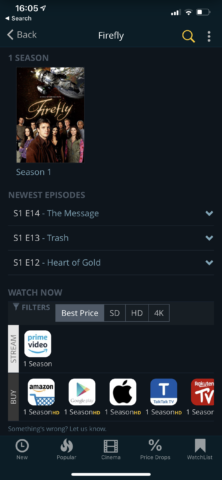
Television has become complicated. It’s no longer a question of when something’s on, but where. JustWatch gives you a fighting chance of tracking favorite shows, indicating on which service they can be accessed – and switching you across to apps when appropriate. There’s movie tracking, too, and a feed for snagging TV show sales bargains. Ideal when you want to switch your attention to a screen other than the one on your iPhone.

