The free app adds a bunch of useful video editing tools, too
Price: Free to download
Subscription: $2/£2 per month
Version: 1.0.2
Size: 56.9 MB
Seller: Xiaodong Wang
Portrait mode is one of the iPhone’s best photography features. Focos Live is a new app that adds Portrait mode to iPhone-shot video, too, making it possible to put together professional-looking video content on your dual- or triple-lens iPhone or iPad.
To capture Portrait mode video on your device, launch Focos Live in camera mode, tap the 2x icon above the camera shutter button, and begin recording. The app will then capture “depth data” using your device’s front and rear cameras to add a Portrait-style depth effect to your video.

Capturing a video.
Focos Live auto-tunes your video’s depth effect but it’s possible to manually fine-tune it, too. Adjusting the aperture size allows you to intensify the blur of the background. You can also set a focal point (like someone’s face) which will remain in focus throughout the video clip. This is a great level of control to have over the feature. The effect can work really well, but there’s a catch.
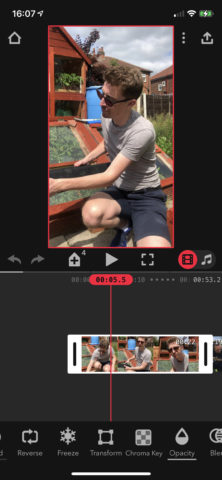
Making edits.
Currently, Focos Live doesn’t include camera stabilization – even videos you’ve captured when standing still can look jittery, and as such, as a tripod or stand is essential if you’re going to record video in Focos Live. According to the app’s developer, camera stabilization is coming, but we aren’t sure when this deal-breaking feature is due to launch.
Because of this, picking up your iPhone and launching Focos Live to record isn’t ideal just yet – not if you want stable, clear video capture.
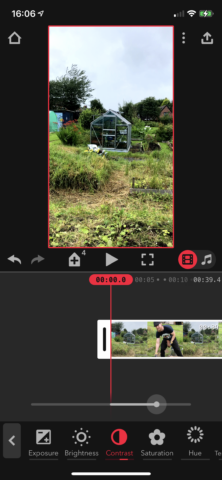
Contrast.
While Portrait mode is Focos Live’s headline feature, the app also ships with a range of decent video editing tools. Transitions, color filters, speed-tweaks, and opacity are all available for users to adjust and change – although if you already have a preferred video-editing app, Focos Live isn’t going to tempt you in this respect. The editing features are a useful addition, but not groundbreaking.
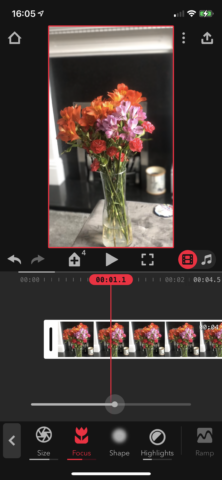
Adjusting focus.
Another nice feature is that you can record landscape video even while holding your iPhone upright in its portrait orientation. Focos Live also lets users subtitle their videos as part of its free offering, and you can set export formats (either .mov or .mp4) and import video from the built-in Photos app.
However, to export your video at 1080p or 4K, a subscription is required – either $2/£2 per month or $9/£9 per year. A one-off payment of $15/£15 grants you a lifetime subscription.
Focos Live is an app that has a lot of potential – at least until Apple brings native Portrait mode to video capture in iOS and iPadOS. But Focos Live is also an app that’s let down by one crucial flaw. Here’s hoping camera stabilization launches soon; until then, make sure you use a tripod or stand with this app for the best possible effect.

