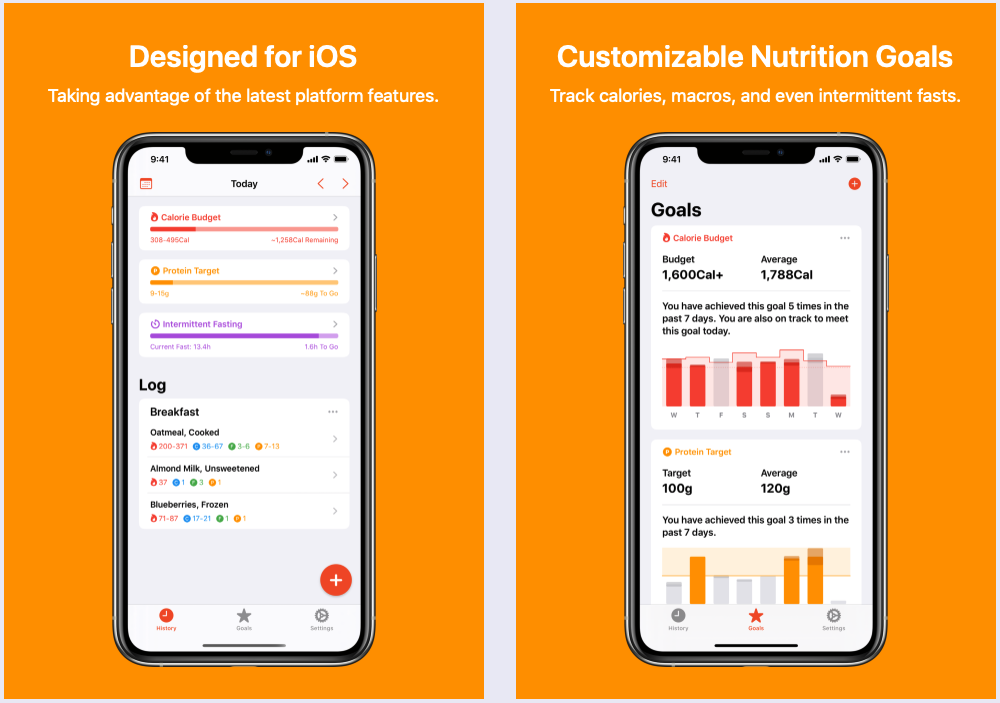It’s well-designed and feature-rich, but how does FoodNoms stack up against the competition?
Price: Free (offers IAPs)
Version: 2019.5
Size: 8.4 MB
Seller: Algebraic Labs, LLC
Platform: iPhone & iPad
FoodNoms is a brand new food tracking app that puts a focus on design, functionality and privacy, and in doing so hopes to stand head and shoulders above the competition. But whether the free app for iPhone and iPad can best food-tracking champions like MyFitnessPal isn’t so simple.
What you’ll be pleased to see when launching FoodNoms is the app’s clean and elegant user interface – something that especially stands out when comparing it with MyFitnessPal. While the latter has a busy, crowded interface full of ads and plugs for its paid service, FoodNoms is simple, minimal, and calming. The difference between the two is as clear as night and day.
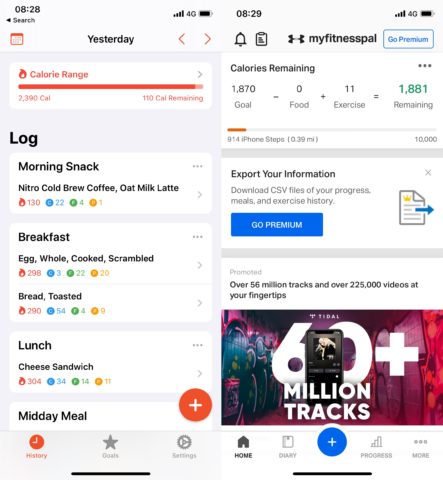
FoodNoms (left) vs. MyFitnessPal (right).
FoodNoms encourages users to set food goals which they can monitor. An example of this might be calorie intake. FoodNoms also lets you set a range for your goal – a minimum and maximum – and warns you when you’re reaching the upper limits. You can check on your progress graphically, and FoodNoms can incorporate activity data from the Health app in order to refine results.
However, when it comes to adding meals into FoodNoms, things aren’t so simple. The idea behind an app like this is that users can quickly grab their iPhone and log meals, snacks, and drinks on the fly. Yet you’ll find that searching for a meal in FoodNoms can take a while, largely because of the app’s narrow database of food and drink types.
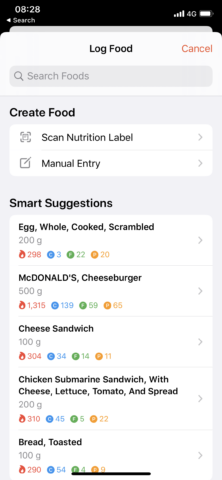
Logging an item.
In this respect, MyFitnessPal has the upper hand – it’s easy to find plenty of items there that don’t appear in FoodNoms.
If you search for an item in FoodNoms and it isn’t immediately appearing, all isn’t lost, though. FoodNoms has a handy feature that lets users scan the nutritional information from food packaging and create a new log from it. The app does a good job of processing this information and importing it in – but this does lengthen the process of logging a snack or meal.
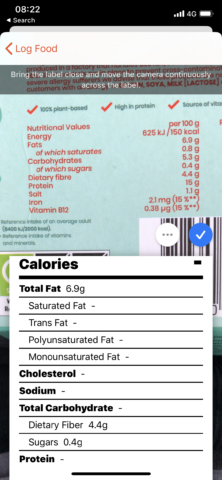
Scanning nutritional information.
For folks living in the United States, FoodNoms also supports barcode scanning, which speeds up the process of adding unfamiliar food items. But at present, this isn’t available in any international countries.
This small gripe aside, there’s still a lot to love about FoodNoms. It has a strong focus on privacy – the app doesn’t require you to sign up for an account, syncing is handled by iCloud, and data is only shared with the Health app if you choose to. And users have plenty of settings to customize, including default energy unit and meal labels.
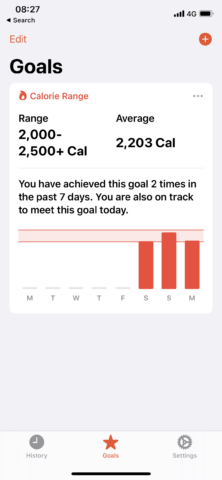
Checking your progress.
For a subscription, FoodNoms Plus brings an unlimited number of goals, tracking for intermittent fasting, and size estimation for portions. It’ll set you back $2/£2 per month or around $17/£17 annually.
The last piece of good news is the app’s price. FoodNoms is free to download and use for as long as you like without costing a dime. That should give you plenty of time to decide whether this is the right food-logger for you.