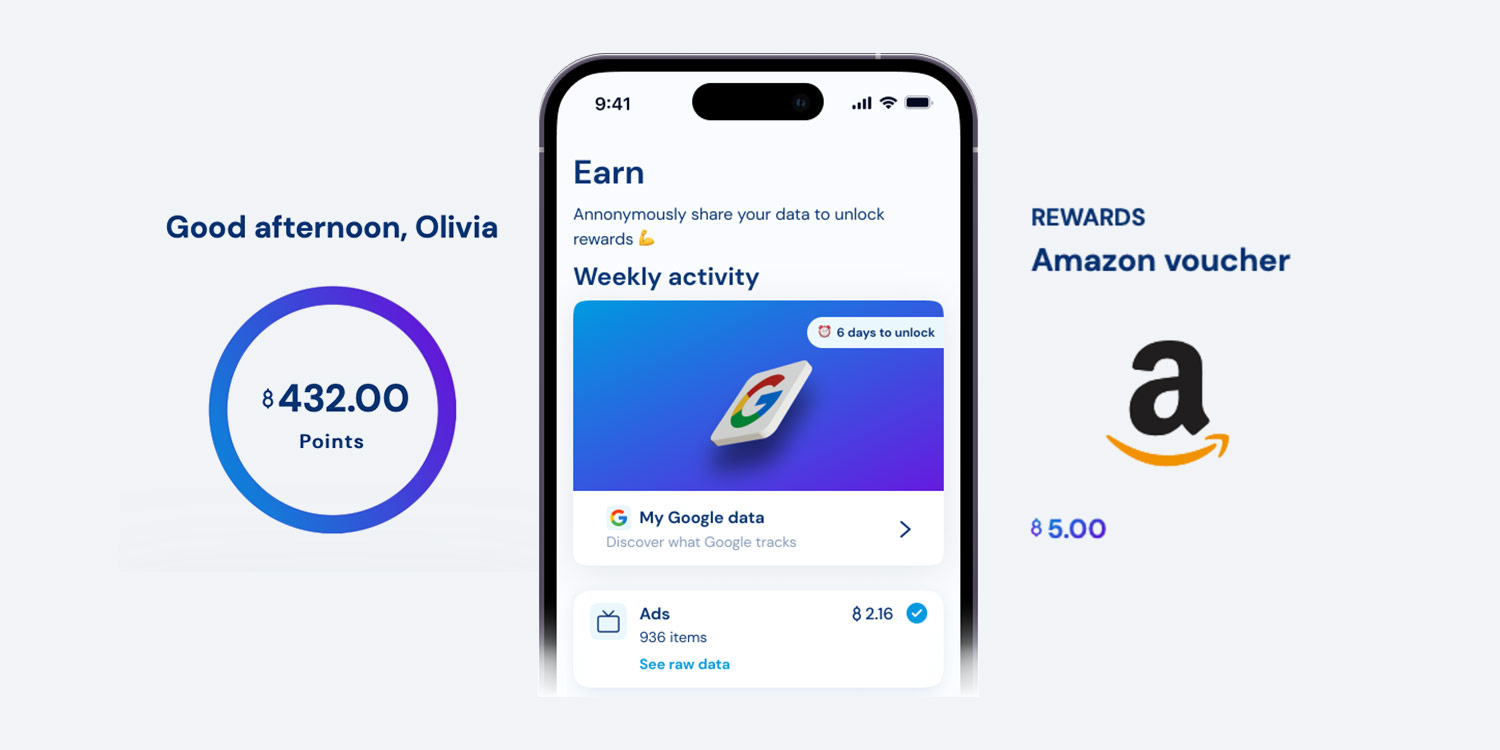Big tech is making money off your browsing data. Every time you click on a new website or online service through your iPhone, you’re potentially helping another multi-million-dollar-earning company to hone and maximize its ad-based profits at the expense of your privacy.
Why not take control of your data, and maybe even earn a little money out of the process along the way? That’s precisely what Gener8 promises to do for you. Here’s how it works.
What is Gener8?
Gener8 is the name of a company and related app that promises to turn your online data into gift cards, gadgets, exclusive offers, and charity donations. If your data is valuable, you should be the one to benefit. If you want to know more, watch this clip from the BBC show Dragons’ Den in which the founder explains Gener8’s philosophy in more detail.
Once you’ve signed up for Gener8, every time you browse the web or use an online app on your iPhone you’ll earn points, which are essentially the app’s own currency. These points can then be redeemed against various offers, which can range from discount codes to reward cards.
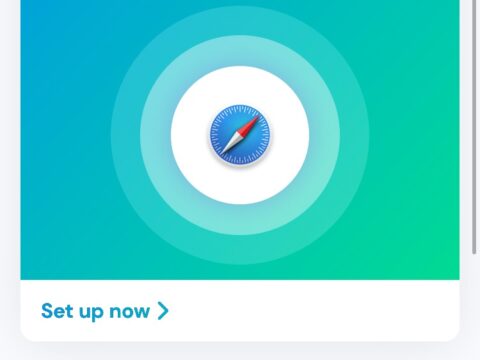
You won’t have to switch to a different web browser or anything like that – simply sign up for a Gener8 account and activate a related Safari extension. As for how Gener8 uses your data, the company promises that “no data leaves your device or passes through any of our systems without your explicit consent”.
Indeed, tapping the My Data tab within the Gener8 app will reveal exactly what each app or online service knows about you. It can be very revealing, but it’s all part of putting you back in control.
How to get started with Gener8
Follow the link below to download the Gener8 app from the App Store. Tap Get Started and follow the prompts.
Allow any notifications and any permissions (or don’t) when asked, then sign up for a Gener8 account through Apple, Google, Facebook, or Email.
Once you’re into the app proper, scroll down to the Safari section and hit Set up now. You’ll now be taken into Apple’s web browser. Tap the aA button in the address bar, followed by Manage Extensions, then flick the toggle to turn on Gener8 Rewards.
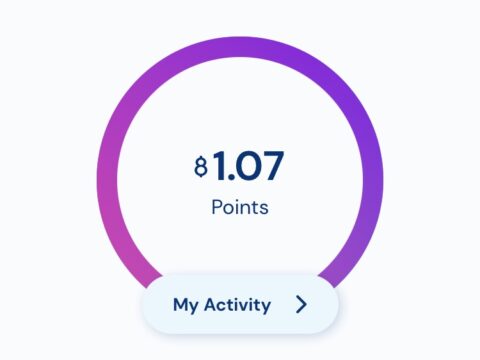
Tap Review in the top right corner to allow permissions. Hit Back to Gener8, followed by Open, to finish the setup.
Now, every time you browse the web on your iPhone, you’ll contribute to the points total on your Gener8 account. Head to the Rewards tab in the app to see where these points can be spent, and enjoy the feeling of diverting a few bucks away from big tech and into your own wallet.