The apps you need to make photos move, turn desktop objects into characters, and bring drawings to life
There’s something magical about animation. It fascinates in bringing still images to life, and imbuing character into otherwise inanimate objects.
Once the preserve of professionals with expensive studio kit, animation is now something you can try yourself, on your iPhone or iPad — as long as you have the right apps. We outline our favorites below.
Before you get started, do be mindful that animation is a slow process. Don’t expect to become the next Disney or Aardman overnight — have fun, start simple, and up the level of ambition once you master the app you’re using.
PicsArt Animator
Free • v1.6.3 • 84.9 MB • By PicsArt, Inc.
This app is a great starting point for animation on iPhone. You can load a photo or begin with a blank canvas (various paper textures are provided) and quickly get stuck in with a range of drawing tools.
It’s a cinch to add and rearrange frames, and the app has a basic ‘onion skinning’ system that displays a faded version of the next and previous frames as a guide. Creations can be shared to GIF or video.

If that was all the app had to offer, that’d be enough for a freebie, but more accomplished animators can dig deeper. The layers section is of particular interest, enabling you to add multiple layers that can each have their own playback settings. This means you can, for example, animate a three-frame looping sea on one layer, but a more complex boat bobbing about on another.
There are some shortcomings. The app hasn’t been updated since 2018 and so isn’t optimized for newer iPads. You can’t define a specific frame rate either, and it can struggle with lengthy animations. But as a free, straightforward entry point to animation – and with enough depth to keep you engaged for the longer term – it hits the spot.
FlipaClip: Cartoon Animation
Free or up to $6/£6 • v1.4.5 • 112.2 MB • By Visual Blasters LLC
This one has a similar feature set to PicsArt Animator, but everything feels more swish and polished. Two adorable examples are included to help get you started: a leaping squirrel, and a sack and ball. Play either of them and you’ll discover audio can be added to your animated scribbles, further bringing them to life.
Smartly, FlipaClip doesn’t want to overwhelm newcomers. Initially, it surfaces a single animation layer, to which you can add frames. But via the layers button, you can add further layers (to, for example, separate background and foreground); elsewhere, an audio button provides access to a basic multi-track audio editor, for adding sounds via your device’s mic.
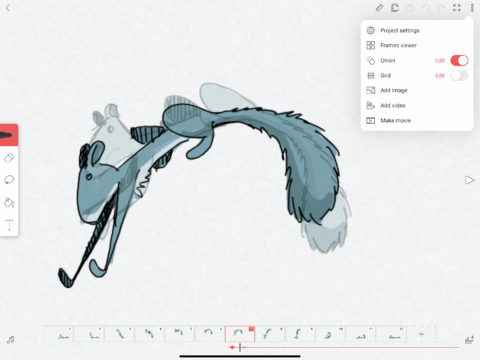
At the top-right of the display, the three-dots menu houses a range of additional settings, including onion skinning, frame management (it’s here you can drag and drop to rearrange frames) a grid overlay, movie and image import, and the means to save your work as a movie or GIF.
Even if you don’t pay for the app, it’s impressive – if a bit ad-ridden. Premium features – removing watermarks; PNG sequence export; custom canvas and grid sizes; more layers; audio sample import – can be purchased piecemeal or in a bundle for six bucks. Given what you get, that bundle price seems like a bargain.
Download FlipaClip: Cartoon Animation
Looom
$10/£10 • v1.3.2 • 43 MB • By Eran Hilleli
This iPad-only app is an Apple Design Award winner – and it’s easy to see why. Eschewing traditional thinking regarding animation apps, it upends interface design, reimagining it for the touchscreen and Apple Pencil. The result is at times like playing an instrument – but for creating moving art.

Looom lets you work at speed. You use your Apple Pencil in one hand to draw, and flick downward with the other to change frame. Dragging up and down lets you scrub through your animation. Tap-hold and you gain access to more extensive tactile settings, used to add new frames, change the ink color, or add new layers, each of which can have a unique number of frames.
It’s worth noting that Looom is an opinionated app and severely limited in key areas. You can have five layers in total, and each one can only have a single line thickness and color. But take it for what it is – an experimental glimpse of the future – and Looom becomes a wonderful plaything for Apple Pencil owners, and an interesting sketchpad for animators. You might not finish your next masterpiece in Looom, but it might be just the app to unlock new ideas by having you work in a different way.
Stop Motion Studio Pro
$5/£5 • v10.4.1 • 144.7 MB • By CATEATER, LLC
If your idea of animation is more photographic than based around sketching, Stop Motion Studio Pro should be ideal. You can use the app as a camera to shoot real-world animation projects on your desk – 2D layered card; plasticine; Lego figures running amok – or import existing images from your iPhone. You can even have the app hack a video into still frames.
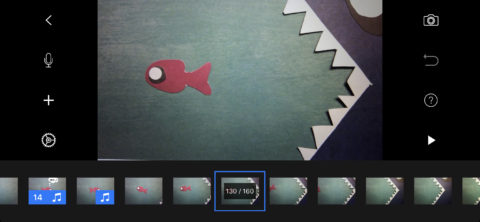
Once you’ve got the basics in place, there’s an awful lot more that you can do. The timeline can be edited, with you rearranging, adding, or deleting frames. Audio clips can be imported and frames can optionally be set to pause until a particular sound is complete. You can also add titles and end credits, and – if you feel the need – scribble atop your creation (which the app’s creator ambitiously calls rotoscoping).
What’s most impressive about this app is it gets the balance right between usability and power. It feels like an app anyone could master, being approachable and relatively straightforward as it is; but long-term use is rewarded by all kinds of features you discover as you delve further into the app’s various menus.
For the low outlay, it’s a bargain. If you’re not sure, check out the limited free version for a taste of what’s on offer.
Download Stop Motion Studio Pro
Core Animator
$6/£6 • v1.1 • 213.9 MB • By Polished Play, LLC
On the desktop, the most powerful animation packages don’t force you into doing everything on a frame-by-frame basis. Instead, you define keyframes and paths, and have the computer deal with the bits in-between. Although Core Animator can’t hope to match Adobe Animate (previously Flash) or After Effects on your iPad, it does have a jolly good try.
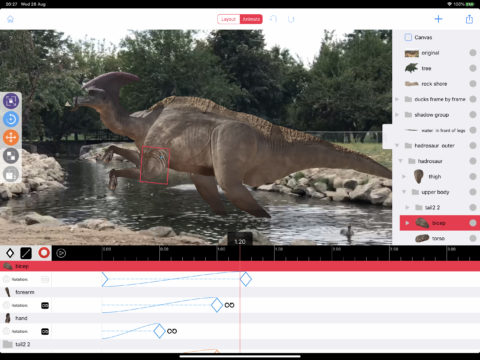
This isn’t the most immediate of apps, but it does – wisely – come with 20 samples to explore. These include projects that integrate live video and animated extras, such as a butterfly landing on a girl’s finger, and a dinosaur wading in a pond.
The latter of those is hardly Jurassic Park, but it’s nonetheless impressive. Importantly, examining the project also provides insight into how you might create something similar yourself. Arguably, chopping up all the various pieces and then animating/linking them will be too much for some. And the app’s lack of updates since 2018 suggests it didn’t go down a storm with iPad users. But Core Animator is unique on the system, a useful mobile tool for pro animators who want to get some ideas down while on the move, and an entry point for anyone who’d like to try their hand at this kind of animation.
Enlight Pixaloop
Free + IAP • v1.6.6 • 219.6 MB • By Lightricks Ltd.
Other apps in this round-up allow you to animate over the top of photos. Pixaloop instead lets you animate the pictures themselves. This means you can transform any still image on your iPhone into a looping animated wonder.
Naturally, this doesn’t work with everything, and it requires some careful set-up. The basics involve masking out areas you don’t want to move, and using arrows to direct elements you want to ‘flow’. Spend time being a bit meticulous, though, and you can make previously static clouds billow across the sky, or a spiral staircase shot from above endlessly spin.

Pixaloop has a deeper bag of tricks than that, though. You can decorate your animation with moving elements and overlays, add fake skies, and have human figures sparkle, emit smoke, or burst into fragments just like Thanos has clicked his fingers again.
It’s worth noting Pixaloop has one of those obnoxious subscription screens on launch, and so be careful to tap the cross at the top-left of the display to skip past it. Also, many effects are stuck behind hefty $6/£6 monthly IAP. But the free version has plenty to offer anyone wanting to infuse a little extra magic into their snaps.
Also consider…
Folioscope (free + IAP). Straightforward, usable single-layer animation with an integrated community for sharing your wares.
Animatic ($10/£10). No-nonsense hand-drawn animation system, rich in elegance and polish.
GIFMob (free + IAP). Lightning-fast app for shooting a bunch of snaps and turning them into a GIF.
Animation Desk Ultimate ($20/£20). Pricey but feature-rich app for frame-based animation, rotoscoping and, on iPad, animatics.
MotionBook (free + IAP). Simple animator with nice scrub previewing and built-in animation tutorials.
Rough Animator ($5/£5). Rough interface, but powerful toolset, and an app much-loved by actual animators.
Animation & Drawing by Do Ink ($5/£5). iPad-only vector-based animator with powerful keyframing and curves.

