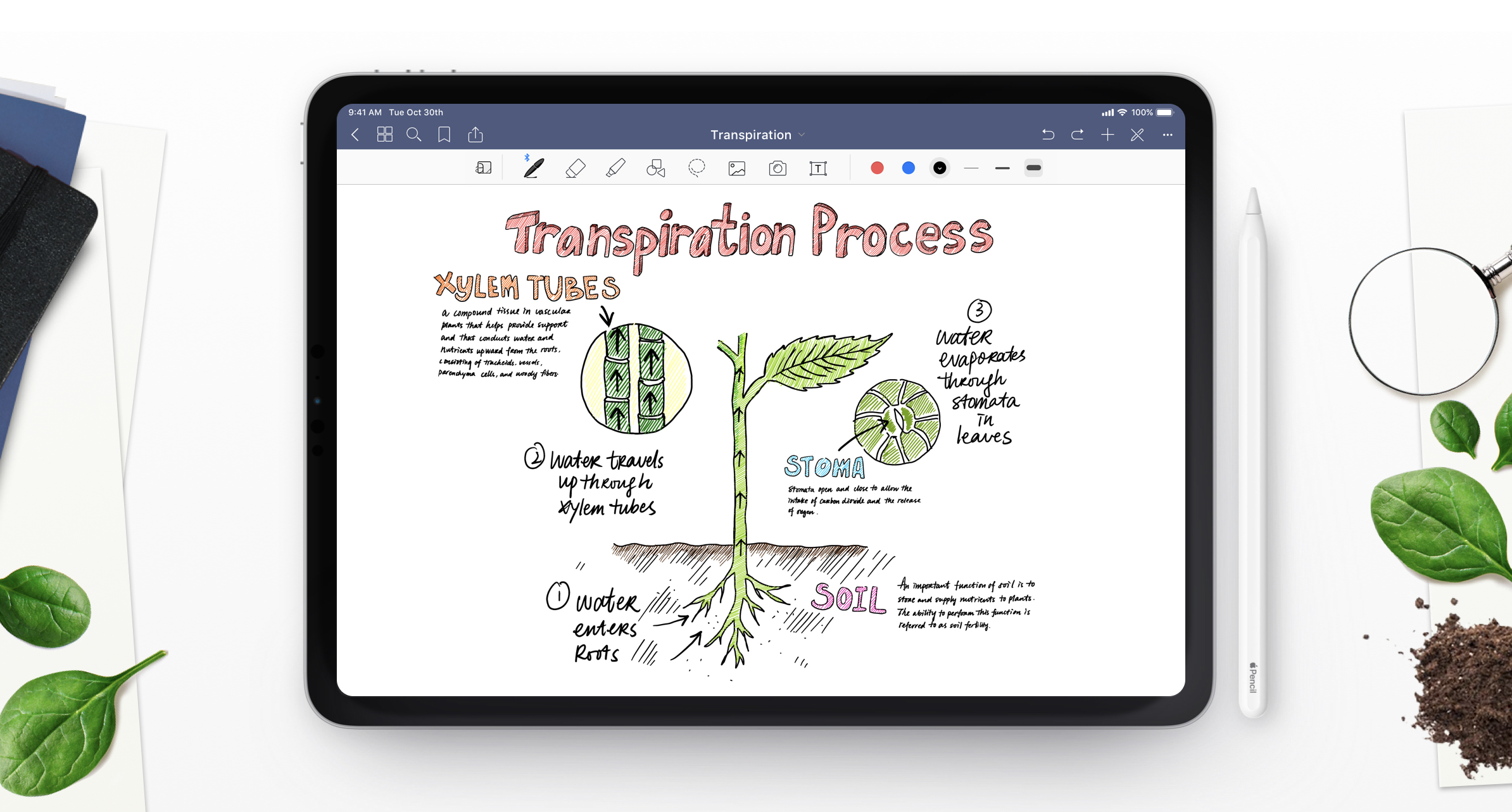GoodNotes is an App Store heavyweight, offering a smart note-management solution for iOS users, and version 5 is the best yet
Price: $8/£8
Version: 5.0.2
Size: 328 MB
Seller: Time Base Technology Limited
Platform: iPhone and iPad
It’s no secret that there are a plethora of note-taking apps on the App Store. GoodNotes has emerged as one of the biggest and best over the past few years, offering a smart and refined note-management solution for iOS. Now that the app has been re-released as a new, revamped 5.0 update, it’s the perfect time to take a closer look at what GoodNotes has to offer.
GoodNotes lets users create digital “notebooks” into which they can record their scribbles. There’s a great degree of customization available when it comes to notebook paper, and users can choose their preferred line spacing and color, which is a nice touch. You house notebooks within folders for easy navigation, and the app syncs everything between your iOS devices seamlessly, meaning all of your notes are always with you.
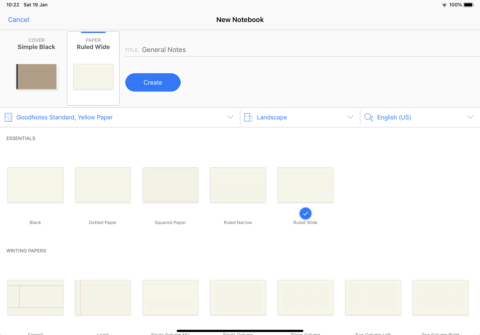
The notebook customization in GoodNotes 5 is excellent.
GoodNotes is best used on the iPad with an Apple Pencil. The app offers a wide range of digital drawing tools and pen types, and owners of the newer, second-generation Apple Pencil can use the stylus’s “double-tap” feature to quickly switch between their pen and eraser. If you don’t have an Apple Pencil, GoodNotes does allow users to type notes into a notebook using a traditional text box and the on-screen virtual keyboard, but this route is far more cumbersome.
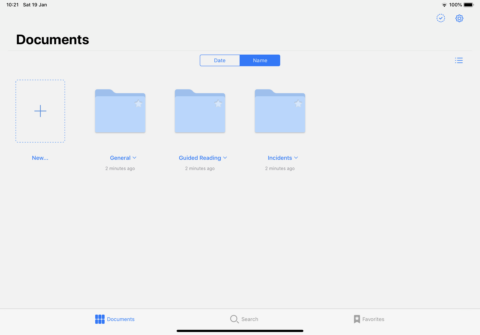
GoodNotes 5 lets users organise their notebooks (and notes) inside folders, for easy navigation.
In an open note, users can easily add images from the Photos app or they can use the shape-drawing tool to add in squares and rectangles (you’ll find that the app auto-corrects your wobbly lines, creating perfectly-drawn shapes and adding them to the notebook). There’s also a lasso tool which allows users to move annotations around. All of this makes the experience of writing notes better than ever in the app.
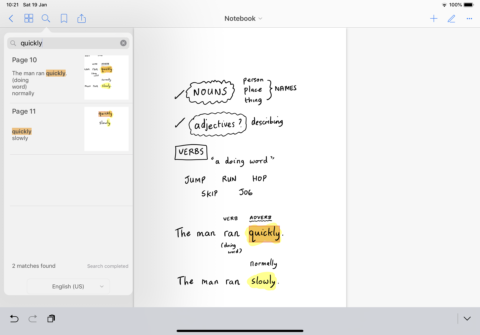
The app’s handwriting recognition works brilliantly and makes it easier than ever to find specific notes.
GoodNotes 5 marks a significant improvement over the previous versions of GoodNote. Particularly, users can search through all of their notebooks and notes in the 5.0 release, with the app performing background indexing both quickly and accurately. It’s great to see that indexing includes handwriting recognition: much like Apple’s own Notes app, GoodNotes does an excellent job of recognizing your handwritten notes and making them searchable.
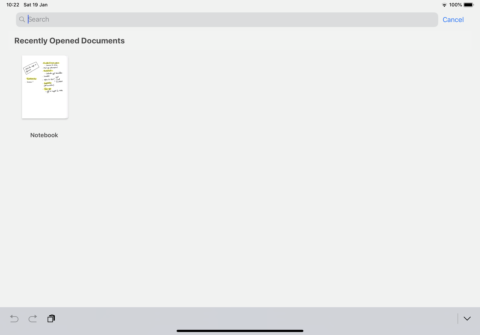
With the app’s search feature, you’ll never lose a note again,
Disappointingly, iPad power users will find that GoodNotes 5 does not integrate with the iOS Files app — GoodNotes won’t add an iCloud folder upon launch, and as such, notes will need to be manually imported and exported into and out of the Files app if, like me, you rely heavily on the iOS file system. This is an annoyance and something that the developer should amend in a future release, if GoodNotes is to be a truly fully-featured note-management app.
However, this small qualm aside, GoodNotes 5 is undoubtedly an excellent release and is quite possibly the best note-management app on the App Store. It’s well worth the $8/£8 price tag.