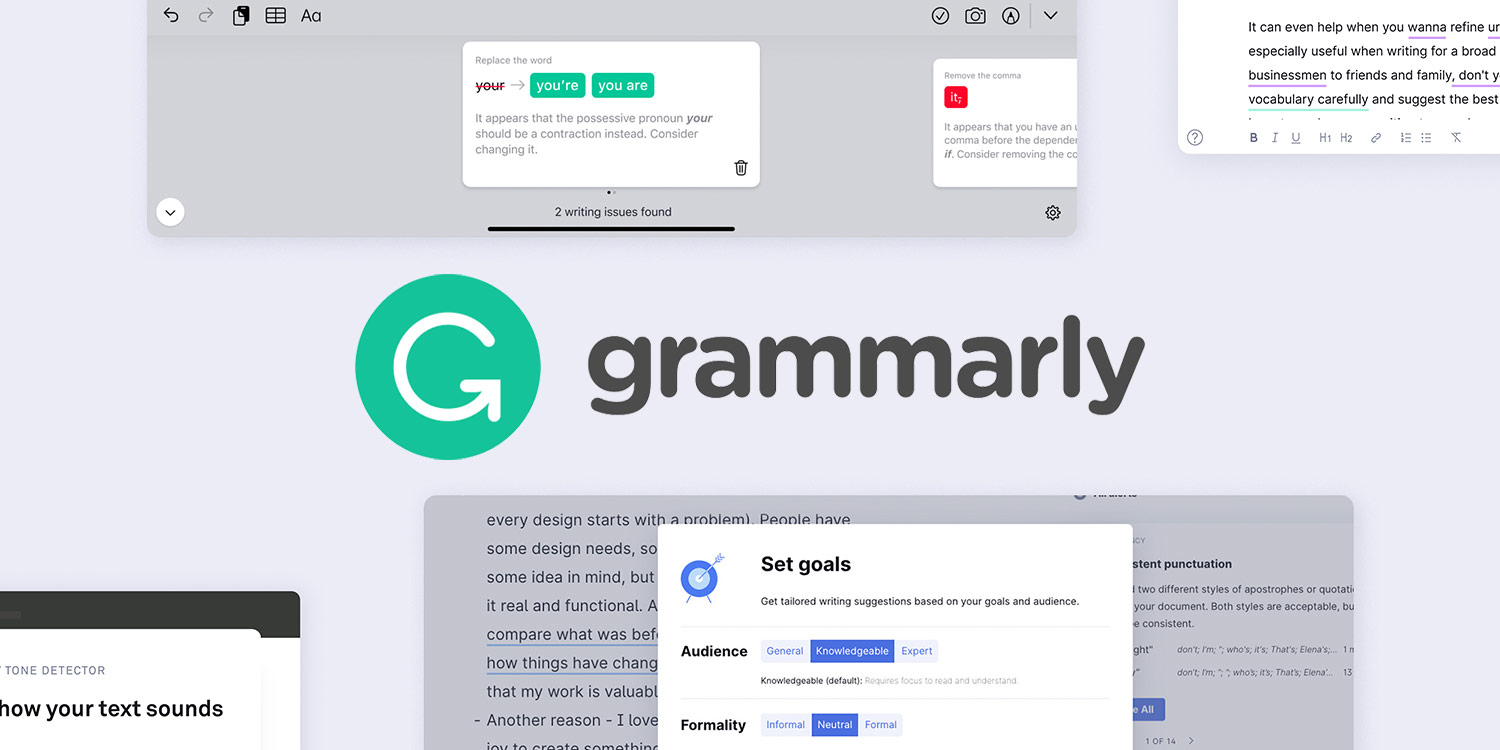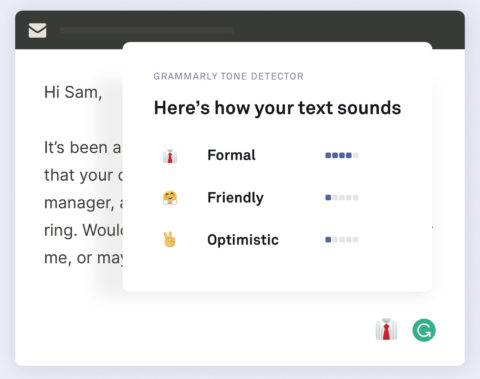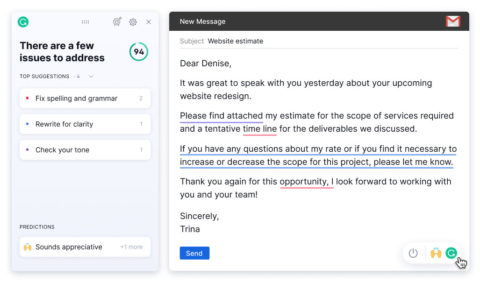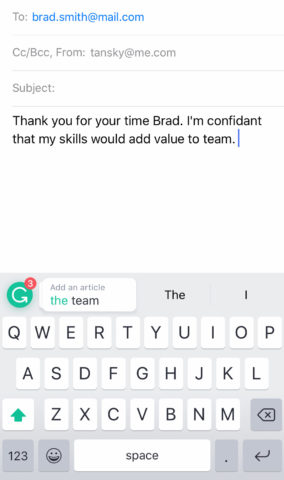The automated proofreader that will eliminate writing errors overnight
Disclosure: as a Grammarly partner, we may earn a commission if you sign up via our link – at no extra cost to you. Learn more.
You don’t need to have a bestselling novel published to be a writer. If you write essays, blogs, presentations, social posts, or even just the odd email at work, people are reading your words. Congratulations! You’re a writer.
Grammarly is an app designed to improve your writing. It’s an automated proofreader, offering corrections and suggestions to ensure the words you type are consistently professional and easy to read.
Most of us will be familiar with the wiggly red line that signifies a spelling mistake. Once you’ve had a taste of automatic spellcheck – or autocorrect on an iPhone or iPad – it can be hard to go back to writing without it.
Grammarly is the same thing, but for way more than just spelling. It also checks grammar, punctuation, and even your tone of voice. It can let you know if you’re coming off too stand-offish, too informal, or using too many long words – and make suggestions for how to improve your writing style.
With Grammarly installed, those wiggly lines – now green and powerful, like the Incredible Hulk – become your best friend, a friendly voice by your side to advise on confusing clauses and Oxford commas.
A personal recommendation
Let’s pull back the curtain and be real for a moment: Grammarly is one of our affiliate partners. That means if you try the service through one of our links, we get paid – even if you stick to the free version. So we obviously have an incentive to make it sound good.
But – and this is a big but – this is a service I have used every single day since I became the content editor here, years prior to this affiliate partnership. Grammarly has been invaluable to me personally as someone who writes and edits words for a living.
It flags up potential issues with new articles from our writing team before I’ve even read the first paragraph, and it helps keep our message on brand and free from tpyos. (Well, most of them, anyway.) Grammarly does so much of my job for me, I often wonder if I should be giving its development team a chunk of my salary each month.
That, in a nutshell, is why we think you should give Grammarly a shot. It’s free to download and the basic features are free forever, so there’s nothing to lose. But, if you still need more reasons, here are a few popular use cases for the lexicon-loving utility.
Reasons to use Grammarly
Essay-writers will be pleased to hear that Grammarly offers plagiarism checks, ensuring you won’t get scalded for writing anything too similar to published works. The same is handy for news posts in which dozens of publications are all covering the same story.
If English isn’t your first language, or you struggle with dyslexia, Grammarly can be a particularly useful helping hand that keeps you from making easily missed errors in your writing.
Studies even show that 96% of online daters consider good grammar to be an essential trait. No matter how solid your emoji game is, you’ll want to back that up with wonderful words and practically perfect punctuation.
How to try it for free
Grammarly is available anywhere you might want it. There are apps for Mac and PC, plug-ins for web browsers and word processors, and a special keyboard you can use on iPhone and iPad to check your writing even as you type it.
For free, Grammarly will take care of spelling, grammar, and punctuation. Nab a premium subscription and you’ll get some of those extra-fancy features we mentioned earlier – including tone detection, plagiarism detection, and a bunch of advanced clarity and style suggestions to make professional writing even more professional. There’s also a business package for multiple users that includes company-wide style guides, pre-written snippets, and analytics.