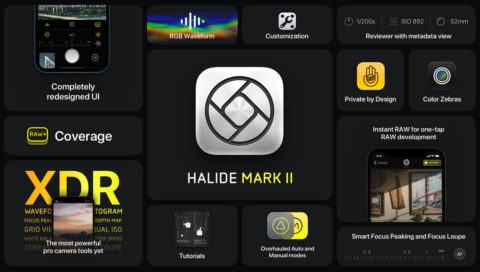Developer: Lux Optics
Price: Free to download
Subscription: $2/£2 monthly
Size: 21 MB
Version: 2.2.5
18 months in the making, Halide Mark II completely revamps what was already one of the finest pro camera apps around.
It essentially takes the original Halide, mixes in some of the AI-driven technology from Spectre (the developer’s second app), and adds a complete rethought UI. It also introduces a slick iPad version for the first time.
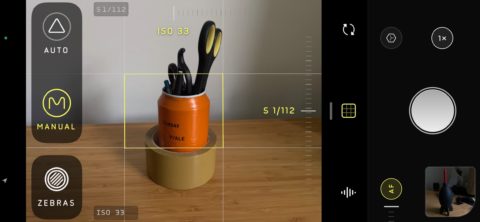
Optional manual controls and subtle haptics abound
This is a pro camera app with a key difference: it’s not just for the pros. You can drag in and employ the more hands-on elements as you like, and leave the app’s excellent automation to pick up the slack elsewhere.
Besides this, Halide offers extensive lessons, as well as help documentation to guide you through its many features.
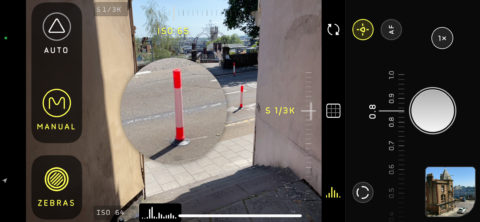
The Focus Loupe is the best smartphone manual focus system yet
When you first boot Halide up, it presents as a very stylish point-and-shoot interface not so dissimilar to Apple’s own stock Photos app. But even when you tap the AF button to enable manual focus, the process isn’t confounding.
One of our favorite new features in Halide Mark II is the Focus Loupe, which appears only when you touch to adjust the gauge in manual focus mode. Essentially a small magnifying glass that zooms in to show what’s going to be in focus, it’s the most intuitive such system we’ve ever used in a phone.
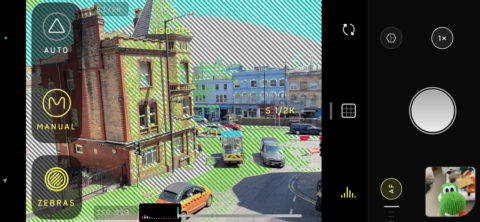
Zebras will highlight clipped highlights
This attention to accessibility is present throughout Halide’s new interface, which truly uses every inch of a modern iPhone screen. Tap to toggle any icon, and the app will briefly describe what its function is. Activate the grid function, and you’ll get a lovely little haptic rumble when your phone is properly aligned.
Meanwhile, you can drag in from the side of the screen to access auto and full manual modes, as well as the new ‘Color Zebras’ system. The latter breaks down the color channels into three constituent waveforms, enabling you to see in real-time which colors are going to be clipped with your current exposure settings.
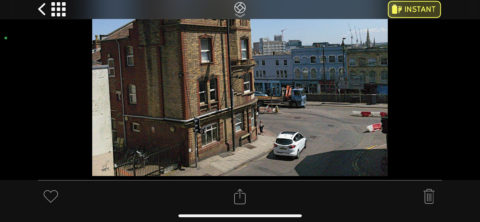
Tap the Instant button to auto-enhance your RAW shots
The powerful features continue once you’ve snapped your shot. If you’ve opted to shoot in RAW, you can tap the Instant RAW button to perform an automated editing pass of the RAW data. It’s a great feature (Apple ProRAW is similar but reserved for the iPhone 12 Pro range), though tapping again to turn this Instant RAW function off weirdly rolls the image back to something far inferior.
There’s also a whole heap of readily accessible metadata that you can sift through for each shot. In fact, there’s loads more to Halide Mark II than we have space to cover here. If you want to dive deeper, we suggest downloading to app and signing up for Halide’s 10-day tutorial.
If you already used the original Halide, you’ll get all the new features of Mark II completely free for a year, with the option to subscribe for $1/£1 monthly to support the developers.
For everyone else, Halide Mark II is available with a free 7-day trial, after which it’ll require a $2/£2 monthly subscription to keep using. Alternatively, you can buy the app outright with a $40/£39 one-off payment.
That might strike you as a high price to pay for something your iPhone already does very well. But if you’ve ever wanted to go past Apple’s hand-holding algorithms and take control of your photographs, Halide Mark II is the most inviting and all-encompassing pro app yet.