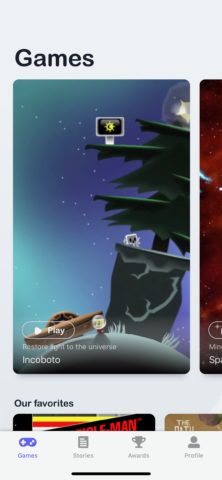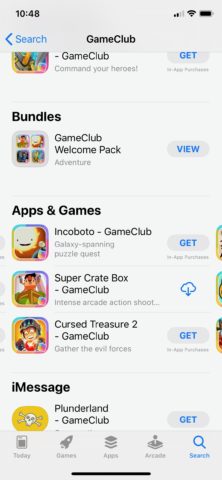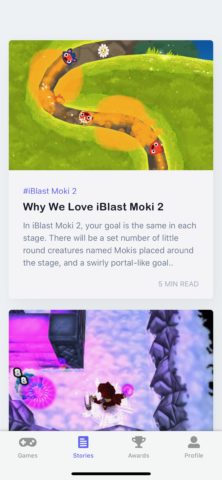All-you-can-play gaming classics
If Apple Arcade is like a shiny new games console taking pride of place under your TV, then think of GameClub as a beloved retro console. Its purpose isn’t to wow with flashy graphics or new experiences, but to provide seamless access to an otherwise lost era of gaming.
On the surface of it, GameClub operates in much the same way as Apple Arcade. It too is a subscription gaming service that gives you all-you-can-eat access to a growing list of around 50 games for just $5/£5 per month. Pay that single fee and you won’t encounter any ads or in-app purchases.
The key difference between these two gaming services lies in the provenance of the games. While Apple Arcade’s offerings are all original, GameClub has sorted through a decade of App Store history and plucked out some of the classic games that have dropped off the App Store due to a lack of ongoing developer support.
The initial selection of games is a who’s who of early to mid-period App Store gaming. There’s the delightfully tactile aerial combat of MiniSquadron, the tight action-platforming of Super Crate Boy, the dazzlingly rapid swinging of Super Quick Hook, Faif’s strikingly pretty take on match-3 battling, and so much more besides.
Many of these games have been given a light sharpening up so that they look presentable on modern devices. Sadly there’s no overarching MFi controller support like in Apple Arcade, but it would perhaps be a bit much to ask for such an extensive retrofitting effort.
Especially when GameClub’s creators have already done such a great job emulating the current App Store experience. Each game has been curated by former TouchArcade editor-in-chief Eli Hodapp, and there are extensive write-ups covering how they were created and tips on how to master them.
It’s not quite as slick and seamless as Apple Arcade, though. Actually downloading games takes an extra stage or two, as you have to tap a couple of times on the GameClub home screen, which then shunts you to the App Store for the actual downloading process.
GameClub doesn’t have the advantage of operating its own tab within the App Store, of course. It’s essentially a (very sharply dressed) middleman between you and a bunch of stand-alone content on the App Store. Indeed, you can play limited versions of each game directly without signing up to GameClub, though you won’t have access to the whole game and there’ll be ads, while you’ll also miss out on the GameClub app’s achievement system.
If you’ve ever found yourself opining that App Store games aren’t what they used to be, GameClub is a great chance to put your money where your mouth is. It’s an incredibly well put together service, and the ideal nostalgic accompaniment to Apple Arcade’s bold bid for the future of mobile gaming.