From superior stereo sound to getting in the flow with Cover Flow, going beyond portrait offers plenty of potential
If you’ve spent quality time with an iPad, you’ll know that Apple’s tablet doesn’t tend to care which way up it is. That’s especially the case with modern iterations that lack a Home button – and even more so with the iPad Pro’s four speakers that ensure you get a stereo sound regardless of whether the device is in portrait or landscape. This means many apps – including Apple’s own – reorient themselves on iPad, to better match how you’re using your tablet.
This flexible app presentation exists on iPhone – but it is bafflingly absent in Apple’s music apps. That’s not the case elsewhere. Fire up an Apple productivity app – Notes; Mail; Calendar – and they can be used when your iPhone’s in landscape. The same’s true for browsing in Safari, or even when blazing through Settings. Music? Resolutely portrait-only.
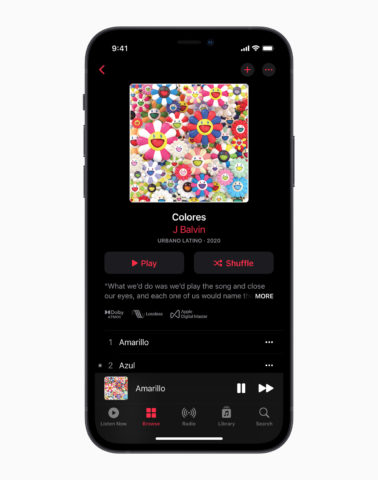
The Music app is stubbornly portrait-only
This is a curious decision on Apple’s part. It limits the flexibility of your device and the presentation of key apps you regularly interact with. And it’s not like a music app in landscape doesn’t have precedent – back in the day, the very first iPhone showed all your albums in the beautiful Cover Flow view, letting you flip through artwork and pull up track listings for any selected item.
Today’s Apple has shifted from the concept of a music collection, though, to an all-you-can-eat music model, where you dip into a pool of millions of albums by way of algorithms and recommendations. Perhaps Apple considers Cover Flow archaic, even if it was a tactile joy on those early devices, and a lovely way to quietly and thoughtfully browse a personal music collection.

Steve Jobs demos Cover Flow as part of the original iPhone reveal
But modern iPhones also have something the original one didn’t that makes Apple’s omission of a landscape mode in Music even stranger: stereo speakers. In landscape, your iPhone will pump out music as it’s supposed to be heard, providing a surprisingly powerful soundstage for such a small device. When you hold your iPhone in portrait, that soundstage is rotated 90 degrees. And if you’re browsing the Music app, that’s precisely how you will be holding your iPhone, making it sub-optimal for playing back whatever music you choose.
No doubt Apple would suggest not so much that there’s an app for that, but a pair of AirPods to put in your ears. We’d suggest an app update would be better, improving the experience of the Music app regardless of the equipment you’re currently using, and bringing back hints of tactility and beauty to digital music that have been lost during the relentless march toward interface minimalism.

