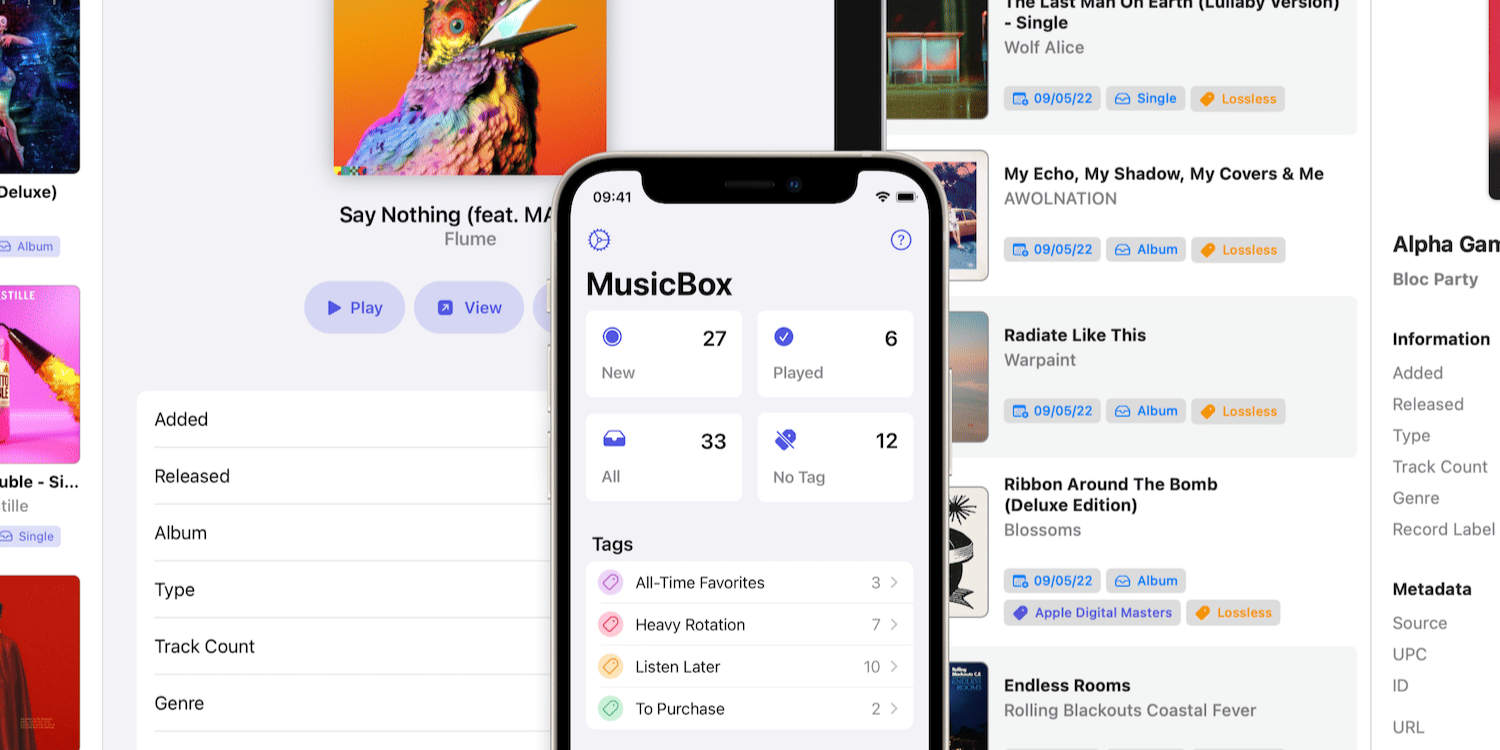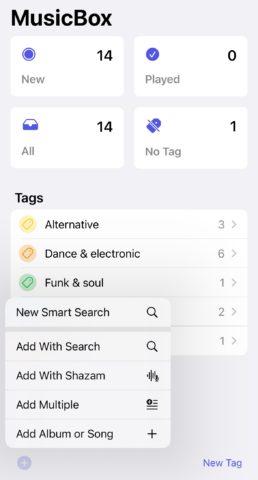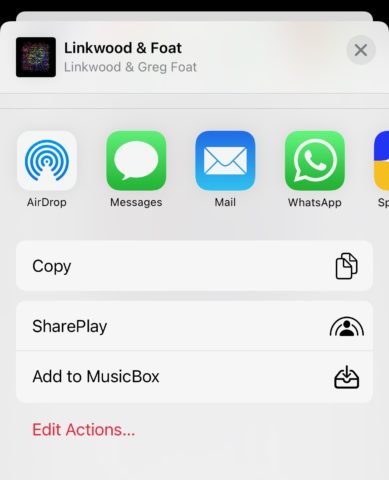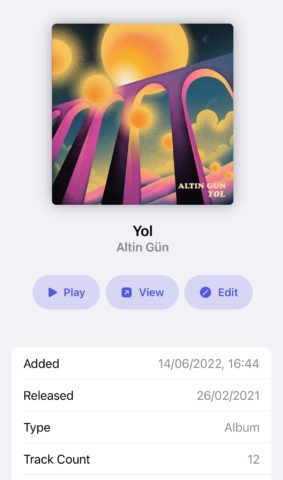Developer: Marcos Antonio Tanaka
Price: $2.99/£2.79
Size: 5.8 MB
Version: 1.0.2
Platform: iPhone & iPad
MusicBox is an app for all those albums or songs you meant to jot down and eventually listen to, but wound up forgetting entirely.
Think of it as a Pocket or Instapaper-style read later app, only for music rather than web content. It works using either Apple Music or Spotify as a baseline.
While listening to a track in one of those aforementioned services, simple enter the share menu and select Add to MusicBox. Now when you check back into the MusicBox app, your saved album will be saved in a fully searchable list.
It’s possible to create and add tags at the point of adding an album. We went with simple genre tags (Electronic & dance, Alternative, etc.) to help narrow down your selections from the app’s notably stripped down home screen.
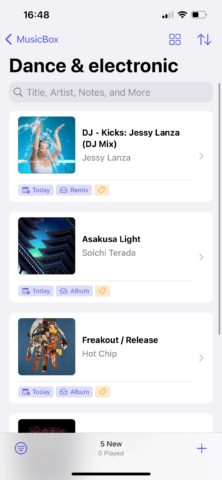
Adding tags organises tracks into a tidy list format
There’s also the facility to add notes to your album listings, so you can add some useful context when saving an album.
In addition to the share menu, you can add albums to MusicBox via a direct Shazam prompt, or by copying a URL across. The latter is perhaps more likely on a Mac, which reflects that fact that a single purchase of MusicBox will work across the iOS and MacOS apps. Thanks to iCloud integration, any music saved on your iPhone will appear on your Mac app, and vice-versa.
We particularly liked the ability to mark saved tracks and albums as Played. It’s a great way to tick items off, enabling you to steadily work your way through those recommendation backlogs. Tracking music this way is more convenient than jotting recommendations into the Notes app, and it’s preferable to clogging your Music library with one-off ‘to listen’ playlists too.
Playback itself is handled on your chosen music service, but we found that tapping Play in MusicBox would jump you into the relevant album on Apple Music with barely any delay. It’s another testament to the app’s lightweight, no-nonsense design.
The developer has also included a number of personalization options for the app’s UI. You can switch from a basic list view to a grid, select which metadata you see for imported tracks, and more.
There’s really very little to criticize MusicBox for, though it would be nice to have support for more than just the big two streaming services. YouTube Music, Deezer, Amazon Music, and Tidal all have sizeable audiences that won’t be able to benefit from what’s on offer here, to name just four.
Ultimately, though, we suspect that MusicBox will already appeal to a good number of iPhone-owning music fans struggling to keep track of all the great tracks they’re exposed to or recommended.