Does the app’s different approach to task management give NoteCircle the edge?
Price: Free
Version: 1.16
Size: 22.1 MB
Seller: Kyoungok Park
Platform: iPhone
If you’re anything like me, you need a decent task manager to keep you organized throughout the week. While there are plenty available on the App Store, a relative newcomer called NoteCircle is a little different. The free app is not only elegant and well-designed, but places emphasis on routines and events, as well as traditional to-do items.
When you first launch the app and sign-in, you’re taken to one of the app’s three tabs: Todo, Routine, and Event.
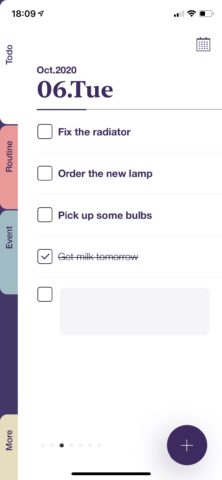
The Todo tab.
You see, NoteCircle aims to enhance your task management by separating items into three different categories. For regular old to-do items (like buying milk), the Todo tab is the place to go: there, you can quickly input new items by tapping on a text field at the bottom of your list.
NoteCircle situates your to-do items in day lists and you can move through different days by swiping your finger either left or right across your iPhone’s screen. You might find this aspect of NoteCircle a little problematic – it’s not possible to easily see all of your forthcoming to-do items, meaning you really need to operate on a day-by-day basis. To scan ahead, a calendar icon in the top-right lets you switch to a different day, but that’s it. This setup may work for you, but it may prove difficult, depending on how you like to think.
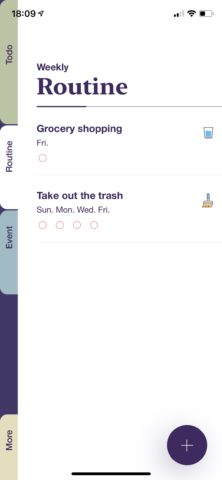
The Routine tab.
NoteCircle’s Routine tab is more promising. There, you can configure your established “routines” (like taking out the trash every couple of days, or your weekly grocery shopping). NoteCircle lets you check and manage routines here, but it also auto-populates your Todo interface with routine items on the right day, where they can be ticked off.
In the last tab, Event, you can add important events that you need to remember, like birthday parties. These then head up your day view in NoteCircle and sit alongside to-do items. Unfortunately, though, it’s not possible to set duration periods for events – meaning you can’t block-out periods of time for vacations or longer-term events.

The Event tab.
There are also a few other shortcomings. When adding new to-do items, you’ll find that natural language input – a feature offered in Apple’s own Reminders, along with a number of other task management apps – isn’t available. And when viewing the calendar in NoteCircle, to-do items or events aren’t previewed, either – like we said, the app’s interface only operates on a day-by-day level.
Plus, on top of all that, there’s no app for iPad.

Calendar.
For these reasons, you may find that NoteCircle doesn’t meet your task management needs. On the other hand, the app’s elegant and sleek user interface combined with its dedicated tab for routine tasks may well turn your head. It certainly looks fantastic, and if your needs are minimal it could suit you perfectly.
And of course, you can’t argue with the price: NoteCircle is a free download on the App Store. Take it for a spin, and see if it’s the task management app for you.

