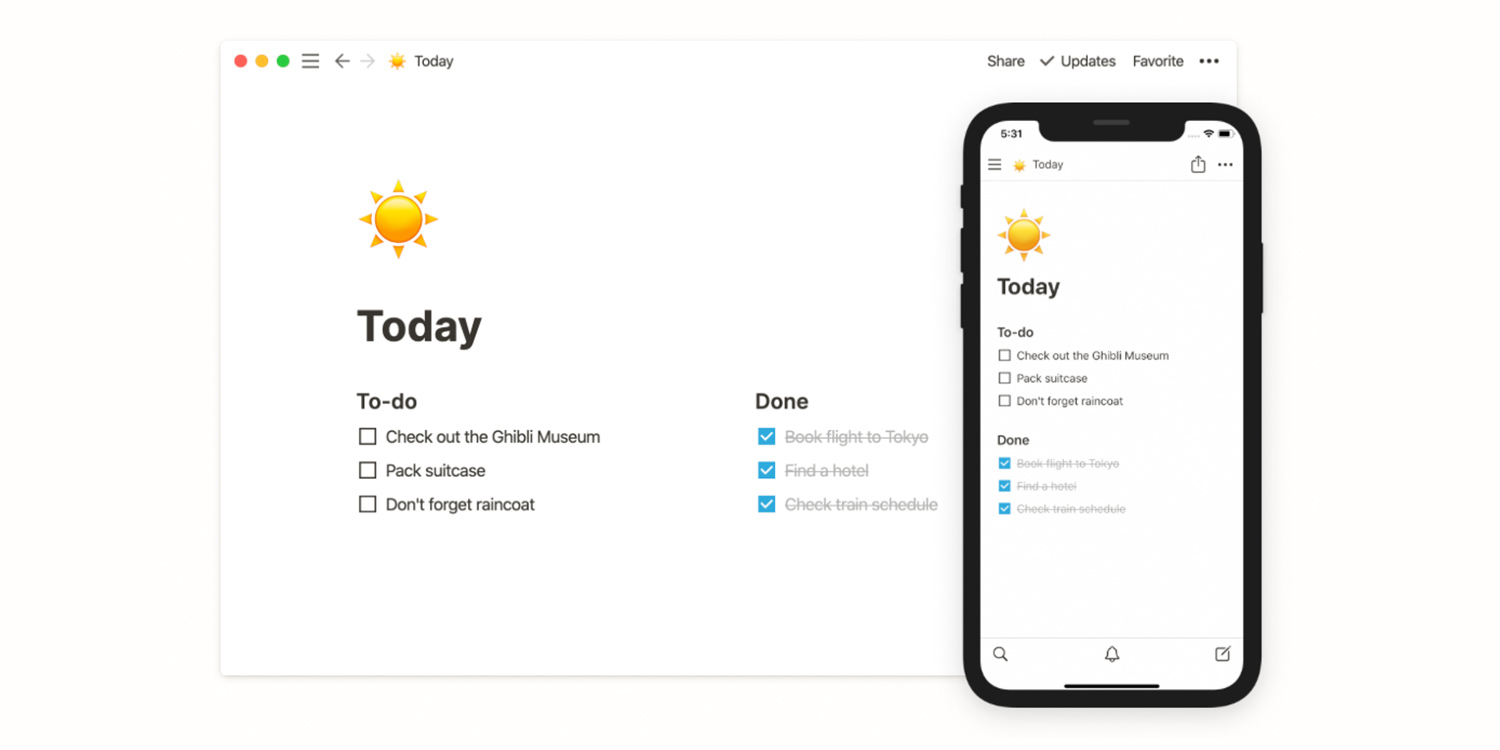Developer: Notion Labs, Incorporated
Price: Free
Size: 19.6 MB
Version: 1.5.3
Platform: iPhone & iPad
Notion is a Swiss Army Knife of an app, capable of handling all your note-taking, to-do list formulating, task-management, and project collaboration needs. Essentially, if it involves you noting down and sharing information on your phone, Notion can facilitate it.
If apps were to be judged purely by how much they can do, Notion would be near the top of the pile. Just open the app and look at its example posts for a taste of its dizzying potential: there’s a quick note, a life planner, a to-do list, a journal entry, and even a multimedia reading list.
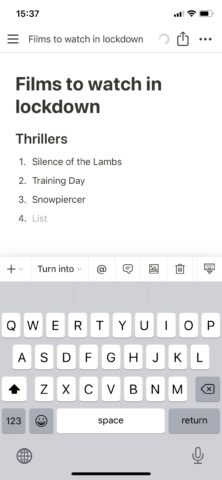
You can use Notion as a basic note taking app, but that’s not really what it’s about
This instantly rings a few alarm bells with us, because most of our favourite apps only do one or two basic things very well. Notion is a whole lot busier than Apple Notes, Google Keep, Evernote, or Todoist, that’s for sure.
Thankfully, it’s got its priorities just about straight. Starting a new note is only a single button press away on the UI, with a little ‘write note’ prompt stationed to the bottom right of the home page. It gets you writing on a blank page fast.
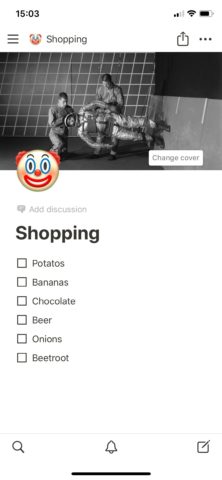
It’s simple to add cover images and icons
From there you can instantly jot down a title and be on your way with whatever musings that occur to you. Add photos, videos, links, JavaScript code… you can inset more or less any type of media you can think of.
Alternatively, tap the initial ‘Choose a template’ prompt and insert anything from a mood board to a full calendar or a user research template.
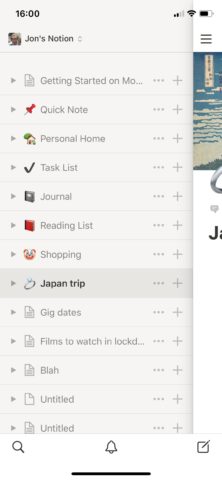
Databases, journal entries, to-do lists – Notion does it all
The sheer number of options at your disposal can trip Notion up. While it’s generally possible to achieve any effect you want within Notion’s document-forming terms, you’ll often find yourself a little lost as to how exactly to do it. There are just so many layers of menus and contextual button prompts here when you start digging down, and it’s tough to get an overview of what’s possible beyond those examples.
And that’s before you even opt to create or join a workspace, where Notion opens out into full on productivity software status across multiple paid tiers (starting from $5 per month). Now you can start sharing and collaborating on those notes and documents with tens, even hundreds of people. This is where the little bell tab to the left of the ‘make a note’ icon comes in, serving as a hub and an inbox for any changes, mentions, replies, invitations to new documents, and suchlike.
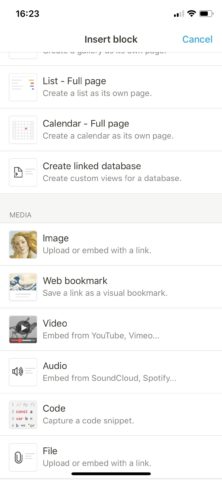
Add ‘blocks’ of data, from web bookmarks to whole databases
That escalated fast, didn’t it? From simple note-scrawling app to potential MS Office replacement. That’s Notion’s key strength, but for a lot of people also a major weakness.
Put simply, most people don’t need Notion. In fact, a lot of people will find Notion’s dizzying array of options downright off-putting. There are far more streamlined note-taking and to do list apps out there, several of which we’ve mentioned.
But anyone dreaming of that one productivity app to rule them all, where all of your disparate scribblings and master works fall under one banner, should take note.