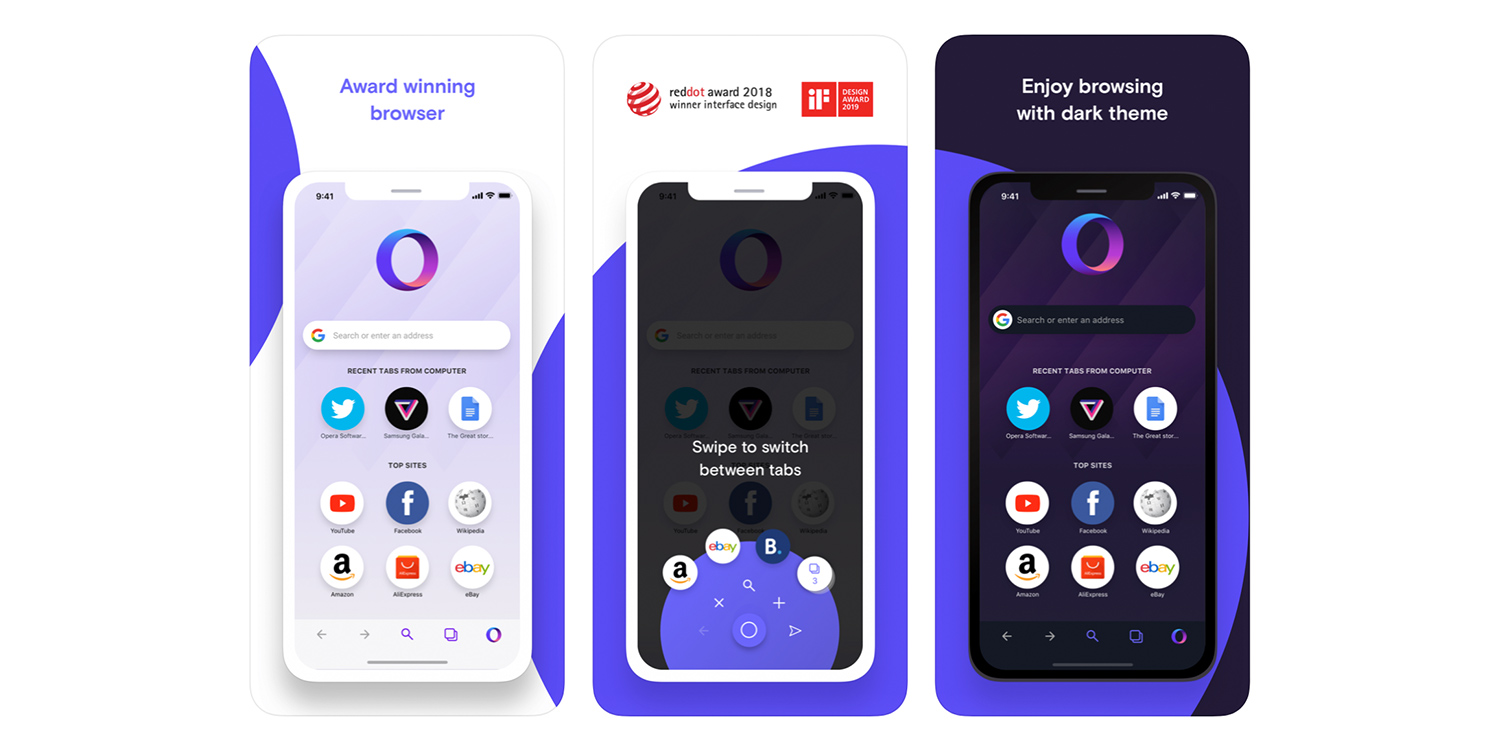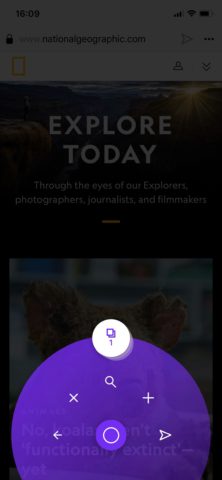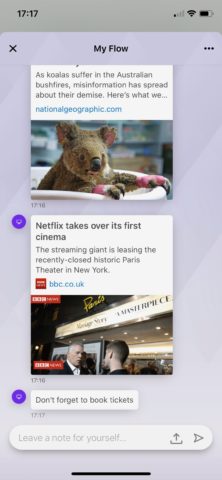Developer: Opera Software AS
Price: Free
Size: 63.1MB
Version: 2.0.4
Platform: iPhone & iPad
Microsoft Internet Explorer and Google Chrome have dominated the web browser market for years on desktop, while Apple’s own Safari rules the roost on iOS. But there have always been worthy alternatives offering up smart features to those who don’t take kindly to monopolies.
Opera has gone up against all of those web giants in its time – with the Opera browser originating way back in 1995 – and Opera Touch is the latest mobile effort to fall under the big ‘O’ branding.
While the previous Opera Mobile browser was focused on saving mobile data, Opera Touch is all about speed and security. It offers a smart user interface that makes one-handed browsing a little easier, while behind the scenes there are several security features that protect your data.
In a classic power-user move, it all starts with a settings menu. From the outset, you can opt to tun on Ad Blocking, while Cryptocurrency Mining Protection is activated by default. It’s also possible to block cookie dialogs here, cutting out those annoying cookie request screens that seem to pop up every time you navigate to a new website. That’s the theory anyway – in practice we observed that this latter function wasn’t always effective. But even cutting out half of those pop-ups is a welcome change.
It’s within this settings menu that you’re granted the choice between either standard navigation buttons or a Fast Action Button along the bottom of the screen. The latter gives you a single virtual button that opens a radial menu of options such as close, back, search and new tab. It makes single-handed usage a little easier, particularly on iPhone Max models, but otherwise the standard navigation buttons seem a little more snappy and efficient.
You can also navigate backwards and forwards through your browsing history by swiping from the left and right edges of the screen respectively, though this can be a little tricky if you have a chunky case on your device.
There are some strong connectivity options if you use the Opera desktop browser. Join the two up using a convenient QR code system, and you can instantly send links and notes from one to the other with a press of the My Flow symbol at the top of the screen. This is the kind of clear implementation we’ve often wished for in both Chrome and Safari.
General performance, meanwhile, is as fast and fluid as either of the aforementioned web browser mainstays. However, you do miss out on certain features you might have come to take for granted, such as a reading mode and an in-built password manager.
All in all, Opera Touch offers what the brand has always stood for – a viable web browsing alternative that perhaps won’t convert the masses, but will doubtless meet some very specific needs. iPhone Max users, in particular, should give it a try for its streamlined UI.