From manual focus to beautiful filters, get more from your iPhone’s camera
The iPhone revolutionized photography. With each iteration of the device, there was less and less need to use dedicated camera hardware. Now, most people don’t bother – and chances are you grab your phone when you want to capture a moment.
But are you getting the most from your iPhone’s built-in camera app? And which alternatives should you consider if Apple’s app isn’t enough for you? This round-up will help you decide.
Camera (free)
Best for beginners

Apple’s Camera app makes it easy to switch shooting modes and (on supported hardware) access Night mode when it’s dark, and 48MP RAW capabilities. Exposure can be manually adjusted by tapping a point on the screen and dragging up and down.
There are hidden controls too. Tap-hold the zoom button to display a dial to fine-tune your zoom level – although be mindful digital zooming reduces image quality. Or drag upward to access aspect ratios, timers, filters and fine-grained exposure settings.
For pros, the lack of manual focus and zebra stripe aids will be a deal breaker. But as as starting point for shooting images on iPhone, Apple’s built-in camera is your best bet.
Obscura 3 ($4.99/£4.49)
Best for tactile controls and great value

Obscura has long played with concepts of tactility, alluding to the dials and controls on real-world cameras. This third major iteration of the app abstracts that idea to some degree, but it nonetheless at once feels usable, playful and immediate.
The mode button lets you quickly switch between preconfigured context-sensitive set-ups. The Photo mode is ideal for quick snaps, a Pro mode adds manual controls, and there are also modes for Live Photos, portraits and video, each with their own layouts. When in Pro mode, you can tap-hold and drag to fine-tune exposure and focus via dials – a gesture that instantly feels natural and precise.
Some features, such as grid, flash, spirit level, and formatting sit inside a scrolling pane and are less immediately accessible. However, most of those are ‘set once and forget’ controls, and so it’s a minor quibble.
Elsewhere, the app includes RAW capture, filters, and library tools for digging into photo metadata. The low one-off price is another point in favor for anyone wanting to take their first steps in pro-grade iPhone camera apps.
Halide Mark II ($11.99/£10.49 per year)
Best for shooting like a pro
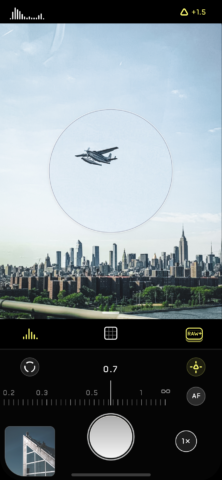
Halide bills itself as the most powerful camera app for iPhone – and it’s the most pro-oriented and feature-packed. Yet it’s approachable, with the default set-up primarily being a shutter, a lens switch button, and a manual focus strip.
Dig deeper and you unearth photography aids, including a focus loupe, focus peeking and exposure warning stripes. You can add an on-screen histograph, adjust white balance, trigger a timer, and change which buttons appear in the main toolbar. Lock Screen widgets let you jump right into a mode or lens on launch. And a bespoke iPad mode is ideal for people who shoot snaps using Apple’s tablet.
Halide also does fancy things with RAW, enabling you to ‘develop’ such images with a tap – and shoot to RAW and JPEG simultaneously. The details are beyond the scope of this round-up, but suffice to say if you have an interest in measured, thoughtful, pro-oriented iPhone – or iPad – photography, this app’s a must.
ProCam 8 ($9.99/£8.99)
Best for fast access to settings

ProCam 8 gives you more control over iPhone photography. Surrounding the viewfinder are plentiful buttons, providing immediate access to a wealth of features, including format, exposure, focus, shutter speed, and white balance.
Menus provide access to many more options (guides; focus assists; tilt meter; timer behaviors), enabling you to make your personal set-up just so. And the app’s many shooting modes – including time lapse, video, burst, and 3D – make it a great option if your shooting needs are varied.
In use, the app lacks the refinement of Obscura Camera and Halide, with an interface that can feel a touch cluttered and overwhelming. But immediate access to its many features coupled with the lowish one-off price tag makes it a good buy.
Camera+ ($17.99/£9.99 per year)
Best all-in-one camera

This app’s default mode is pretty standard, with a zoom slider and locks for focus and exposure. But tap the yellow Auto button and you unearth a wealth of options – and even more exist beneath the shutter’s + button.
There are modes for manual shooting, RAW, portraits, and depth capture. But Camera+ also thinks differently. You can select a stabilizer that shoots only when your phone is steady. There’s a slow shutter for long exposures. Monuments mode attempts to remove clutter from snaps of landmarks. And action mode tracks fast-moving subjects. Elsewhere, UltraRes (sort of) brings 48MP shots to 12MP cameras via upscaling, and Magic ML adds non-destructive smart enhancements to your photos as you take them.
Does all this work perfectly? Well, no – the app isn’t actual magic. But take time to explore and master its features and Camera+ provides options beyond its contemporaries. Add in the built-in editor, with tools such as the great clarity filter, and it more than justifies the annual outlay.
Hipstamatic Classic ($2.99/£2.49 + IAP)
Best for bringing back analog photography

If you’ve only ever known shooting photos on phones, you’ll be enamored by the relentless march of technology. But if you once loved film, you might miss its grime and randomness. Hipstamatic Classic brings that back.
With your iPhone in landscape, you get an old-school camera – and can swap out lenses, flashes and films that add distinct character to shots. (You get a small selection of virtual kit with the app. More is available via IAP.) For fans of point-and-shoot, it’s a joy.
If you desire control, you get that too. You can save clean images alongside rendered shots, and the pro camera mode adds manual focus, exposure and shutter speed. For fans of old and new, this app’s the best of both worlds.
Photoshop Camera (free)
Best for inventive filters

Countless creative photo filter cameras exist on the App Store. Most demand hefty IAP subscriptions. Photoshop Camera is an exception: it’s free, frictionless (bar requiring a free Adobe login) and yet packed full of superb filters.
The lenses (filters) work live, meaning you see what you’ll get on pressing the shutter. And they’re varied, from basic enhancement of scenery and food through to dramatic glitches and painterly effects. A manager makes it easy to add lenses and keep favorites within reach.
Beyond that, the camera component is basic and (unlike Hipstamatic) originals aren’t saved. However, you can opt to apply filters to existing images rather than shoot live if you wish. For fun filters with zero fuss, the app’s peerless.
Also consider…

Dazz Camm (free + IAP): Analog film mimicry. Nice lenses and effects. A good alternative if Hipstamatic overwhelms.
focos (free or $12.99/£10.99, depicted above): More editor than camera – although it does have one – focus brings depth effects to all of your photographs.
Hydra 2 ($5.99/£5.49 per year): In combination with a tripod, this app can merge dozens of frames to build extremely high-resolution photos.
Quick Shot Camera ($1.99/£1.79): Shoots two Live Photos the instant it’s launched, so you never miss a precious moment.
Retrica (free + IAP): Multishot camera meets live filters meets quite a lot of IAP. Nice, but naggy.
Slow Shutter Cam ($1.99/£1.79): Other apps offer time-lapse, but this is the best long exposure camera we’ve found on the App Store.
SoSoCamera ($0.99/49p): Not updated since 2018, but this multishot camera is effective, easy to use, and a good value way to avoid Retrica’s nonsense.

