Could a new app from a popular lens maker replace the default Camera app?
Price: Free (IAP: $3/£3)
Version: 3.0.3
Size: 48.7 MB
Seller: Moment Inc.
Platform: iPhone / iPad
The iPhone is technically the most popular camera in the world, despite primarily being a phone. A new app from Moment, the folks behind a range of clip-on iPhone lenses, aims to bring enhanced functionality to your device camera. The app, Moment – Pro Camera, promises to turn your iPhone into a mini-DSLR. But is it any good?
There are a few really nice features in Moment. The app firstly offers a comprehensive range of camera settings, which might seem alien to the average user, but will be heavenly for pro camera fans. You can shoot in RAW and TIFF, offering better editing and printing of photos, and full manual access allows users to control aspects of their shooting including exposure, ISO, shutter speed, and focus with a simple tap.

On-screen controls let users tweak camera settings on the fly.
You can swipe between different shooting modes easily, and settings can be tweaked without leaving the viewfinder behind, which is nice to see. A live histogram in the top-right corner of the app’s interface provides exposure information in real-time, and more standard features, like a timer, a selfie mode, and gridlines can all be activated.

Exposure, ISO, shutter speed: all of these and more can be altered as you shoot.
On Apple’s newer iPhones, the app supports haptic feedback really well, and buttons feel “clickable” when tapping them. The app also includes a feature called 3D Touch Shutter, which mimics the shutter button on a real DSLR camera quite convincingly: when enabled, users can half-press on the shutter icon to focus their camera, while a full press shoots the picture.

This isn’t necessarily an app for folks with little knowledge of pro photography and DSLRs.
On the surface, its design is fairly minimal and straightforward – it’s clear the developers have made an effort to make the app familiar to users of the stock iOS Camera. You can clip on a Moment lens or case for an enhanced experience, but these certainly aren’t required. All of this makes Moment a really nice app to use. We love the simplicity of the basic shooting interface.
However, if you’re not going to delve into the extras, there’s not much reason to switch. That’s why the extent to which Moment can improve your pictures will depend on how adept you are as a photographer. If terms like exposure and ISO sound like double dutch to you, Moment may seem more confusing than useful.
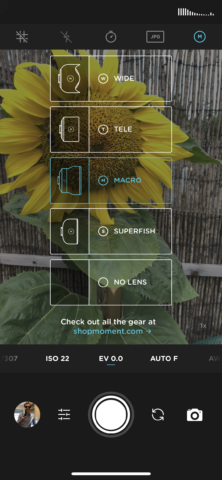
Moment can also work with the iPhone clip-on lenses of the same name, and in doing so an additional layer of functionality will be added.
While Moment is a free download, much of its pro functionality is locked behind a $3/£3 IAP. It’s also worth noting that there are some bugs in the current release, one of which forced us to hard reset the handset we were testing on.
To take your iPhoneography to the next level, consider taking Moment for a spin. It’s a solid, well-designed app that camera enthusiasts should enjoy using.

