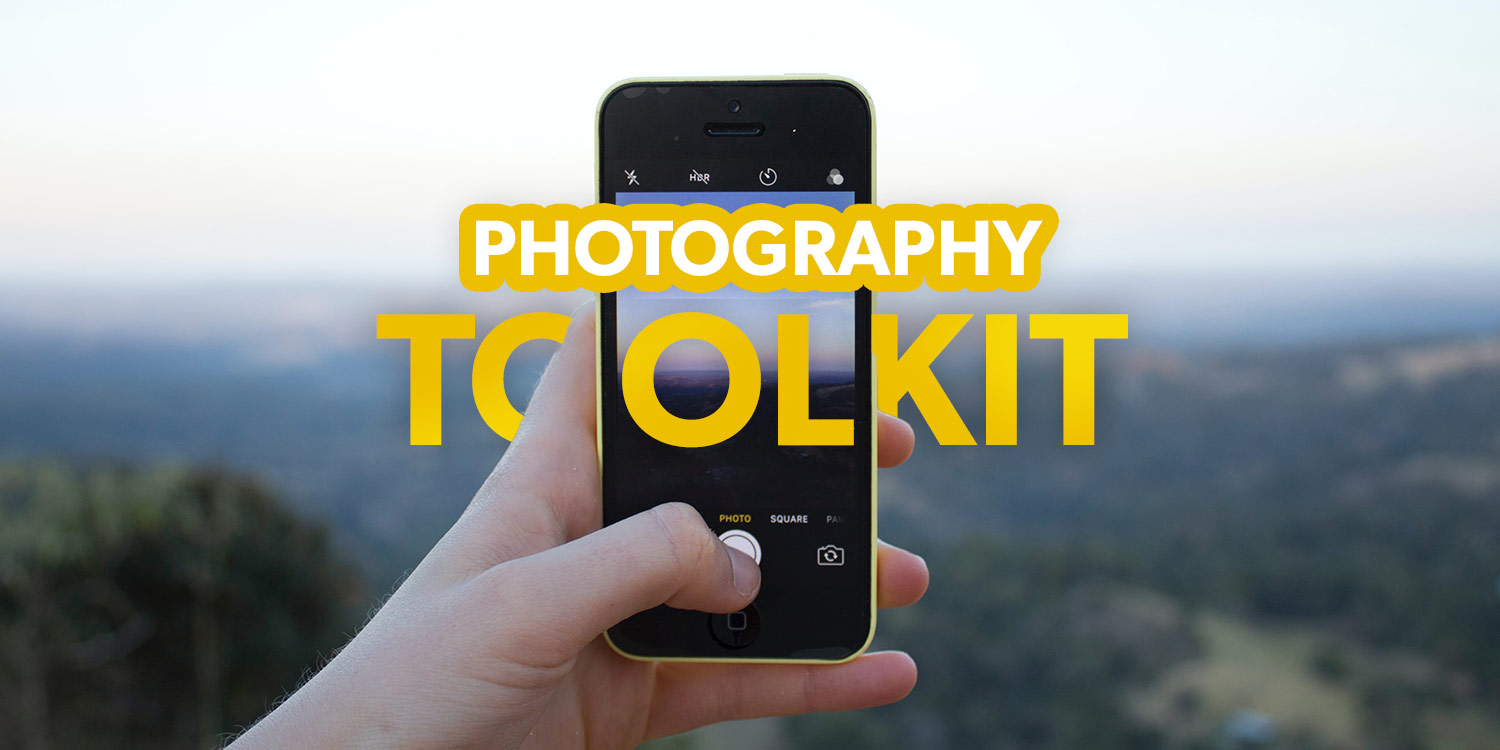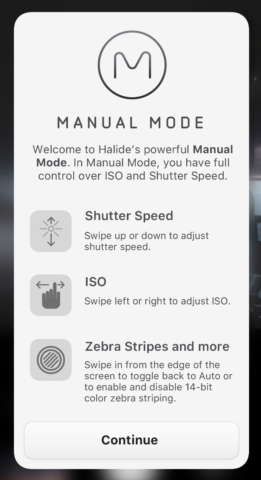Get more from your iPhone’s camera with these tips, apps and hardware recommendations
The first iPhone camera’s quality was iffy, but it quickly became the most popular snapper in the world. It proved a point made by photographer Chase Jarvis: the best camera is the one that’s with you.
Today, the camera inside your iPhone is leagues ahead of the original’s, and capable of shooting pro-grade images. In this toolkit, we set you on the path to photography greatness with a selection of hints, quality camera and editing apps, and useful accessories.
Get started
Explore your camera: Don’t leave it until an unmissable moment arrives to figure out how to quickly get at your camera app, set up a shot, and take a snap. Practice during quiet moments.
Understand composition: Framing and focus affect every photo, and so read a book or head online to learn about composition. Make use of in-camera tools like grids and levels to help you take balanced snaps.
Avoid digital zoom: Your iPhone might let you zoom in a long way, but be wary of digital zoom, because that dramatically reduces the quality of your snaps. Stick to your device’s native optical zoom levels.
Take multiple shots: If you’re old-school, ditch how you used to think when shooting with film. Take several shots of any key moment. You can ditch duplicates later (or, when iOS 16 appears, have software do so).
Backup your photos: So often, we hear sad stories about how someone lost a phone and the precious memories within. Don’t let that happen to you: pay for iCloud, turn on iCloud Photo Library and get your snaps safely onto the cloud.
Use your images: Don’t forget about every snap the moment it’s shot. Dig into your library and share favorites with friends and family. Find your best and have them printed – even bespoke canvases are affordable these days.
Download these apps

Obscura 3 ($9.99/£8.99): Known for its user-friendly nature, this premium camera has a sleek and tactile interface that puts important tools right at your fingertips.
Halide Mark II ($2.99/£2.49 per month): This pro-oriented camera has a slew of tools for helping you get the best from your photos, including superb smart HDR processing.
Hipstamatic Classic ($2.99/£2.49): In landscape, this app goes properly old-school with virtual film, lenses and flashes. In portrait, it switches to a modern pro camera and editor.
SoSoCamera ($0.99/49p): This cheap and cheerful multishot camera lets you rapidly shoot dozens of snaps that are fashioned into a grid. Retrica is similar, but less flexible and has IAP.
Note: to share a pic in SoSoCamera, tap the picture button and then the almost invisible share button at the bottom-right of the screen. Then hope for an update.
![]()
Pixelmator Photo ($7.99/£6.99): Powered by machine learning tech, this editor makes snaps shine with a single tap. Want more control? Dip into the menus, which have dozens of adjustment sliders.
Snapseed (free): The best free photo editor, Snapseed is packed with core and creative tools, and has non-destructive editing, which allows you to go back and adjust steps.
Mextures ($1.99/£1.79): Should you be of the opinion modern digital photos are too clean, Mextures lets you slap on all kinds of film grain, grit, and grime.
Memories (free or $1.99/£1.79): Photos, Timehop, and other apps serve up edited selections of memories. But this app gives you everything shot on this date on previous years. Handy for rapid perusal – and deleting old dross.
Connect this hardware

ShiftCam ProGrip ($149.99/£129.99): Resembling half a traditional camera attached to your phone, ShiftCam ProGrip gives you a familiar grip, extra power, and a physical shutter button. It’s extensible too, making it easy to add shoes, lights and lenses.
GripTight GorillaPod for MagSafe ($69.95/£62.95): Famed for being a tripod that can work with almost any surface – or even wrap around a pole – GorillaPod now also secures your iPhone with magnets. (If that worries you, clamp-based alternatives still exist!)
Otterbox Defender (about $64.95/£42.99): Taking photos can sometimes lead to you not having the best grip on your phone. Stick it in an Otterbox Defender and it’ll be protected from unexpected visits to the ground.
Zhiyun Smooth XS ($54.99/£49.99): There are pricier and flashier gimbals, but this one’s compact, good enough for snapping stills, and includes a button to switch from landscape to portrait – and a handy selfie stick.
Moment lenses (from $79.99): Should you want to go pro, Moment provides a high-end ecosystem – including lenses, cases and mounts – that you can use to shoot even higher-quality images on your iPhone.