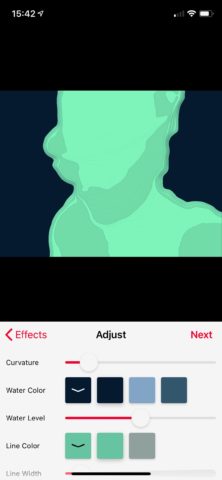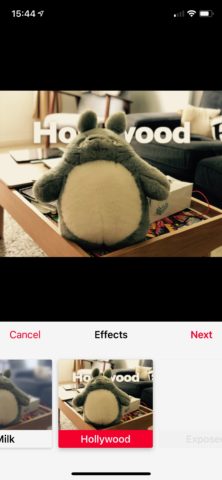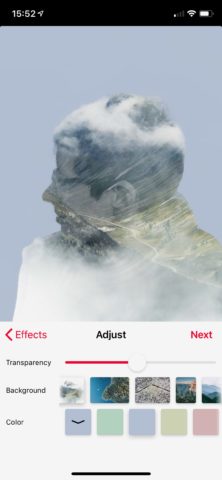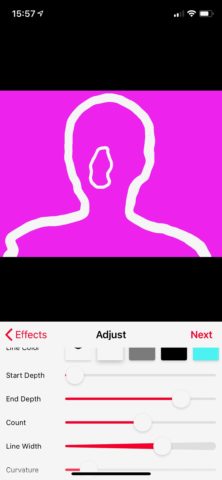Developer: Kabell & Munk
Price: $4/£4
Size: 72 MB
Version: 1.1.0
Platform: iPhone & iPad
Last year, an app named Slør gave us a brilliantly intuitive way to adjust the depth of field effect in Portrait shots. Now the developer of that app gives us the ability to add creative photo effects to our Portrait shots with Piculet Effects.
Just like with Slør, Piculet Effects is providing a service that Apple’s Portrait mode doesn’t by default. Sure, you can apply classy lighting effects to your close-up shots in the iOS camera app, but nothing particularly outrageous.
By contrast, with Piculet Effects you can add a milky filter effect that makes it look like your subject is half submerged in a viscous liquid. Alternatively, you can apply a vintage ‘Hollywood’ filter and have the famous LA neighbourhood name suspended in the background of your image (or another word of your choosing, thankfully).
The latter feels a little odd at first, and even a little tacky. But it all makes sense when you touch and drag the word into a new position. The text slides seamlessly behind your subject, revealing the power and precision of Apple’s Portrait depth information.
Elsewhere you can apply more abstract artistic effects to your Portrait shots. Exposed takes the outline of your subject and fills it in with a detailed landscape image, like a particularly precise double exposure. You can adjust things like the transparency of your subject, the colour of the background and the nature of the foreground image.
Topo, meanwhile, takes the various layers of detail captured by Apple’s Portrait system and applies swathes of colour to each one, like a topographical map. Circum seems to take the boundary lines of this depth data and draws around them with a thick marker pen, all whilst blanking out the fine detail.
Like Slør, you have to admire its clean, stylish presentation and supreme intuitiveness. Firing the app up takes you straight to a list of your Portrait shots. It’s then a simple matter of tapping to enter and edit your selection.
In all of this, there’s the sneaking suspicion that Piculet Effects is doing something cool and clever, but far from essential. If you were to be brutally honest, you could say that it’s a glorified Instagram filter app with added depth (quite literally) and fewer filters – but those filters it does have do something that we’ve not seen elsewhere.
Piculet Effects certainly doesn’t feel as downright useful as Slør, then, but it’s similarly clever and polished. And it’s proved to be even more fun.