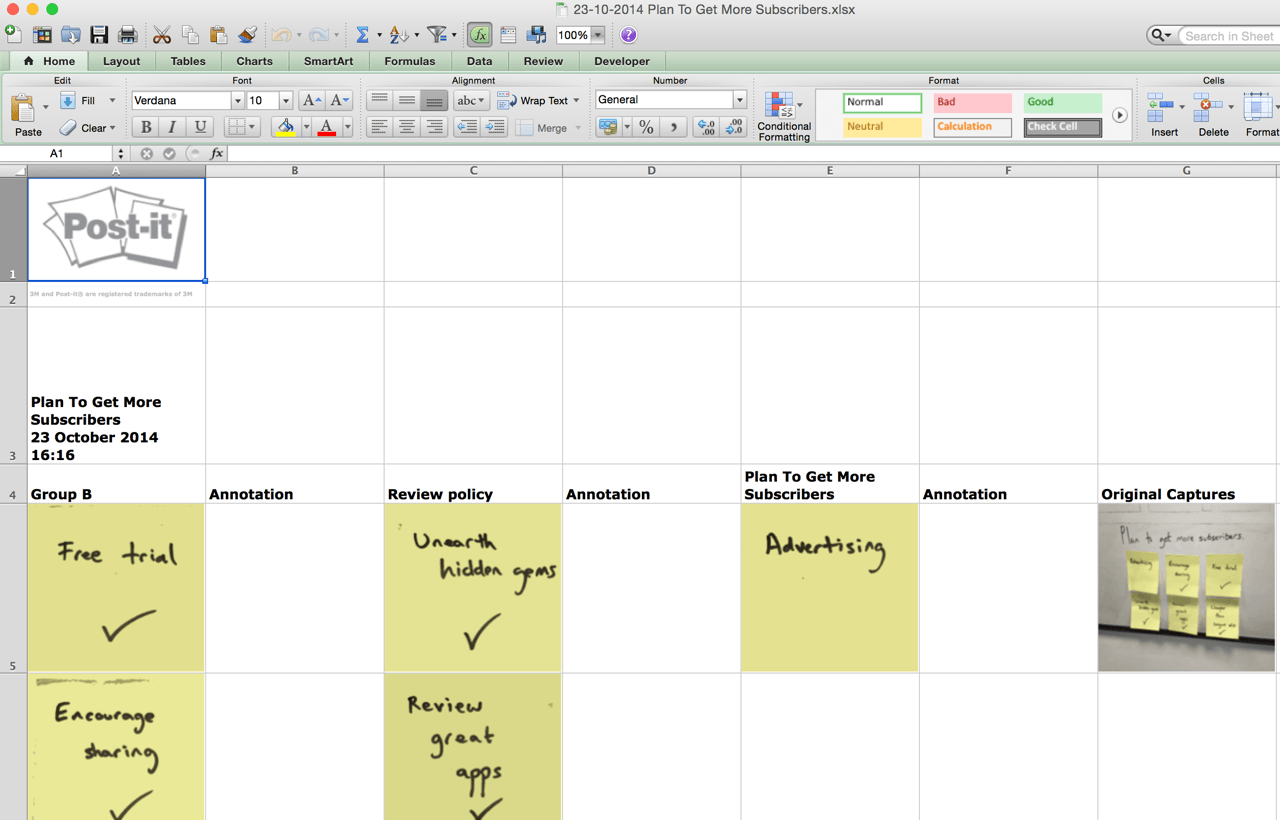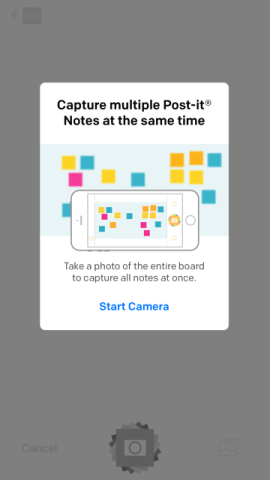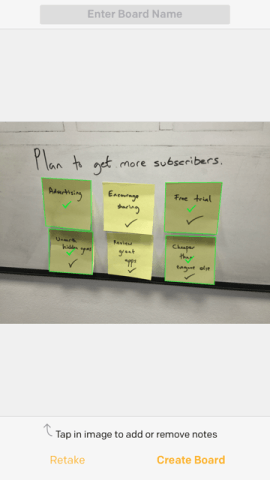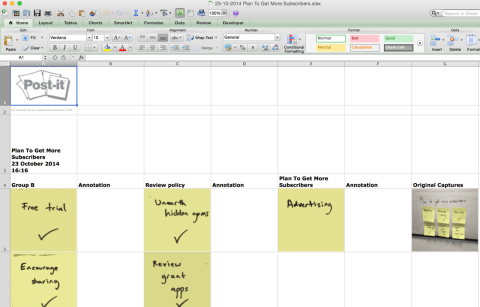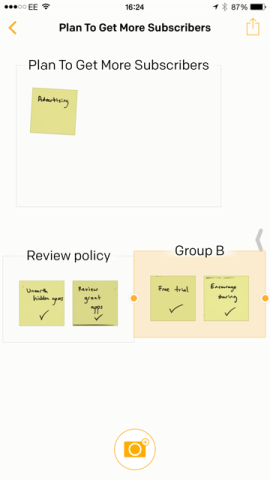App Store-featured Post-it Plus hopes to digitize your stray bits of paper
You might have noticed Apple has been featuring Post-It Notes Plus heavily in the App Store recently. But while you can probably make an accurate guess as to its concept, what exactly does it let you do, and is it any good?
We thought the best way to do the review would be to test it out here at TapSmart. We have a few whiteboard type meetings and the usual approach is to use the standard camera app hooked up with Evernote, which can perform Optical Character Recognition (OCR) on the image so that it’s searchable. It then stores it all in the cloud and works across the iPhone, iPad and desktop.
With this in mind, would Post-it Plus be able to bring anything to the table that other major note-taking players like the aforementioned can’t, or would they simply try to coast to success on a recognizable brand name?
On a base level, Post-it Plus encourages you to take a photo of a board full of post-it notes via the app – it then makes a reasonable (though far from perfect) attempt to recognize the edges of each individual post-it note.
The benefit of using Post-it Plus over taking a regular photo is that within the App you can move individual notes around your iPhone screen and assign them to different groups. You can also delete them individually – it’s much like screwing up a physical Post-It note and throwing it across the room, but far less dramatic.
What you can do
Once you’ve finished rearranging and grouping the notes, you can export them in Microsoft Excel and Powerpoint formats, or as a PDF or image. These can be will be exported via email or to the popular Evernote app, and when you export them each Post-It note can be manipulated individually. For example, in Excel, each note will feature as an image in a separate cell in Excel.
However, there’s a handful of features that you’d expect from an app like this that are missing. Unfortunately those are the features that would make it far more useful.
What you can’t do
You can’t add new notes. Taken a photo of a heap of notes after your very important meeting and want to add another digitally on the train later? You can’t.
There’s also no option to activate OCR in the app, so it has no idea what each note says, which automatically puts it a few steps behind the (many) apps that do. This means the more notes you have, the harder they are to find and as a result the app rapidly becomes less useful the more you use it.
It would also be useful if the app could recognize and read the name of a Post-it note group. We wrote a nice clear heading on our board before capturing the image, which it should really use as an initial group name. Again – the lack of OCR capabilities hinders the app once again.
Furthermore, what the majority of leading note apps base their value around is multi-device sync. Work across devices. While Post-it Plus is available on both iPad and iPhone, it doesn’t sync between the two.
As the app had been promoted so heavily by Apple we were expecting more, but it looks like a case of promoting an app because it’s from a famous brand, rather than because it’s actually of any use.
Post-it Notes plus might just become useful if OCR and additional features were added in the future. Until then, we’ll stick with the camera app.