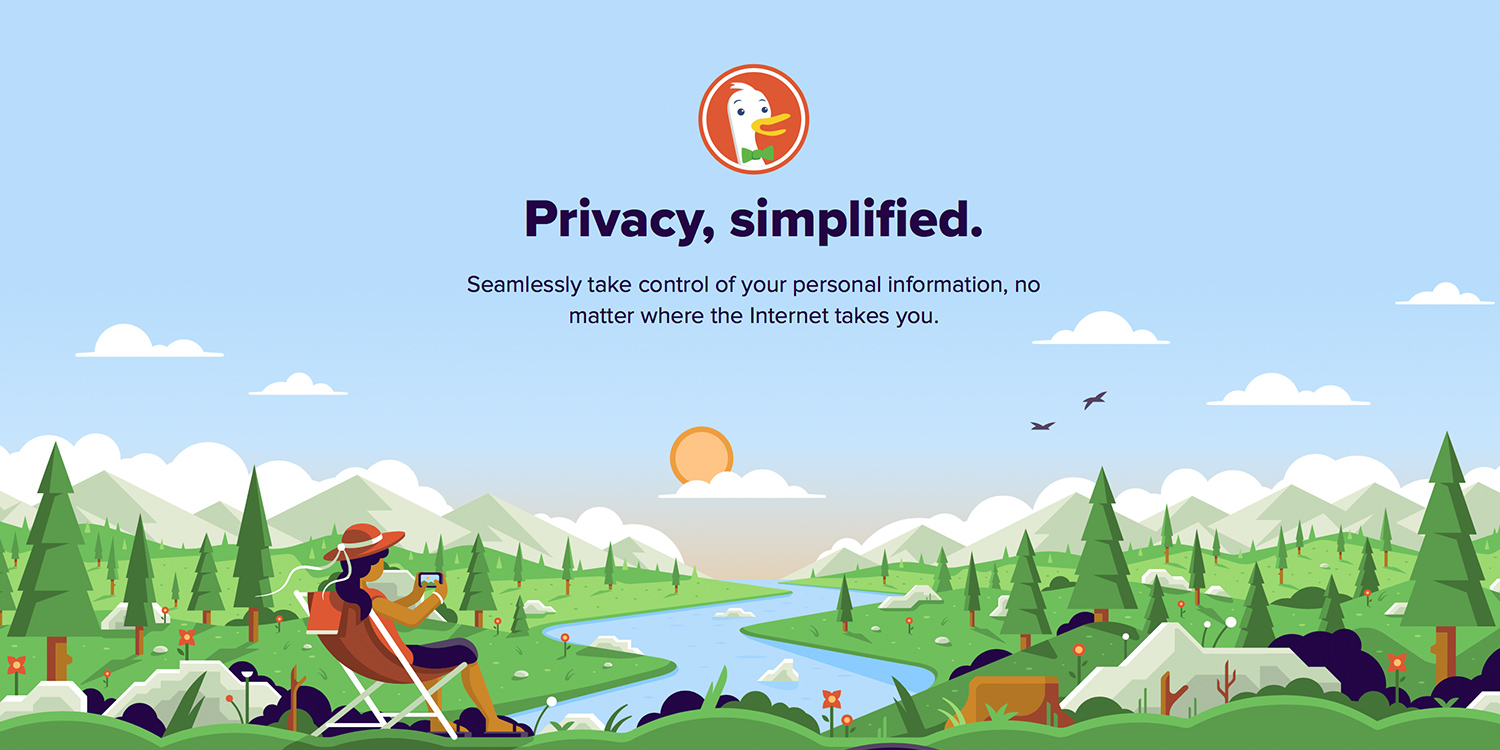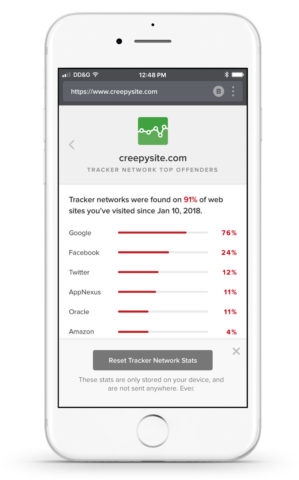We’ve long recommended DuckDuckGo as the best search engine for anyone who values privacy, but the company has just expanded beyond mere web searches into a free service that can protect your privacy while browsing the internet.
This means the launch of a revamped mobile app in addition to easy-to-install browser extensions to protect you on Mac and PC, too. The idea behind the service is to help people avoid their web activity being tracked, while protecting your browsing from other potential threats like hackers or malicious websites. Essentially, it wants to make the internet safer without requiring any technical know-how from users.
DuckDuckGo explains all the new features in detail on its website, but this paragraph, in particular, explains why you might want to start taking online privacy more seriously:
“It’s hard to use the Internet without it feeling a bit creepy – like there’s a nosey neighbor watching everything you do from across the street. Except, instead of a nosey neighbor, it’s a vast array of highly sophisticated tracker networks, run by big companies like Google and Facebook, recording everything you do online, often without your knowledge, and selling their findings to the highest bidder via targeted ads. While closing the blinds at home can put a stop to your neighbors, there isn’t something that simple that can work online. Until now.”
The app (and desktop extensions) provide “built-in tracker network blocking, smarter encryption, and, of course, private search.” It’ll also give each website you visit a “privacy grade” rating from A-F so you always know how protected you are, and it can even help you understand those wordy privacy policies that are so easy to ignore.
We recommend at least considering the switch from Safari to DuckDuckGo, or if you’d rather stick with what you know at least turn on Safari’s own tracking prevention mode (Settings > Safari > Ask Websites Not To Track Me.)
You can download DuckDuckGo for iOS free on the App Store, or go to DuckDuckGo.com on your computer to install its browsing extension there. If you’re curious for more information before you commit, rest assured that we’re trialing the app and will be writing up a full review in due course.