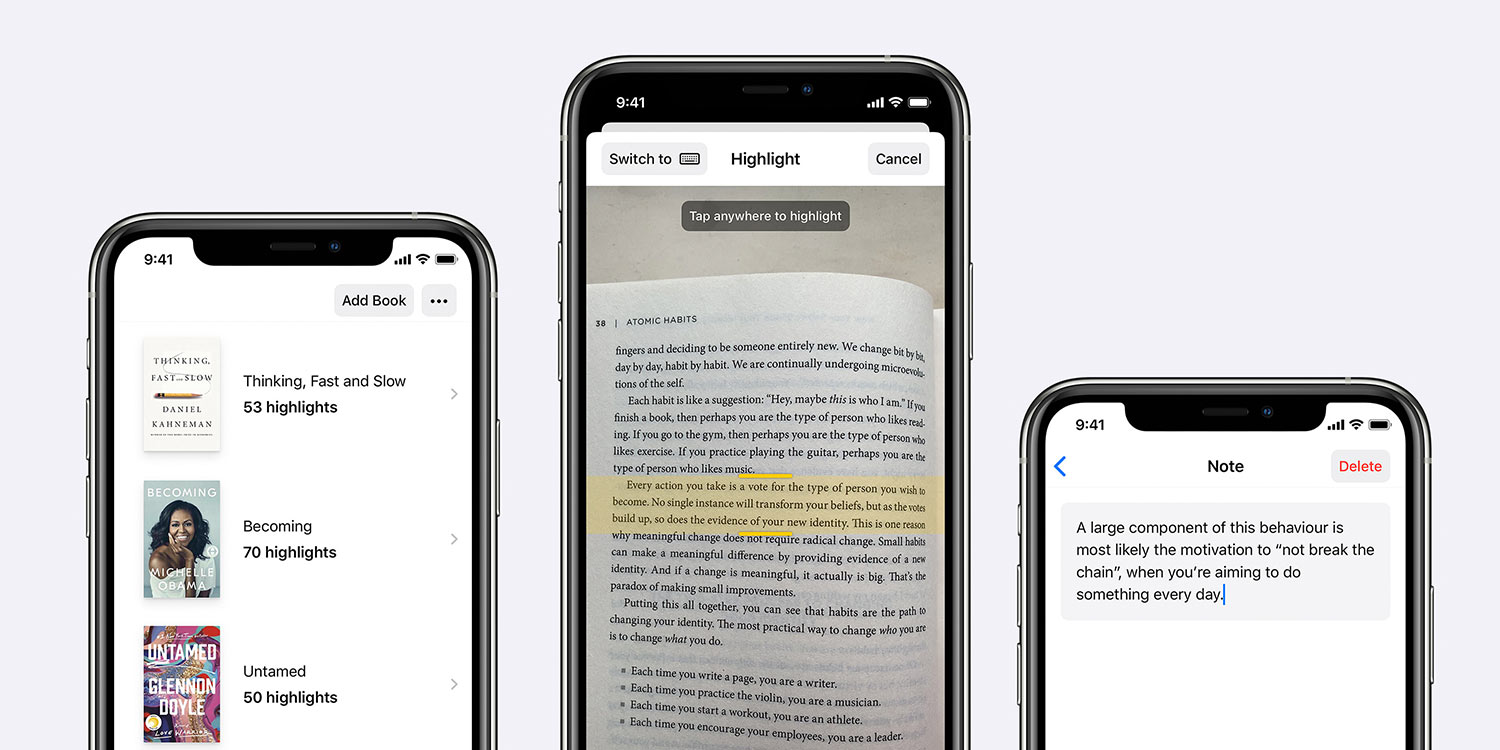From live translation to flagging allergens, your device’s camera can do more than shoot photos
If you’ve upgraded to iOS 15, chances are you’ve already tried the Live Text feature. If not, head to the Camera app and point your iPhone (or iPad) at some text. When words are recognized – be they typed or hand-written – a button will appear at the bottom-right of the frame. Tap it and you’ll be able to copy and translate the text.

Live Text in iOS 15
The process is even better in Photos, which instantly finds text within images, from road signs to scans of book pages. It’s a great system for copying and pasting pieces of text – but other apps expand on the concept of live scanning in different and equally useful ways. Let’s dig into the best of them.
Google Translate (free)

With Apple having its own built-in Translation app, you might these days overlook Google’s equivalent. To do so would be a mistake. Google’s app is more mature than Apple’s and a boon when it comes to live translation.
Pick a language, choose Camera mode and hold your phone to some text. You needn’t do anything further – everything seen through the lens is immediately translated. Instant mode can be flickery as the app attempts to translate on the fly, but it’s fast. Static scan and photo modes are available too if Instant isn’t working out for you.
Adobe Scan (from free)
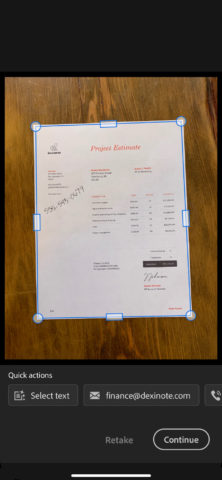
As we mentioned earlier, you can use Live Text to quickly extract text from any photo – including a scan of a bank statement or a page from a book. But if you’re in the business of making lots of scans, Adobe Scan is an app dedicated to the task.
When you place documents in front of the app, it will optimize what’s captured, making sure your scan is flat and straight. Captures are saved to PDF, and text recognition is applied, which means text remains selectable rather than being burned into the image. Top stuff to rid yourself of paper.
Highlighted (free)
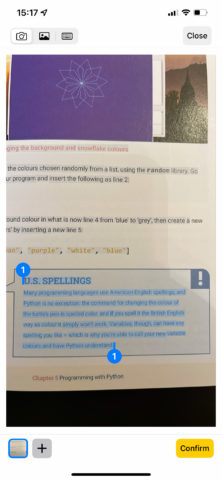
Whether you take notes from physical books for study or fun, doing so can be a chore. You must manually type out words or deal with captured photos and scans. Highlighted streamlines the process and gives you a central repository for all your notes.
You start by scanning a book’s bar code, and then scan a page or import a photo. After selecting the text you’d like to highlight, you switch to an editing view, which lets you correct errors, add a page number and assign tags. Highlights can subsequently be browsed and searched in a beautifully presented main view.
Pen to Print ($1.99/£1.79 per month)
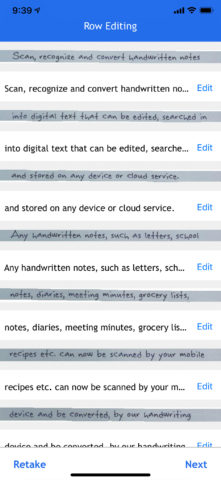
Apple’s Live Text handwriting recognition does work, but didn’t fare well with our untidy scrawl. “Good luck with this, Apple!” turned into “Rasel laae with turs, Aople!” Clearly, we need help with penmanship, but Pen to Print provides an alternative.
The app has you scan handwritten text, aligning it with bars displayed on the screen. Your words are then shown in a Row Editing view where you can edit them line by line. The snag: export and subsequent editing requires a subscription. Still, you can demo the app’s effectiveness with your own handwriting for free, and if you use it often there’s a $29.99/£25.99 ‘lifetime’ IAP.
Microsoft Math Solver (free)

There’s a lot going on in Microsoft Math Solver. On one hand, it’s an advanced scientific calculator that lets you type in a complex math problem, whereupon you’re provided with the answer and step-by-step explanations. But it makes this round-up because it can also do this with hand-written problems.
Scan your math problem (or import it from Photos) and the app instantly gets to work, solving it, graphing it, and providing links to helpful videos and related concepts. At any point, you can edit your import. Ideal, then, for the solving bit but also for learning – this app’s far more than a way to cheat at homework!
Download Microsoft Math Solver
Soosee ($1.99/£1.79 per month)
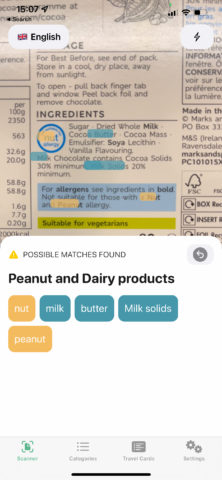
That apps can now successfully and accurately live-scan text and numbers is impressive. But Soosee goes further, using information in context to keep people with allergies safe. You start by listing foods you want to avoid, using pre-canned lists or custom terms you’d like the app to look out for.
Scan an ingredients list on a label or recipe and Soosee flags possible matches, usefully color-coding them by food type. That the app works offline and bundles travel cards that can instantly be translated into several languages adds further value to a live-scanning app that could quite literally be a life-saver.