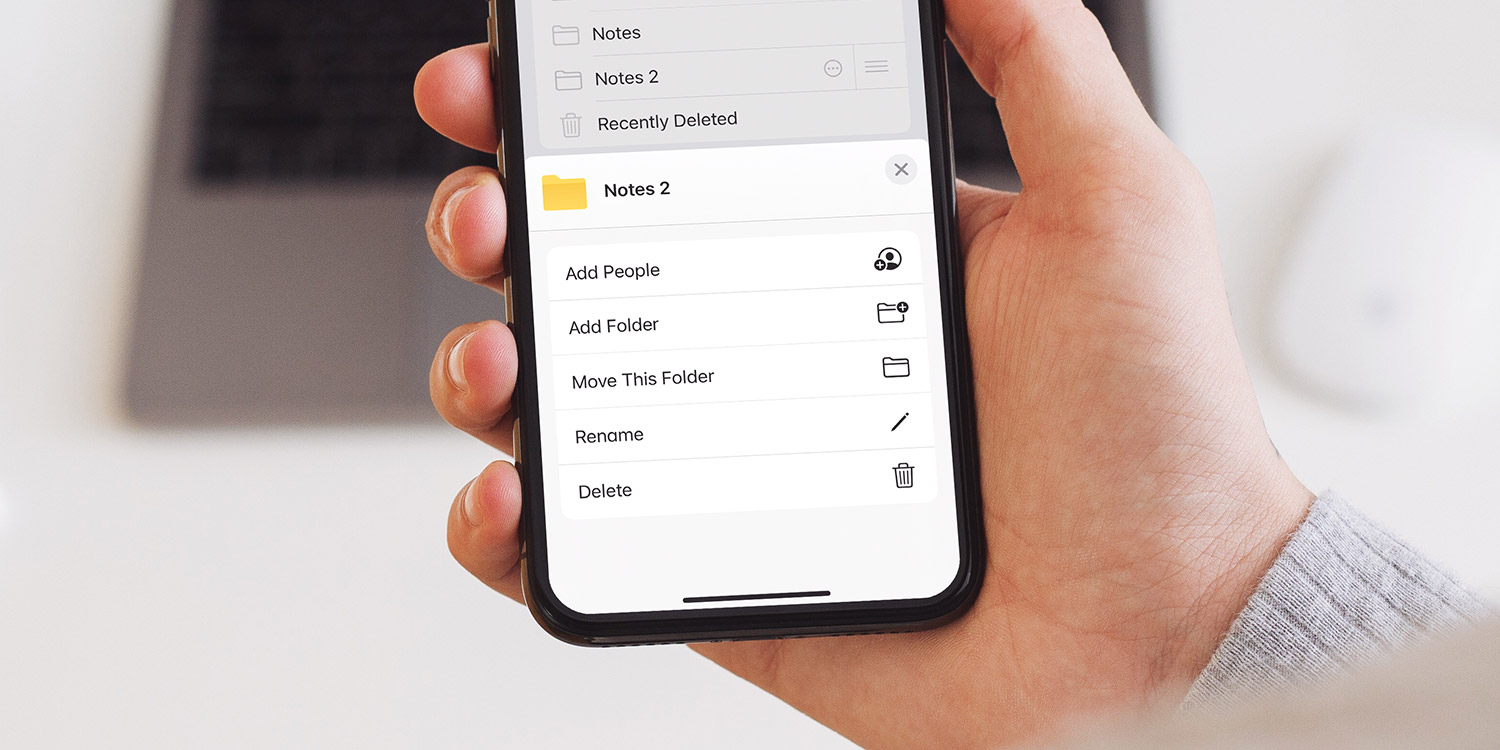Have the computer in your pocket help you know what you’re doing – and when
It’s become a cliche to suggest smartphones sap all our time and energy. But there’s some truth in that – after all, you can sit there, thumbing through a social network, before realizing with a start that it’s gone midnight.
This feature wants to flip things around. We’ll look at how your iPhone can save you time rather than fritter it away, by helping you organize your life.

Streaks
Use appropriate tools
You might be stuck in old habits or be tempted by an all-in-one organizational solution. It’s more effective to figure out a task you want to perform and employ the most suitable app for it. For example, the built-in Reminders app is good for basic checklists. Rolling, ongoing tasks you want to track on a daily basis, like exercise or walking the dog? Try Streaks ($5/£5). Pocket-based project management? Check out Things 3 ($10/£10).
Share the load
We live in an age of collaborative tools. Take advantage of them. If you and an associate both run Apple kit, Notes is a smart way to work together on freeform text-based organization. Reminders is excellent for shared shopping lists and packing lists for travel. Remember to share calendar events with others, even if they’re not attending but need to be aware of your presence (or absence).
Keep vital information visible
Whichever methods you use to keep organized, it’s all too easy to put in the graft, hide schedules, lists and plans away, and then forget about them all. With iOS 14, it’s easier to keep things visible by using widgets. Don’t go overboard, but do consider placing calendar, to-do and streaks app widgets on your Home screen – or at least in Today view.
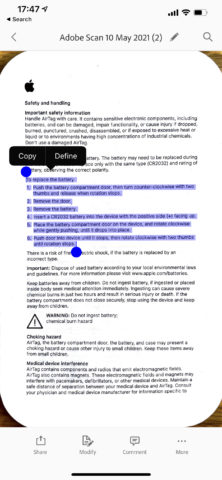
Adobe Scan
Digitize everything
The paperless office remains a dream – we still deal with paper documents and jot down notes on scraps of paper that are easily lost. Get into the habit of scanning everything. Notes has a built-in scanner. Adobe Scan (free) goes one better, capturing typed text that you can copy/paste. Handwriting To Text Recognizer (free + IAP) and Pen to Print – Handwriting OCR (free + IAP) ambitiously – and often successfully – do the same for handwritten notes.
Prioritize what – and who – is most important
Being organized in part depends on prioritizing the right things – and the right people. If you use a to-do manager, learn how to pin vital items to keep them in plain view, and to flip the order of tasks between when they’re due and how important they are, so you’ve a better global view of your schedule. With Mail, define VIP contacts to immediately get to the most important messages and ignore cruft.
File your documents
This is going to sound like a weary parent, but tidy your room. And by your room, we mean your documents folders. Sure, search can do heavy lifting when it comes to finding things you’ve saved. But we are visual beings. Sensibly name things and file documents carefully within a simple folder structure within the Files app (or your cloud storage provider of choice) and you’ll (repeatedly) thank yourself later.

Bear Focus Timer
Effectively manage your time
It’s easy to get sucked into things you shouldn’t be doing. You can avoid this by using calendar blocks and timers. With your calendar, don’t just block out meeting and events – add blocks for projects and dedicated time for email and even social media. When getting down to work, use Bear Focus Timer ($2/£2) or Be Focused (free) to split your day into focused work sprints separated by short breaks.
Utilize photos
Most organization is based around text, lists and checkboxes – but sometimes you need to organize something visually. When rearranging an office, a room or cupboard space, you must work with what you see. If you’re finding this tricky, take photos, leave the scene, and mull things over elsewhere. That bit of distance can give your mind the space it needs to solve such organizational problems.
Create a system that works for you
The most important tip is to use apps and methods that work for you. There’s no sense in trying to organize your life with your iPhone if you end up being more stressed than you were beforehand. So go easy on yourself. If drowning in apps, streamline what you use. If goals in Streaks are a deterrent rather than an incentive, reduce their number. Do what’s best for you.